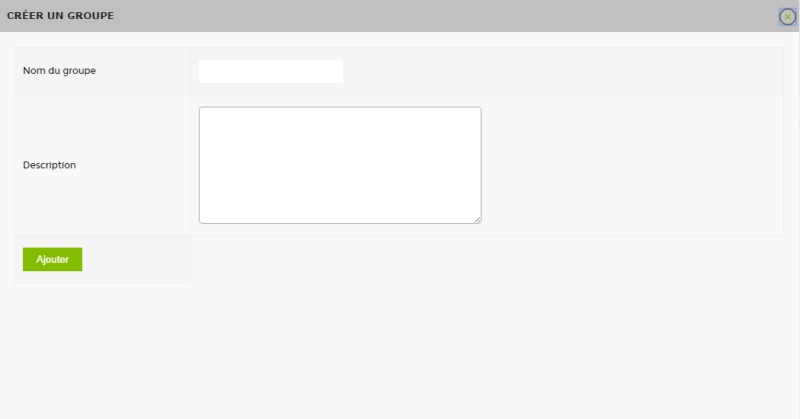Table des matières
Managing user groups
Creating user groups allows you to manage the rights (permissions) of group members.
Adding a user group
You can create a new user group via :
- The « Users & Groups » tab in the administration menu, then the « Groups » tab. Click on the icon
 .
.
Fill in the fields and click Add.
Give rights to group users
From the group management page, click on the icon ![]() icon of the group you want to set up.
icon of the group you want to set up.
This will take you to the following page:
In this window, you can add or remove rights and equipment simply by clicking on them.
Once you've made your choices, click on “Update authorisations”.
To create users, go to User management.