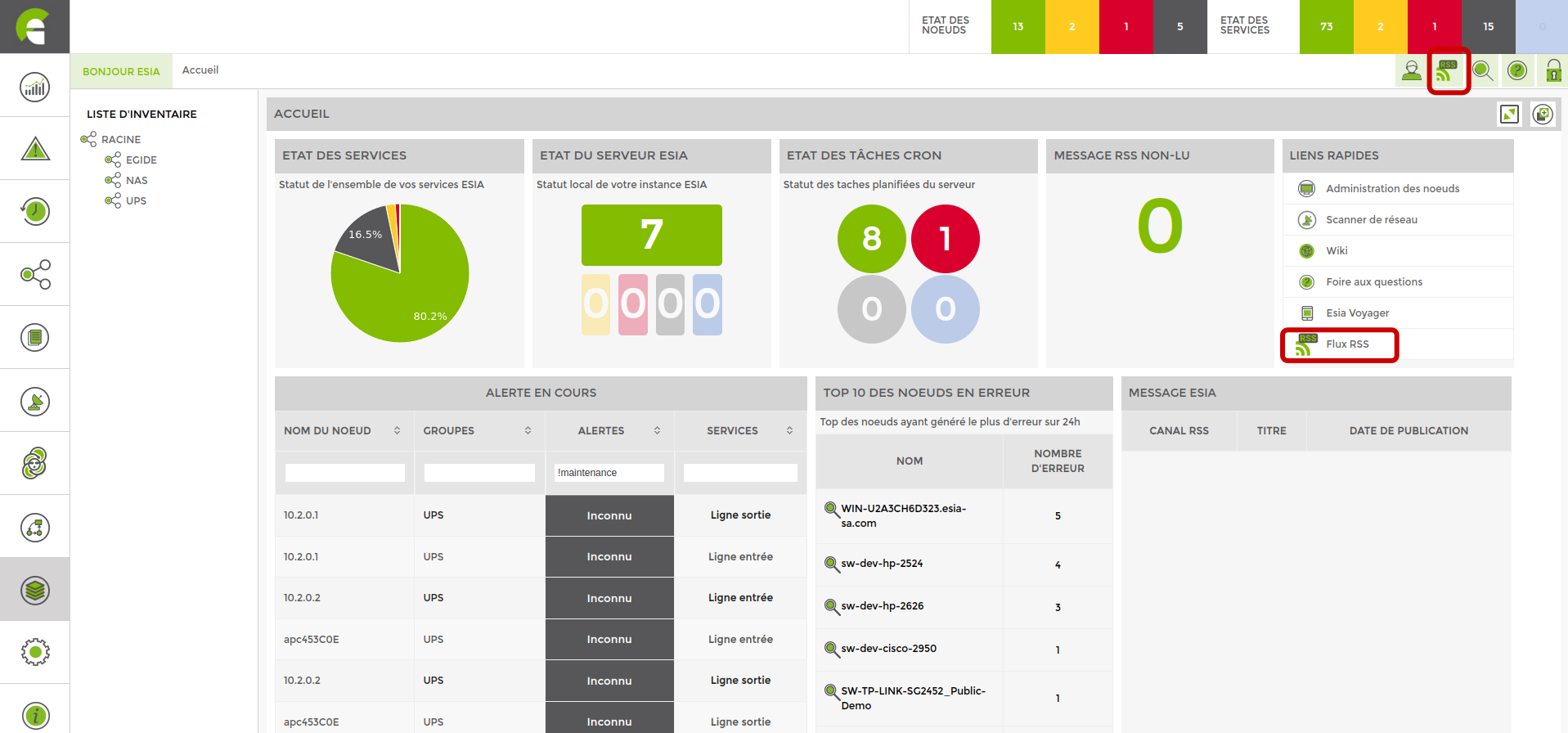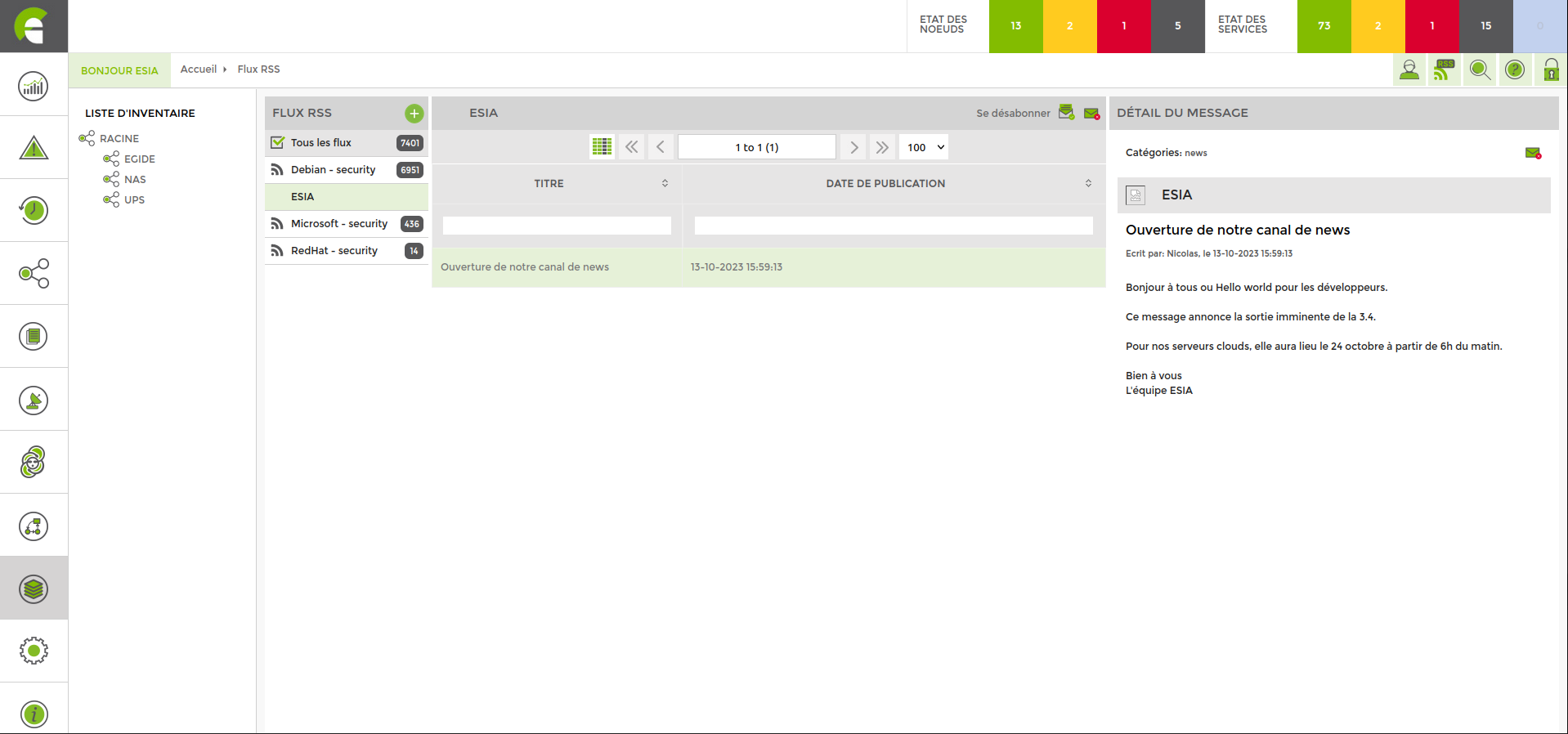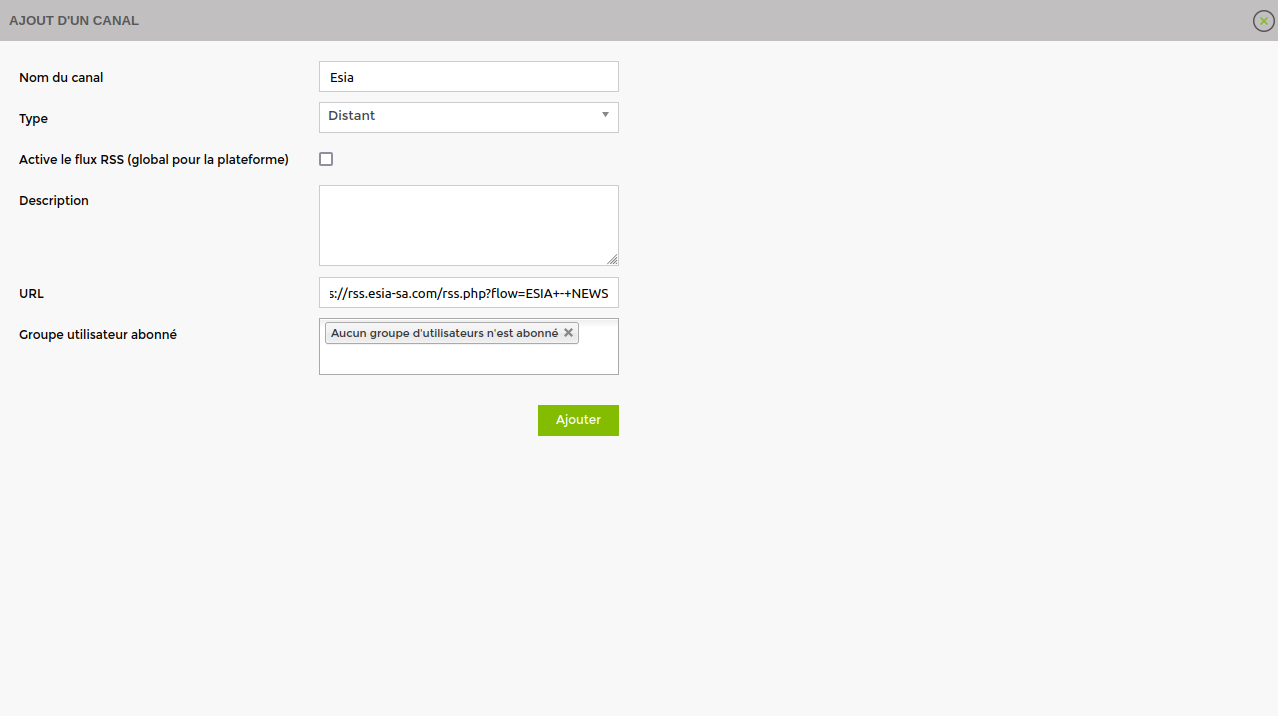Table des matières
RSS feed management
Access to the RSS feed page
The RSS feed page can be accessed from the home page via the “RSS feed” quick link. Alternatively, it can be accessed from all pages via the quick buttons to the right of the breadcrumb trail.
The RSS feeds page is divided into 3 sections.
- RSS feeds“, which lists all the feeds to which the user has subscribed. It can also be used to add feeds.
- All feeds” lists the messages on the selected feed and also displays the message header and subject.
- Message details“ displays the content of the message.
Subscribe to feeds
From the modal window, select the feeds you want, then at the bottom of the page confirm by clicking Subscribe.
Subscribe to a personalised feed
To register a feed that does not appear in the default list, go to the administration page from the jagged wheel icon in the left-hand side menu.
Once you have done this, go to the RSS Feeds tab, which will list the different feeds, and click on Add a feed.
Finally, fill in the details of your new feed and confirm.