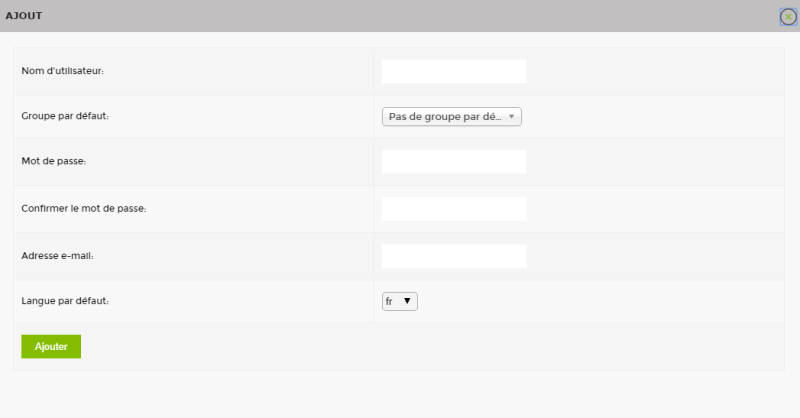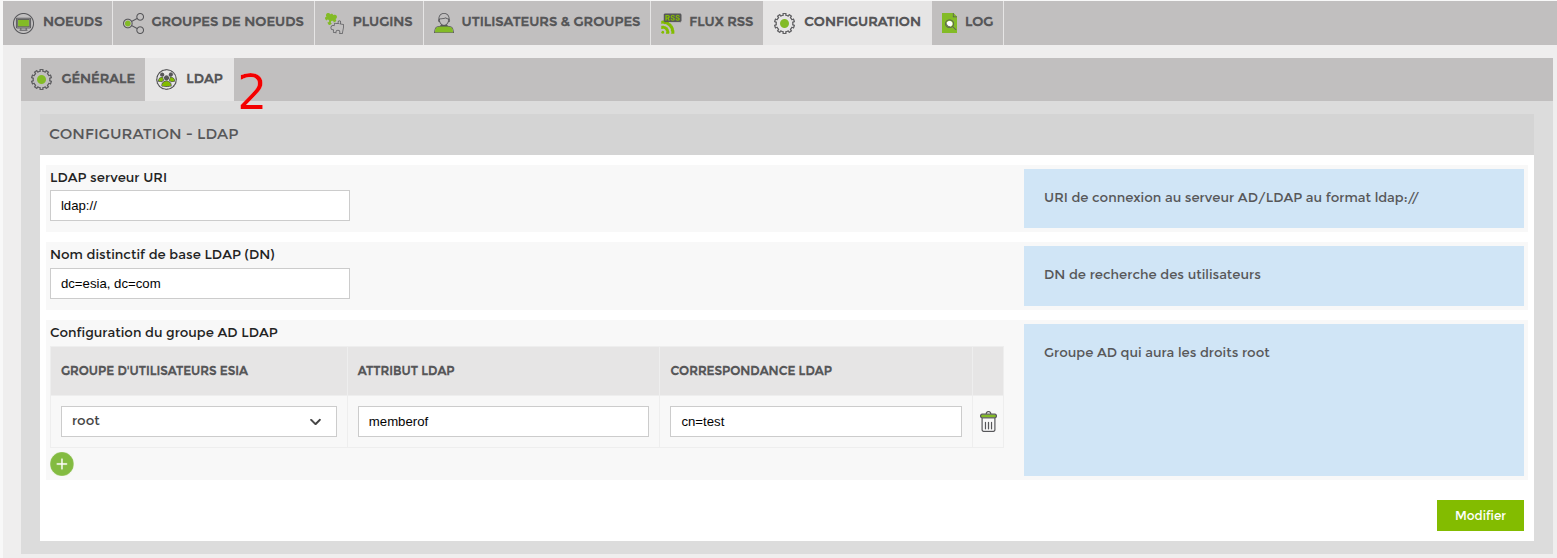User management
You can create a new user via :
- The « Users & Groups » tab in the administration menu, then in the « Users » section. Click on the icon
 .
.
Fill in the following fields:
User name
Default group
Adding a user to a user group allows you to define rights (access, view, etc.). You manage these via the Manage user groups.
Password
Confirm password
E-mail address
Default language
Click on add to finish creating the user.
To change the settings later, simply click on the icon ![]() .
.
LDAP User Management
To use LDAP, you must first connect your Esia server to your directory. Go to the “Configuration” section and then click on the “LDAP” tab.
Enter your server name and then the DN where the server will perform its searches.
Next, you need to match the group names in Esia with your attributes/groups in your LDAP directory. There can be multiple matches (a “root” group and a “read” group) by clicking the plus sign.
Click “Edit” to save your changes.