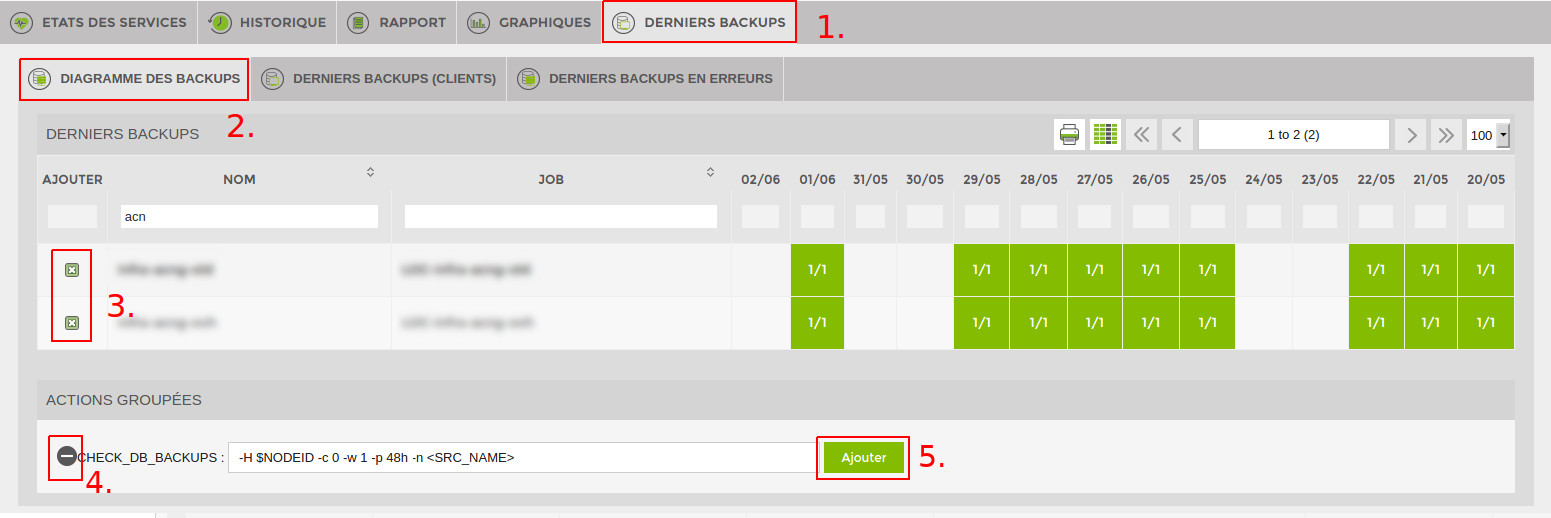Table des matières
Activate back-up monitoring
Once your node has been entered into Esia and synchronised.
See one of the following tutorials:
Basic configuration
Go to the node page or controls page (the page indicating the status of services).
- Go to the “Latest backups” tab
- Go to the “Backup diagrams” submenu
- Select the sources, nodes and vms for which you want to be sure that backups are being made.
- Optional: You can click on the + button to configure the services that will be added. (next paragraph)
- Click on the “Add” button
You can see that your page will refresh and that services have been added.
Advanced configuration
When you click on the “+” when adding backups (see number 4 in the previous paragraph), you can directly modify the execution line of the plugins.
- copy
-H $NODEID -c 0 -w 1 -p 48h -n <SRC_NAME>
It is advisable to change only the following parameters: “-c 0 -w 1 -p 48h”.
The parameters are as follows
- - c: Minimum number of consecutive backups required for the service to go critical
- w: Minimum number of last consecutive backups for the service to become warning
- - p: Period in the format: 48h, 10d, 1w, … indicating how long the backup should be checked.
For example, with the basic parameters : “-c 0 -w 1 -p 48h ”
The service will count the number of backups performed in the last 48 hours (-p 48h) and return CRITICAL if 0 backups (-c 0) have been performed, WARNING if only 1 backup has been performed (-w 1). In this way, we will be warned if no backup has been run by the backup application.
In the example above, if no backup is made at the weekend and we don't change the “-p 48h” (or -p 2d) to -p 96h or (-p 4d)“, the plugin will be OK all the time, except :
- From a certain time on Saturday, because only 1 backup will have been made in the last 24 hours (alert, because -w 1).
- From a certain time on Sunday it will go into critical mode (-c 0).
- It will return to alert status on Monday and OK status on Tuesday.