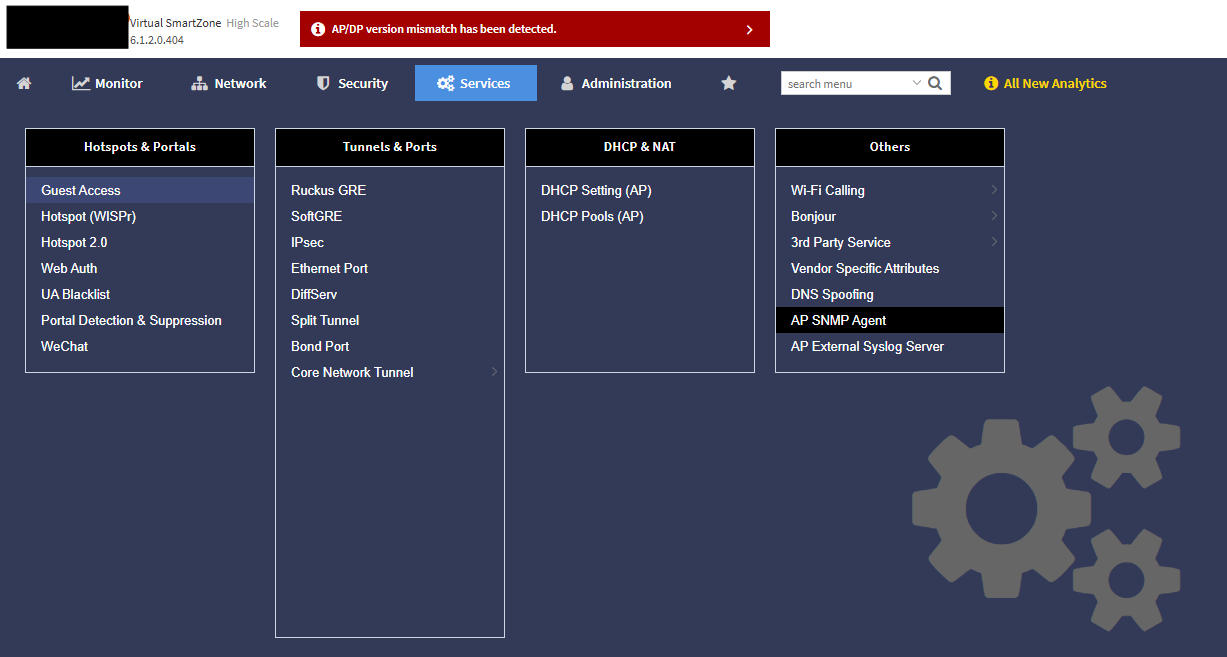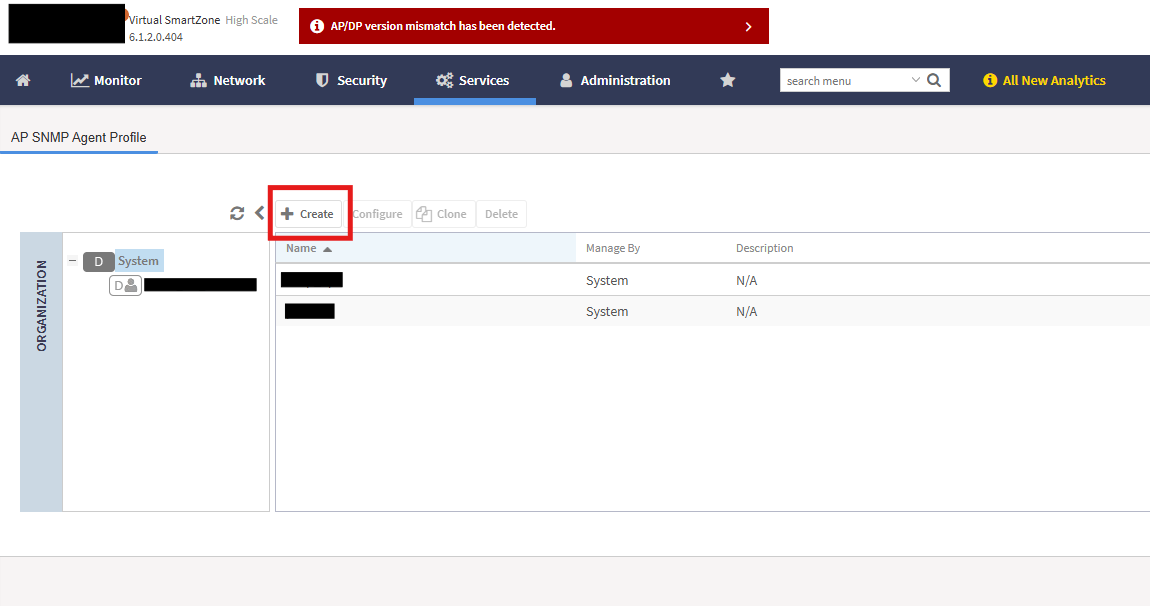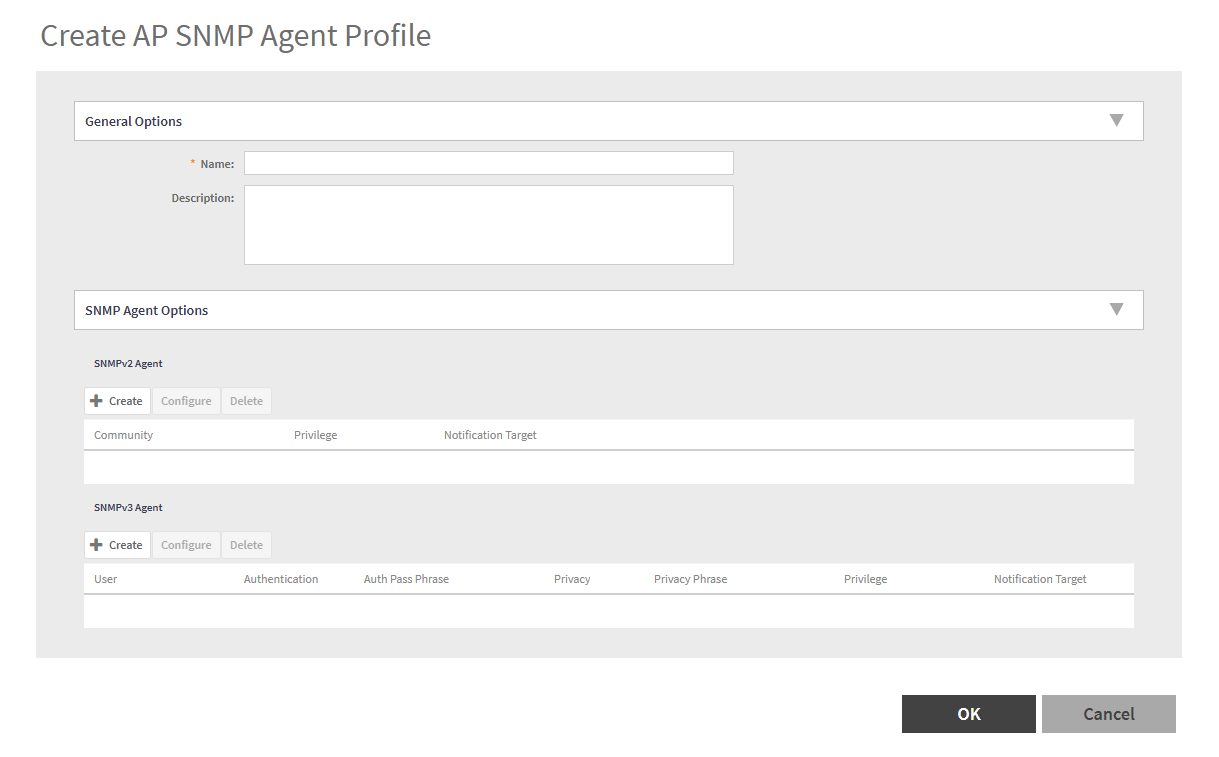SNMP activation on a Ruckus access point
Via a Virtual Smart Zone controller
Once you are logged in as administrator, click on the “Services” menu, then under “Others”, enter the AP SNMP Agent submenu.
You will then be taken to this page:
Click on “Create” to set up your community, using SNMPV2 or SNMPV3.
You can now apply the “default_snmp_ap_ruckus” pattern, which will allow you to monitor
- PING
- CPU
- RAM
- Number of clients connected
- Temperature if provided by the access point