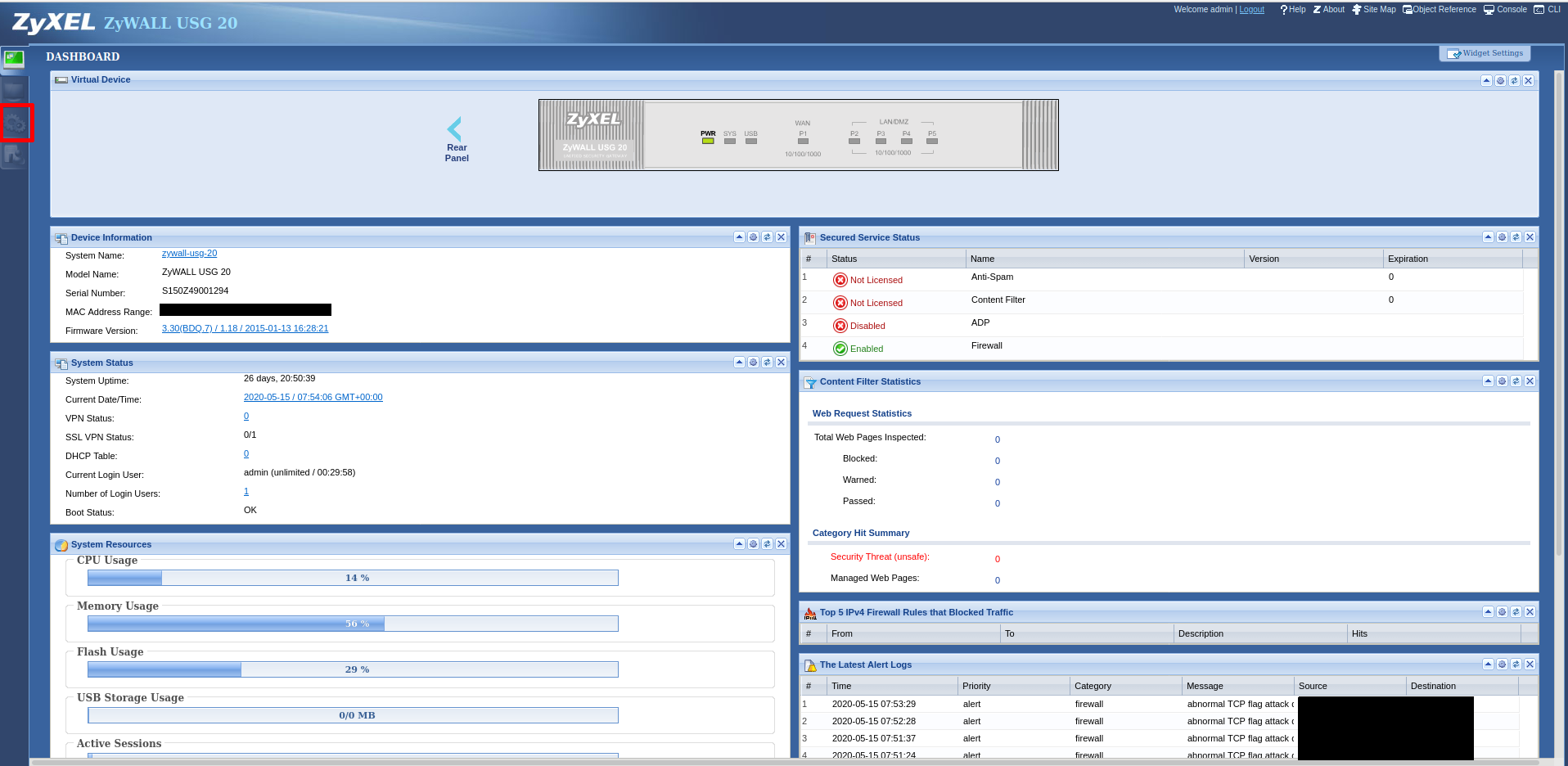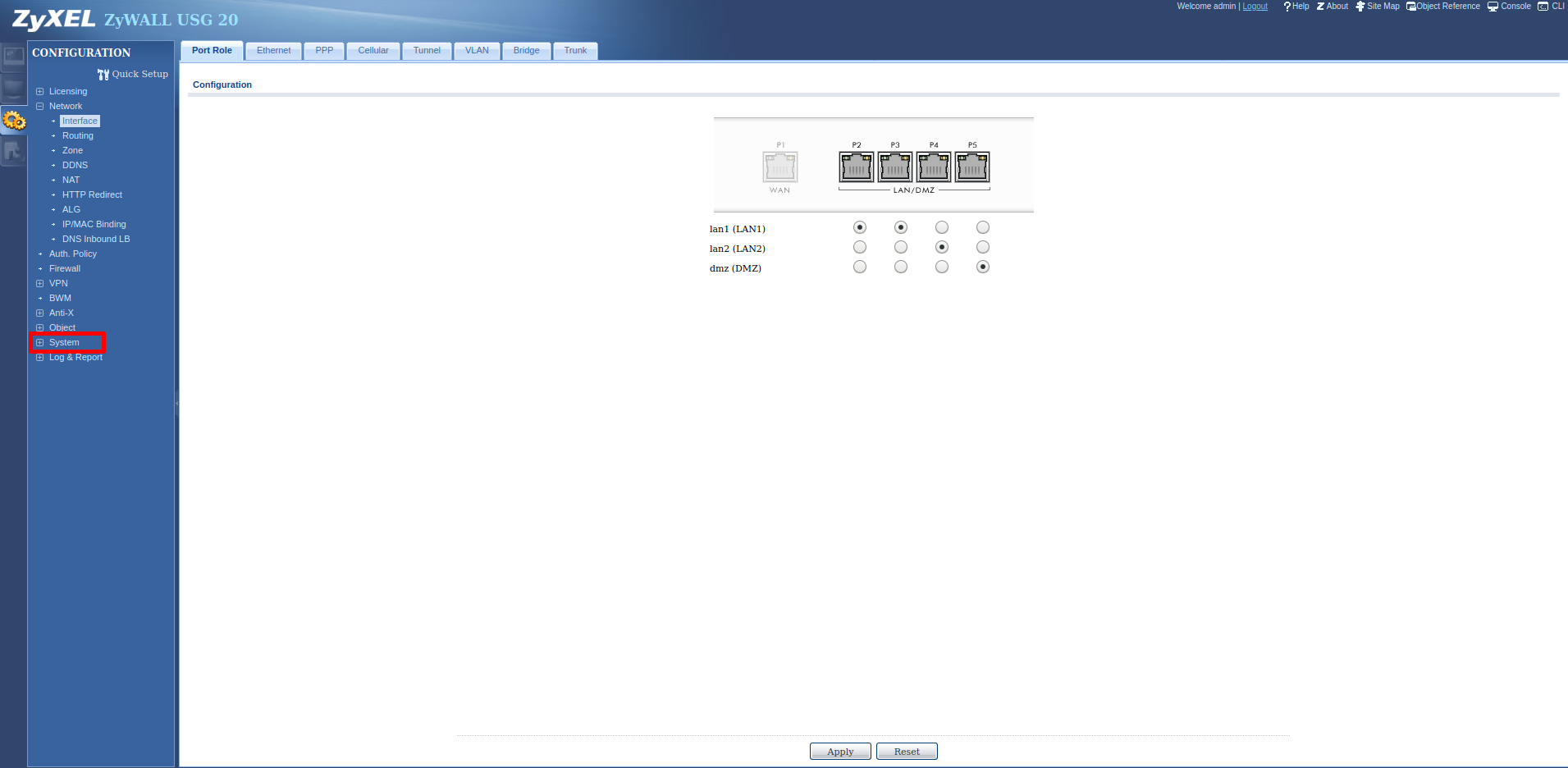Activate SNMP on your Zyxel USG
To enable SNMP on your Zyxel USG firewall, you first need to connect to your firewall's interface with an administrator account. Once logged in, go to the dedicated configuration area (indicated by the red square in the image).
Once the page has loaded, click on 'System' in the left-hand menu to open the options.
Then click on the “SNMP” menu on the left and the firewall will load this page for you.
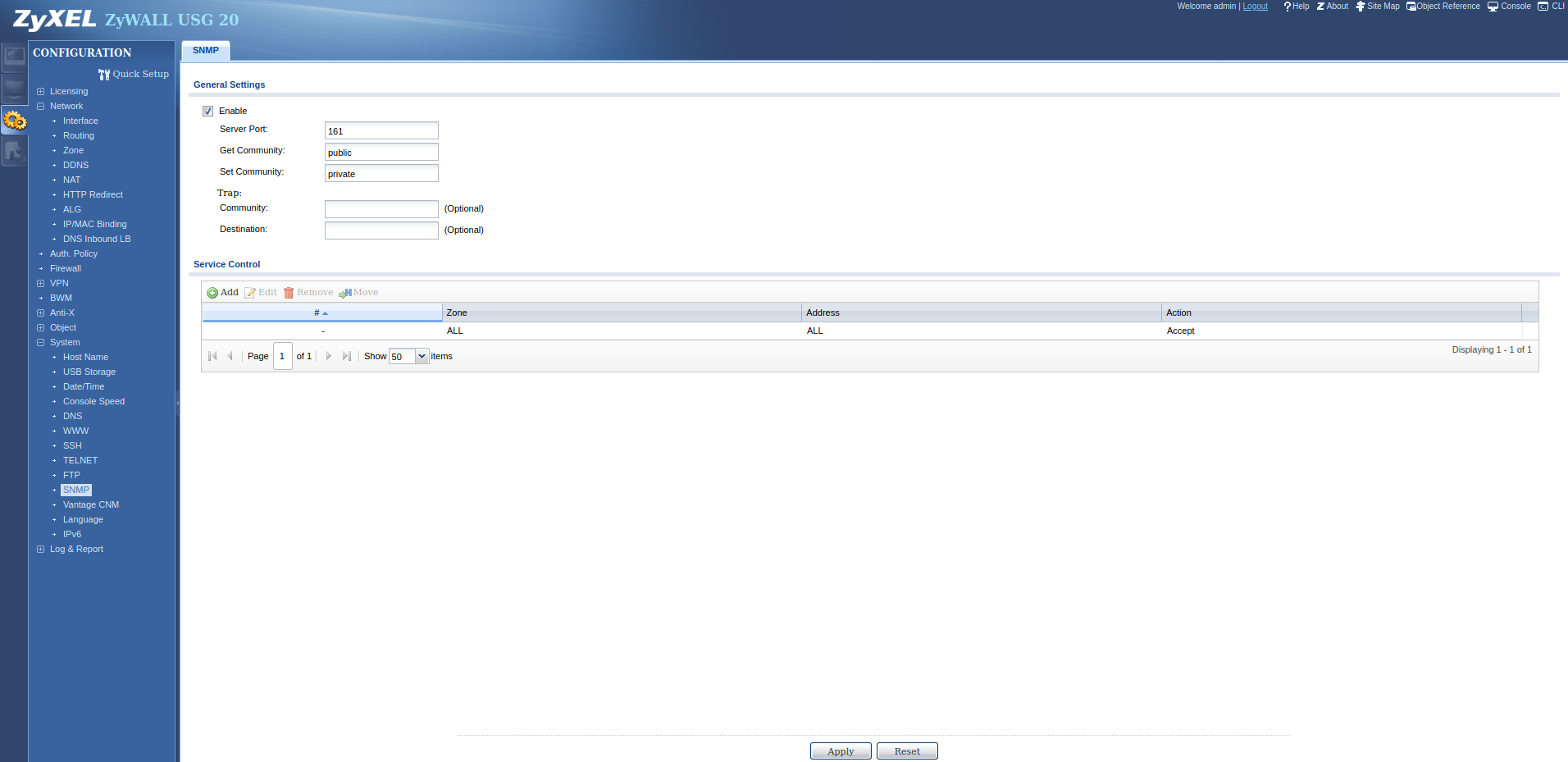
Tick the “enable” box and enter the private and public communities. Do not leave the default one for security reasons. Then click “Apply” to apply the configuration.
You can now enter your router into Esia. There is a good chance that the interfaces do not correspond between the WEB interface of your router and the default SNMP descriptions (ifDescr):
- eth0: wan1
- eth1: wan2
- eth2: opt
- eth3: lan1
- eth4: lan2
- eth5: reserved
- eth6: dmz