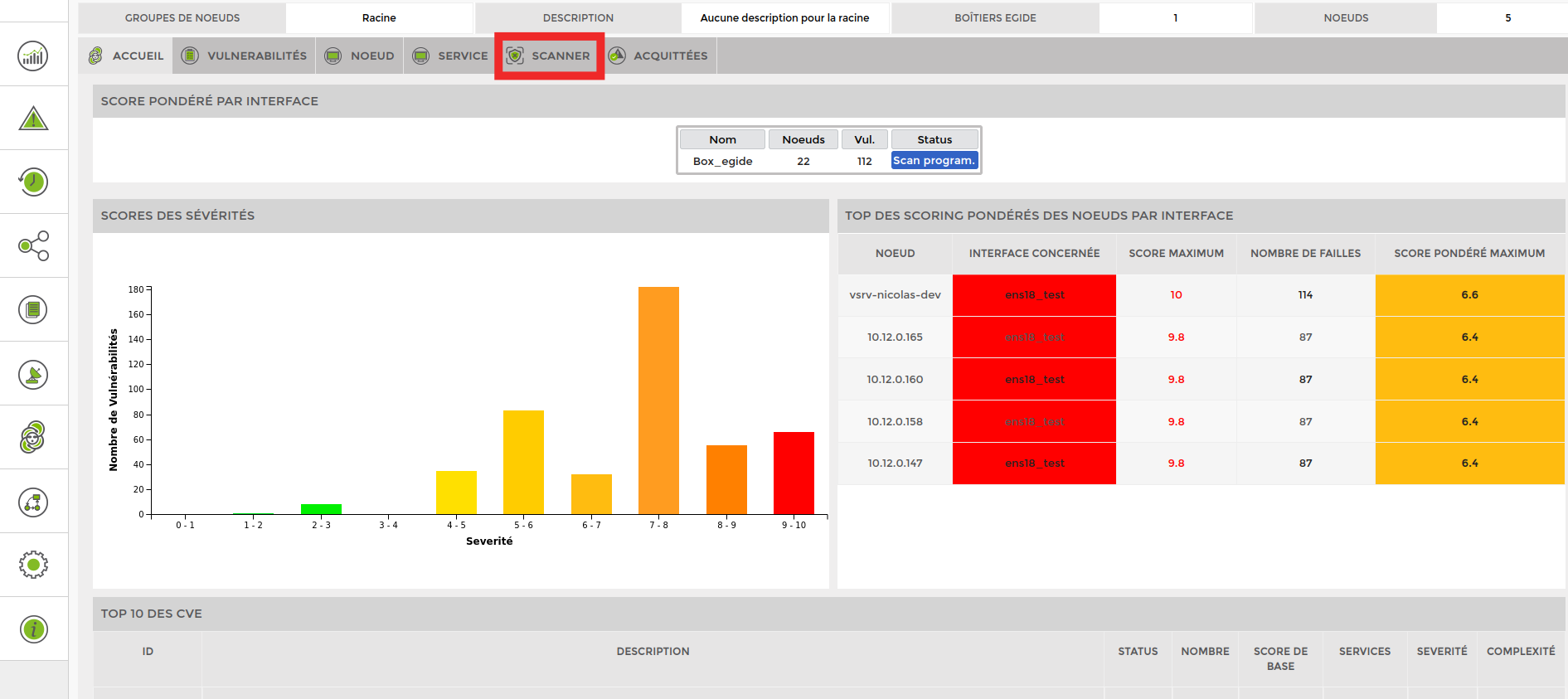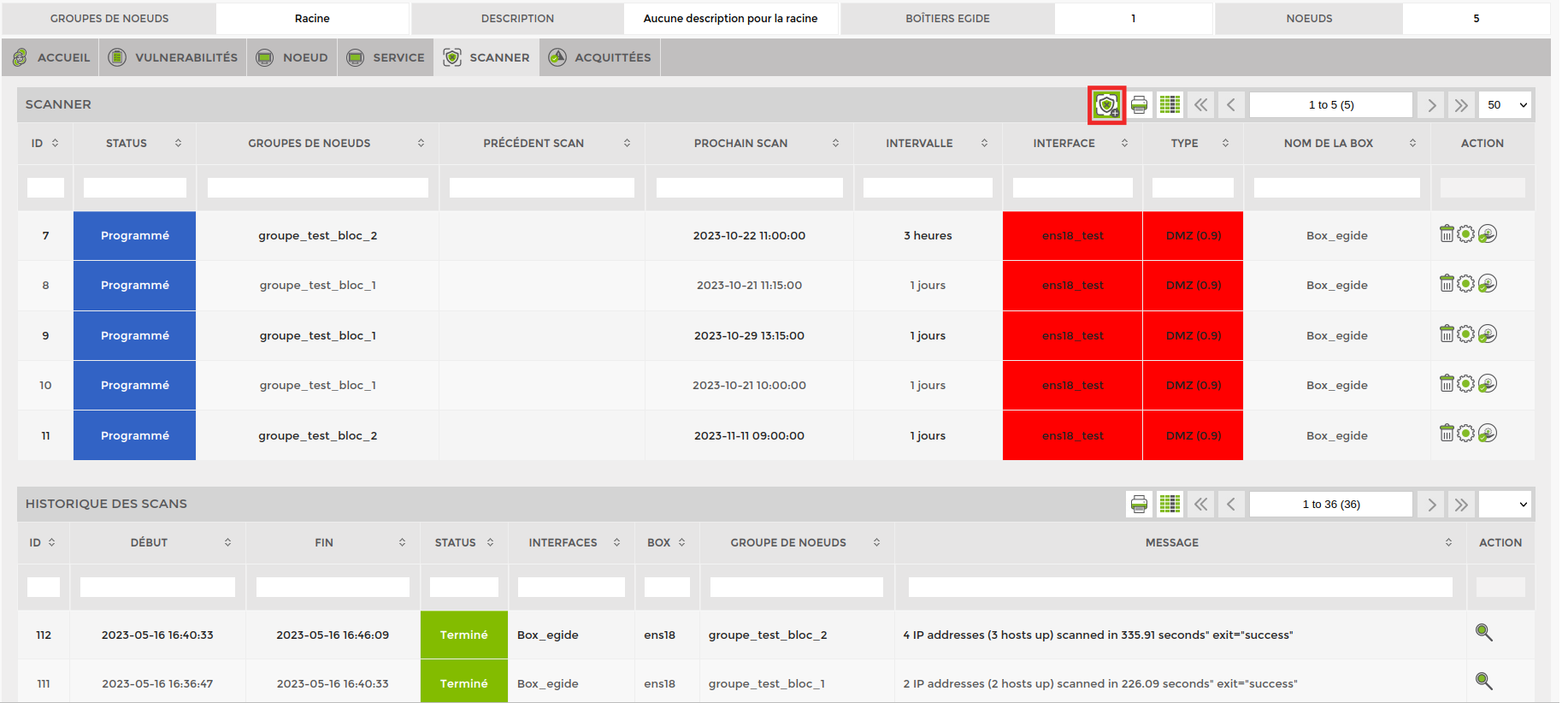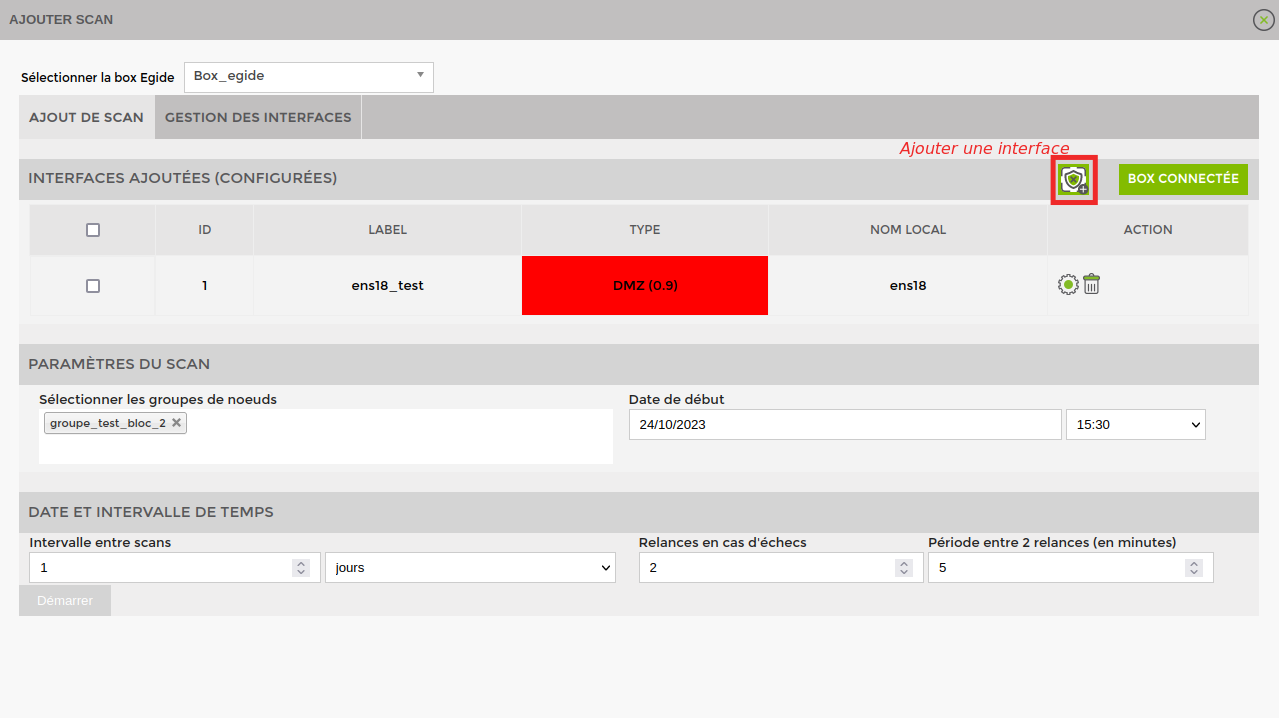Table of Contents
Svalinn Vulnerability scanner
Prerequisites
- Active Heimdall licence
- Svalinn UCC licence
- The Svalinn box or a Svalinn VM configured on your network
- You can perform this task using this tutorial
- Check that the ESIA repository is present in /etc/apt/source.list
- if you don't have the repository: stable.repository.esia-sa.com, add the repository: Adding the esia repot
Install
Add the svalinn repository to get the latest CVEs
- copy
echo "deb http://svalin.repository.esia-sa.com/svallin bullseye contrib non-free" >> /etc/apt/sources.list wget -O- "http://svalin.repository.esia-sa.com/svallin/gnupg.key" | apt-key add -
You can now install the svalinScanner web plugin
- copy
apt update apt install esia-webp-svascan apt install esia-svascan-cve
Optional but recommended with Svallin, the :
- copy
apt install esia-webp-inventory
Now go to the WEB console of your Esia to add the Svalinn licence.
Go to the “About” menu and then click on “Upload a licence file”.
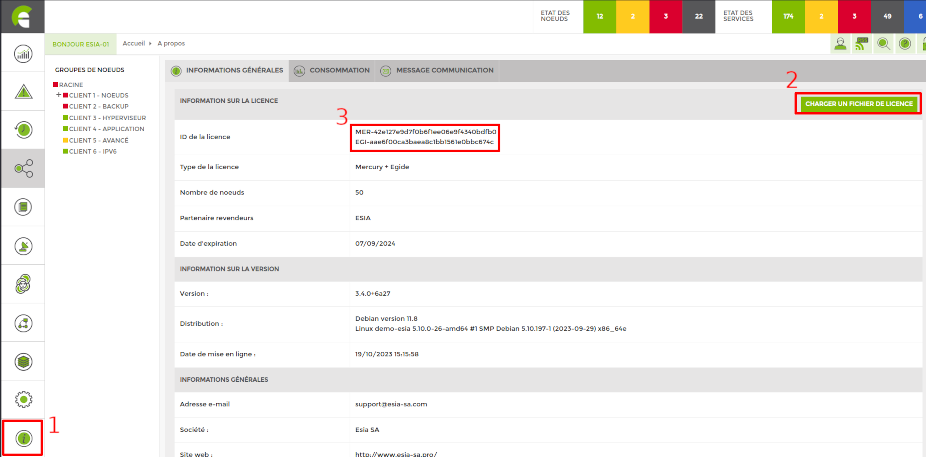
Once the file has been loaded, you should see a MER-XXXX line followed by an EGI-XXXX in the licence ID. Your server is now ready to configure the scanner.
Configuring the scanner
In the Esia interface, click on the “Scan Svalinn” menu.
Then click on “Add” to schedule your scan.
On the window that appears, please fill in all the fields
First of all, you need to add an interface (on which the scan will be based) using the red framed icon
Select the interface (from those you have added)
The groups of nodes to scan
Scan start date
The interval between scans
Then press “start”.