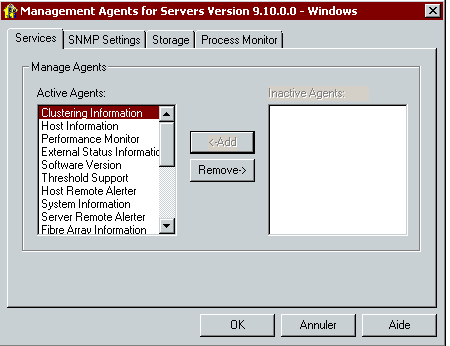Enabling SNMP on HP iLO2 & iLO3
For servers of generation 7 or lower, the SNMP stack is not fully implemented on the iLO interface. It is therefore necessary to install the HP Insight Management Agent on the server, which will extend the SNMP system for Windows, vmware, Linux, etc. and enable the same information to be retrieved as on an iLO4. Here is the installation method on a standard HP iLO2 DL 360G5 Windows 2008, just after installing the OS:
Installation of the HP proliant iLO2 Management driver (DL360G5: cp024613.exe)
Installation of the HP proliant SmartArray SAS/SATA Controller (DL360G5: cp022559.exe)
SNMP activation and configuration (Enabling SNMP on Windows Server 2008, 2012 and 2016)
Install HP Insight Management Agent (DL360G5: cp015759.exe)
Click OK and restart the SNMP service.
SNMP is now accessible via SNMP on the ESIA platform. The associated plugins are :
- GESA_ILO3_SNMP_TEMP: temperature sensor
- GESA_ILO3_SNMP_DISKHEALTH: SMART, controller, disk and RAID array status
- GESA_ILO3_SNMP_SYSTEMHEALTH: fan, CPU and power supply status
You can add these services via your usual management interface.
Warning: The HP insight management agent is the Windows SNMP service. So when you enter the node in your Esia, specify the IP address and the IP parameter of the Windows network interface.