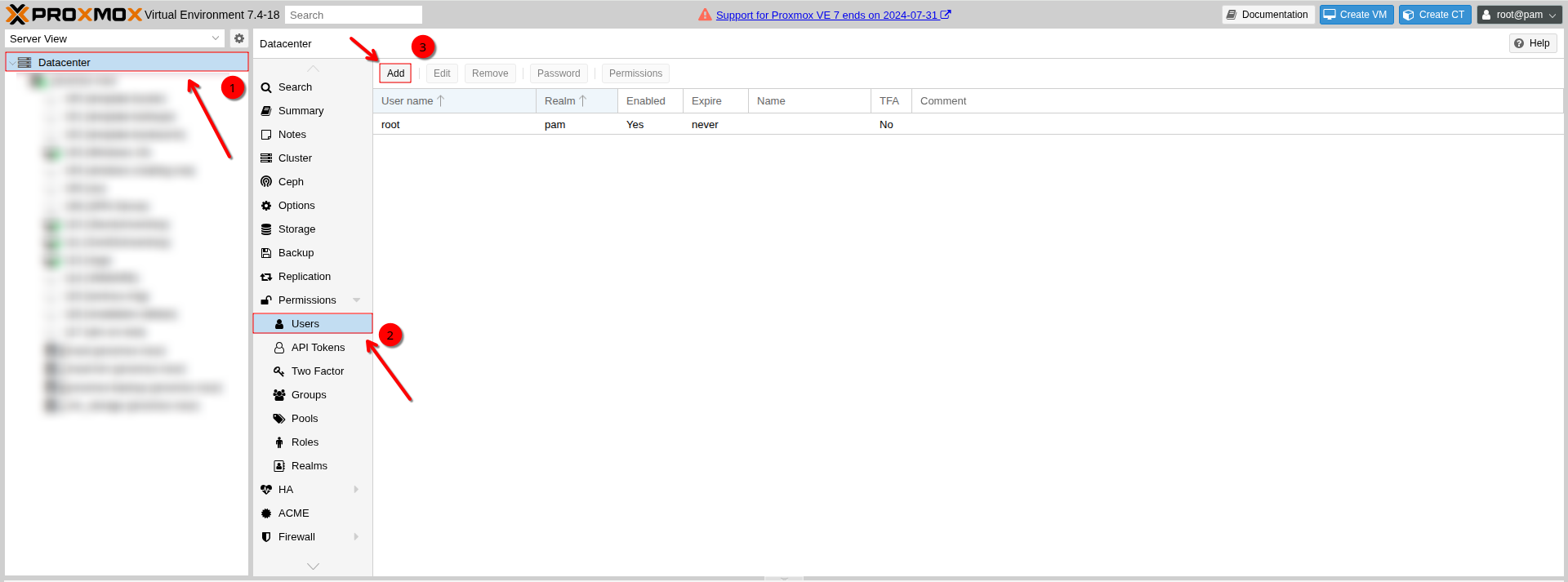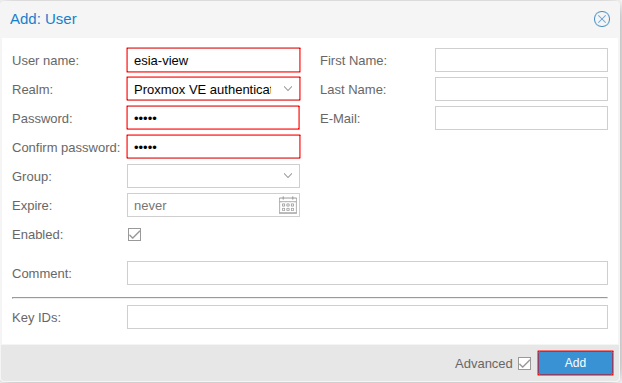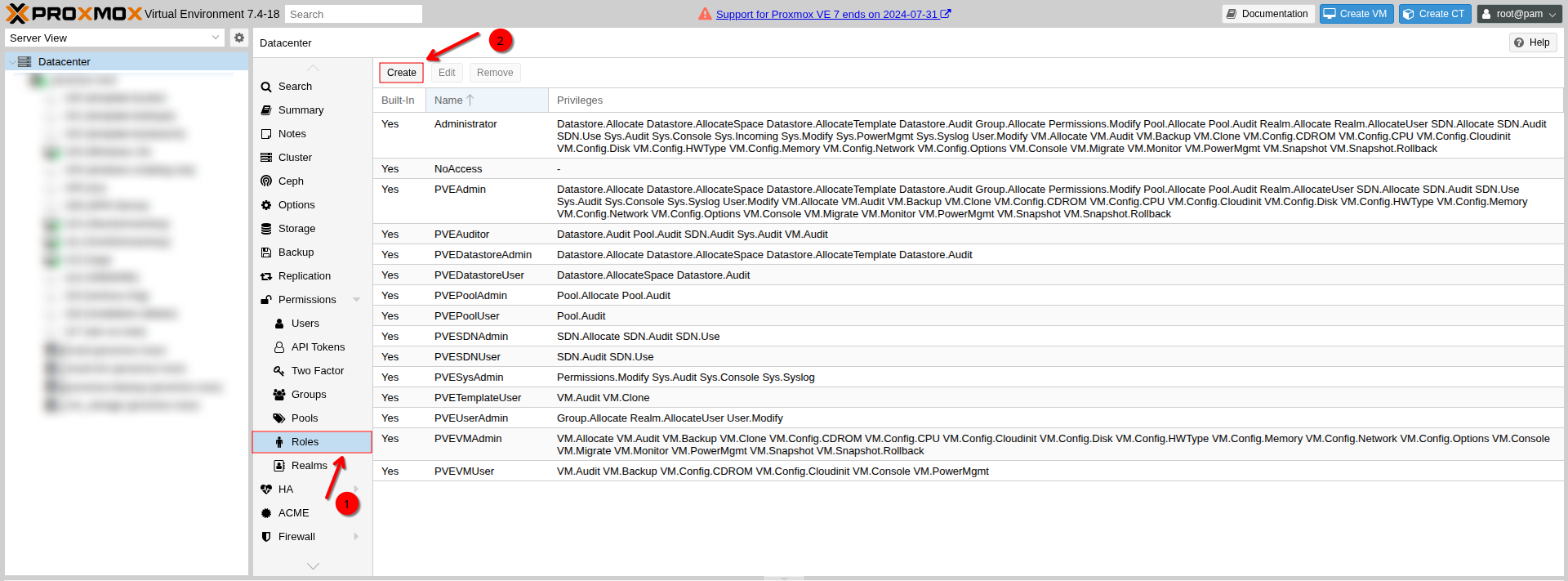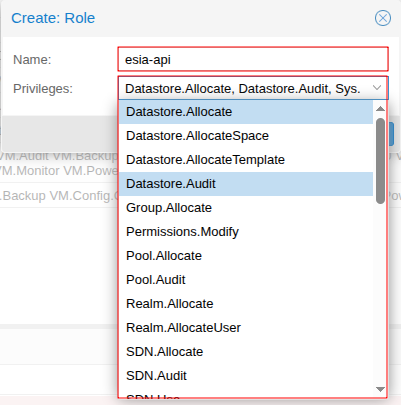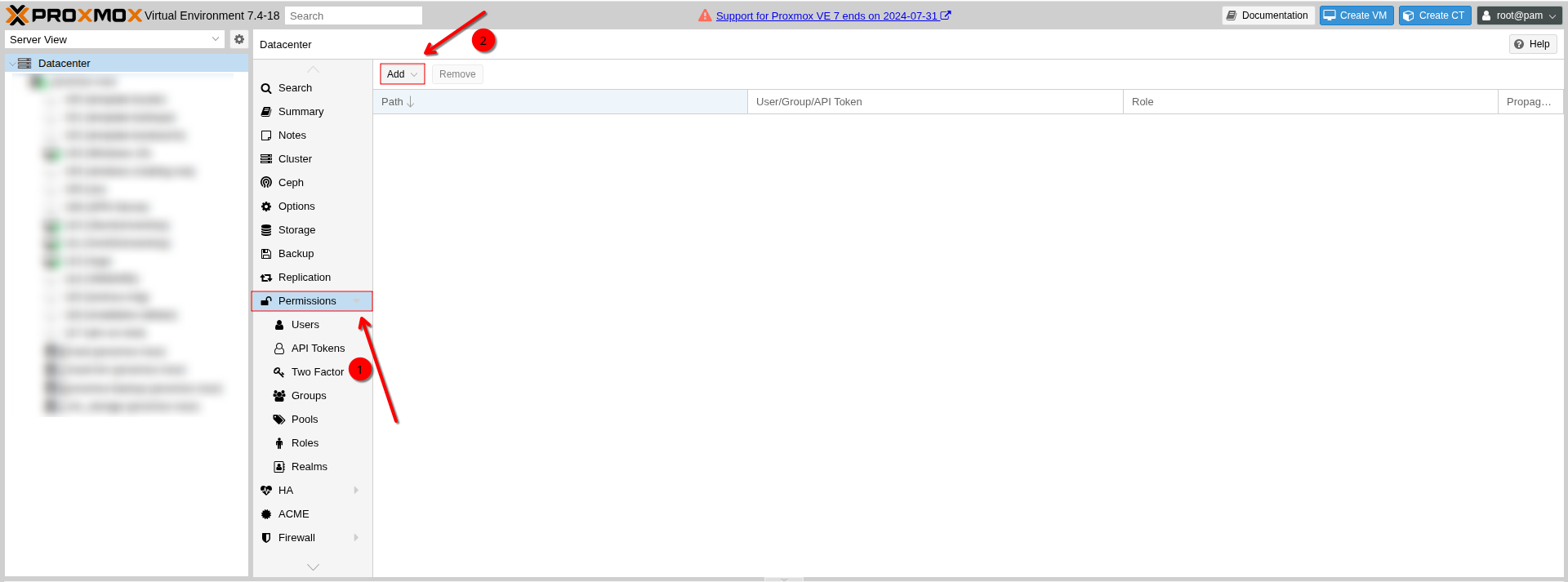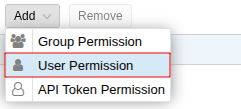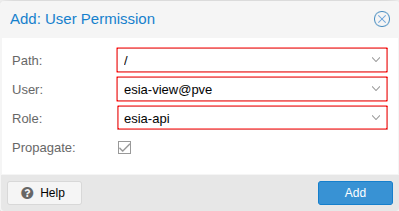Table of Contents
Proxmox
This tutorial enables you to activate Proxmox monitoring on your Esia. It is recommended that you create a user who will have read rights to proxmox.
 Proxmox® is a registered trademark of Proxmox Server Solutions GmbH
Proxmox® is a registered trademark of Proxmox Server Solutions GmbH
Create a user
Click on:
- Datacenter
- Users
- Add
- User name
- Real : Proxmox VE authentication server
- Password
- Confirm password
- Add password
Create a role
Create a permission
- Permissions
- Add
- User Permission
- Path : /
- User : Select the one you have created
- Role: Select the one you have created
Add the node in Esia
Consult the tutorial on the following page for integration into Esia Webplugin virtualization
en/advanced/hypervisor_proxmox.txt · Last modified: by q.george