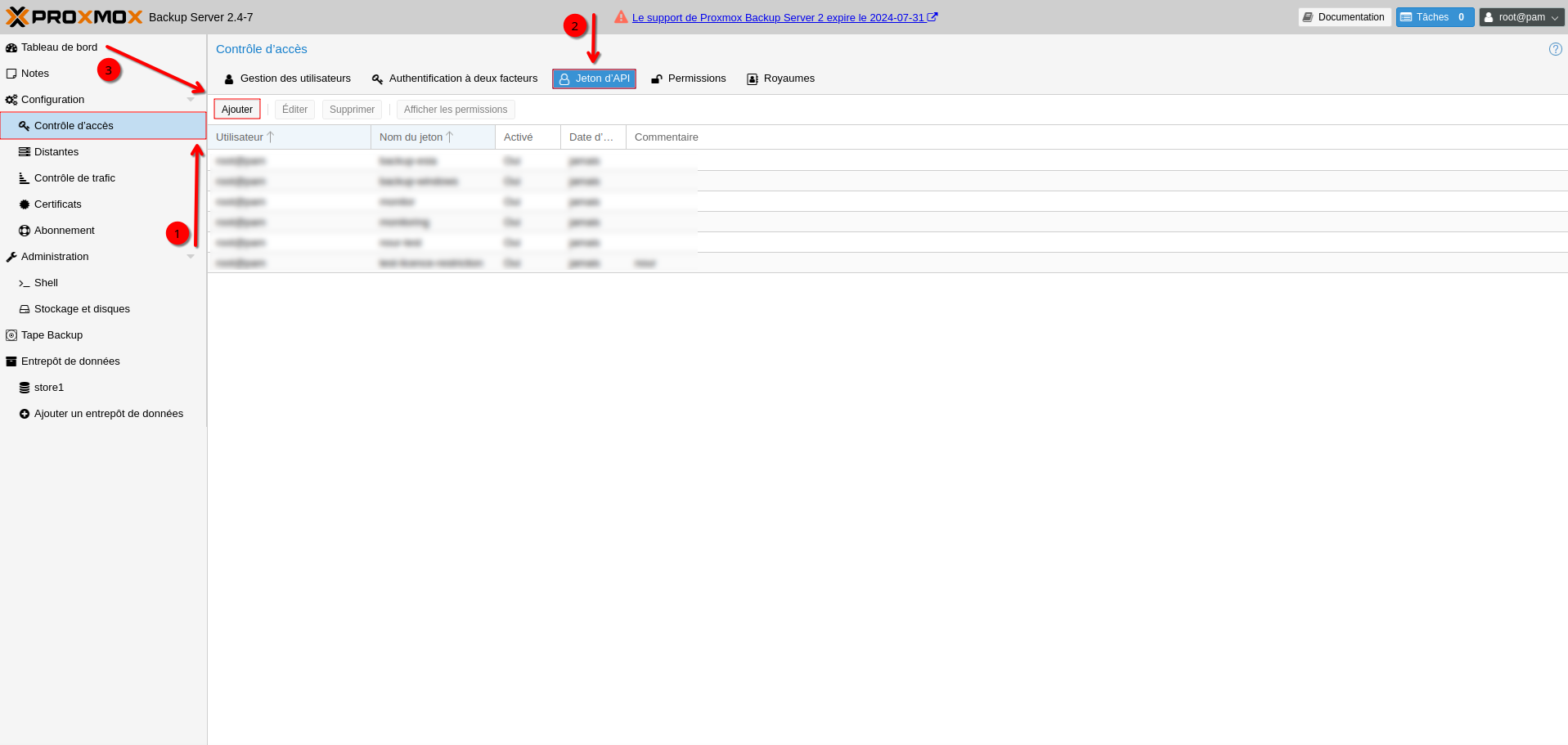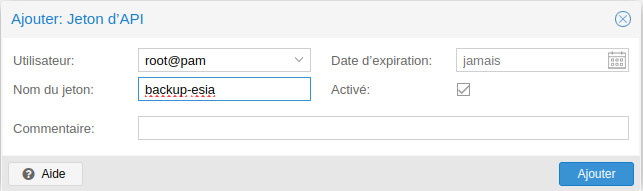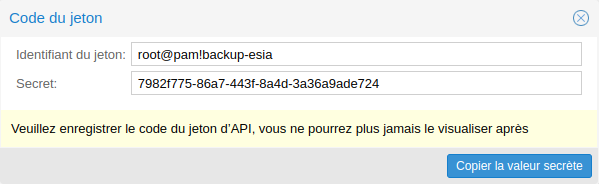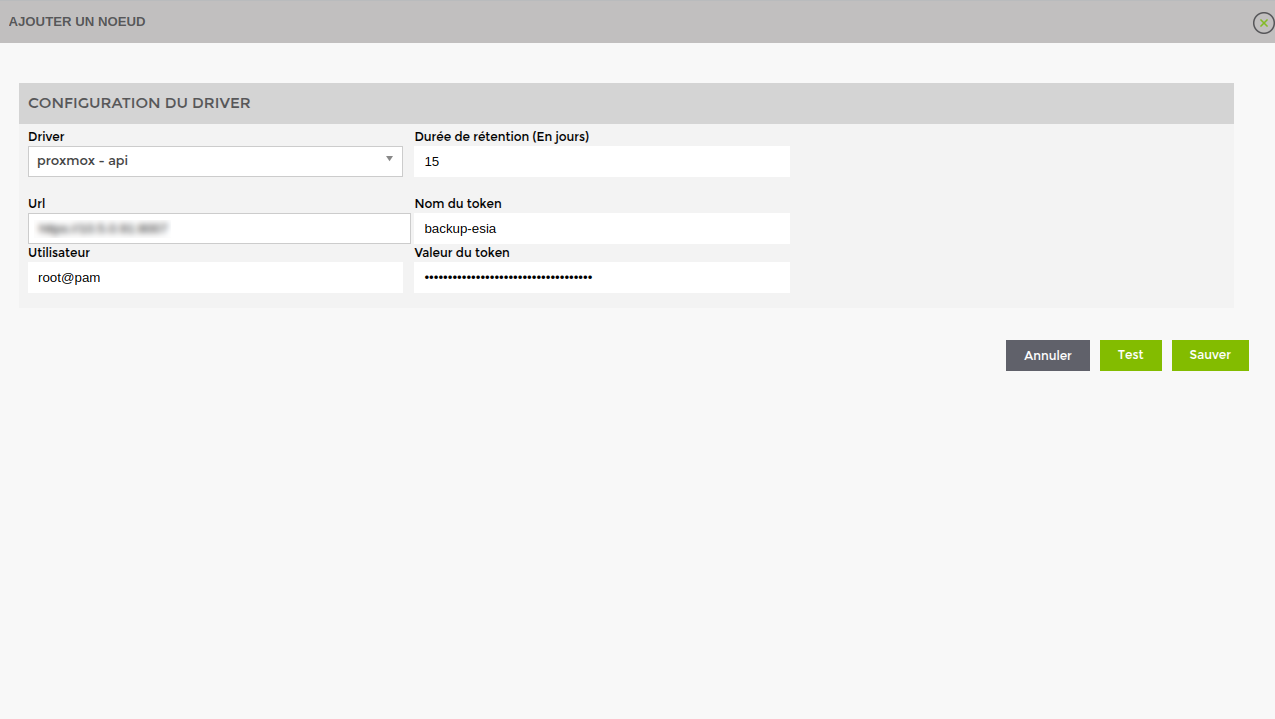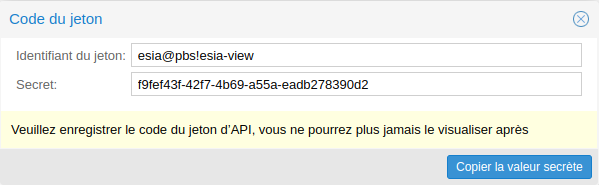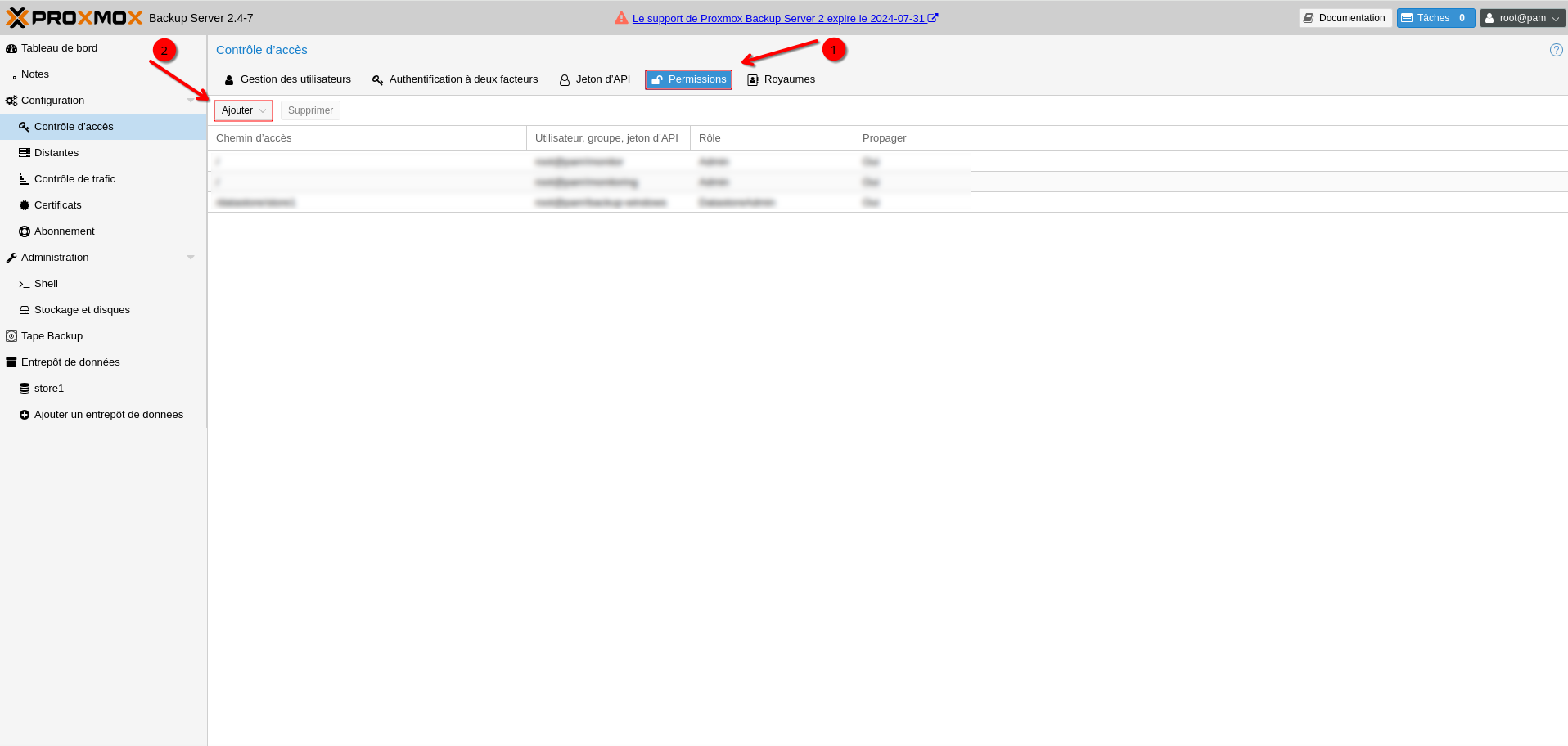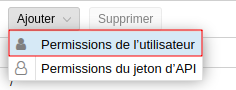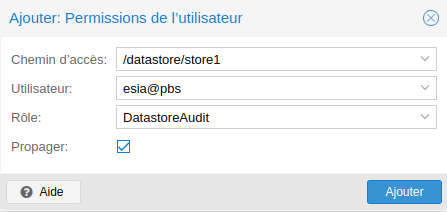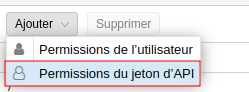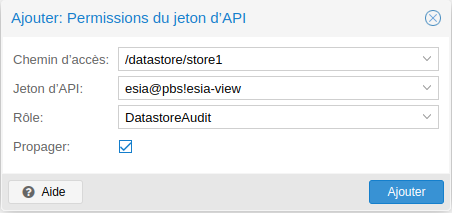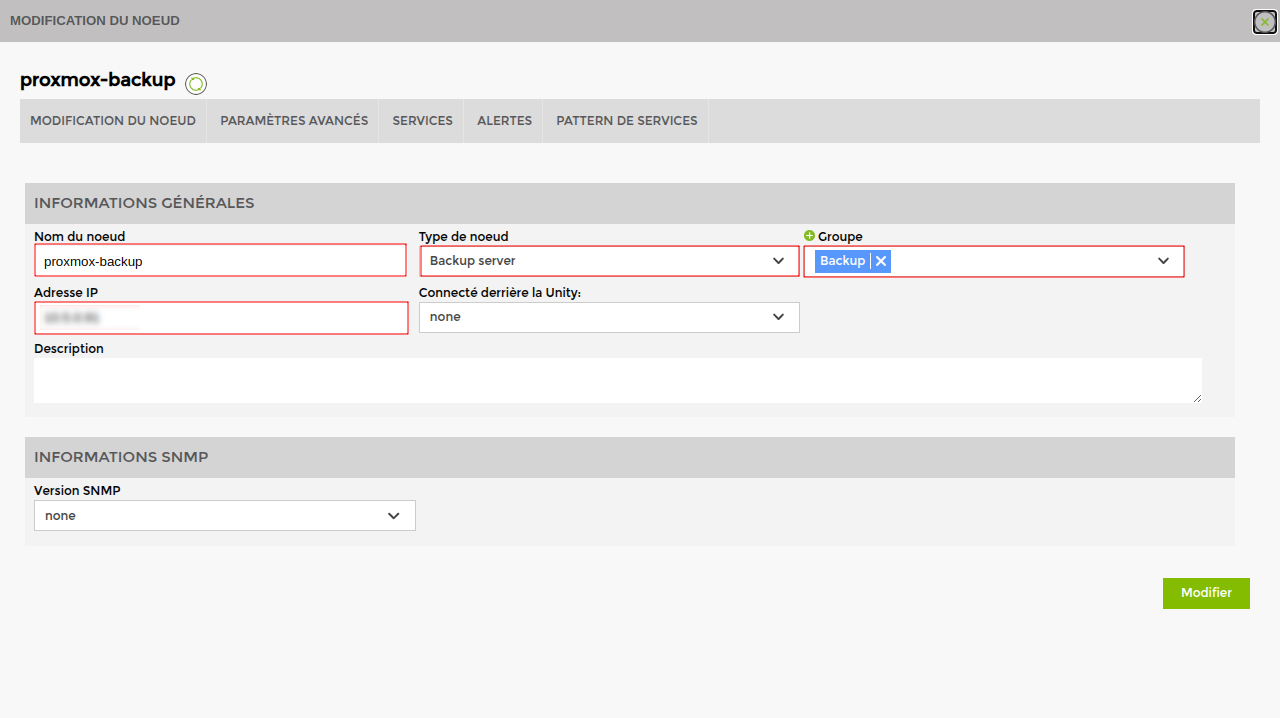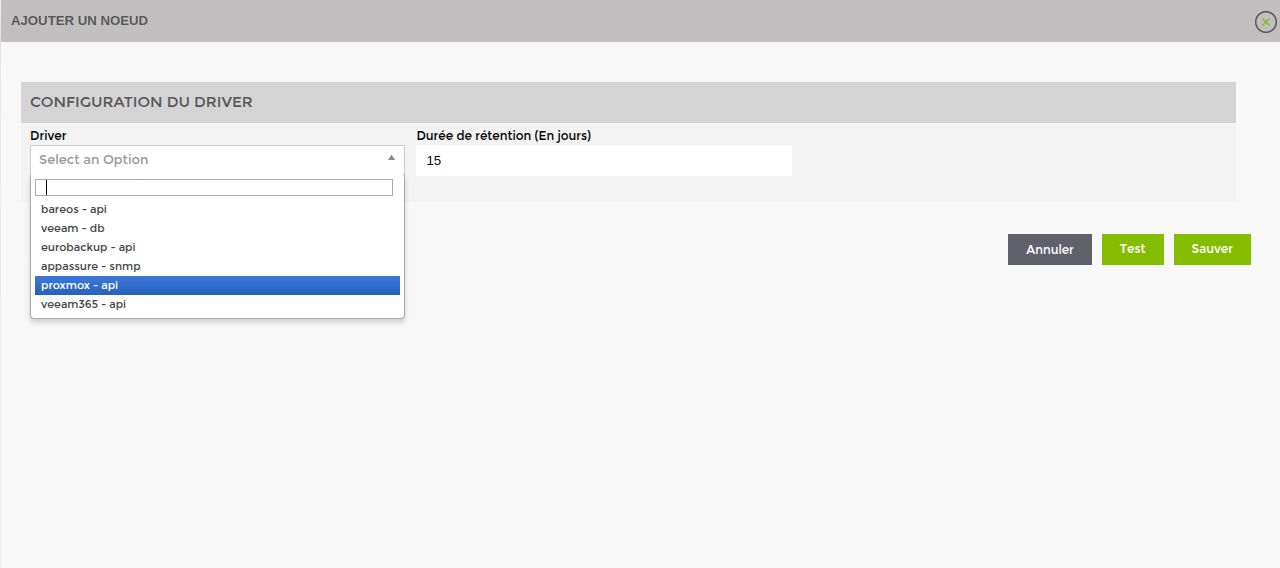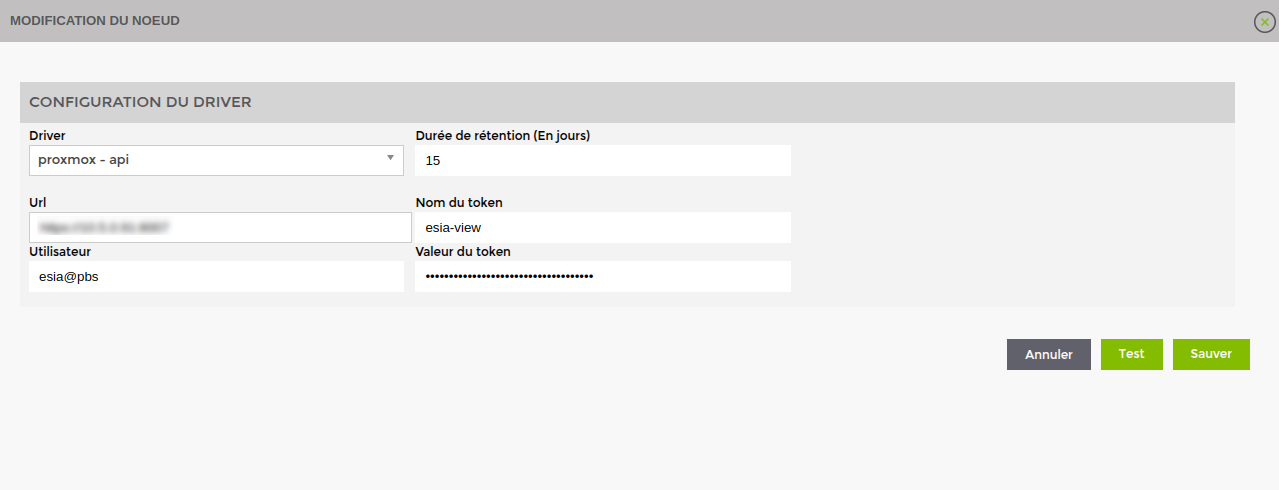Table of Contents
Proxmox Backup
 Proxmox® is a registered trademark of Proxmox Server Solutions GmbH
Proxmox® is a registered trademark of Proxmox Server Solutions GmbH
This tutorial enables you to activate the monitoring of Proxmox backups on your Esia.
Create a user
First, go to your web interface to create a user with read-only rights.
- Go to the “Access control” page (you are already in the user section)
- then on “Add”
- Provide a username and password.
- Leave the kingdom as the default.
Create the token
- Click on API Token
- then on add
- Select the user you have created.
- Give a name to your token
The token and its identifier are created.
⚠️ Save the token so that it cannot be retrieved from proxmox ⚠️
Give permissions
Once you have created the user and the token, you now need to give them permissions
- Click on Permissions
- and then Add
User permissions
API token permissions
ESIA link
en/advanced/proxmox_backup.txt · Last modified: by q.george