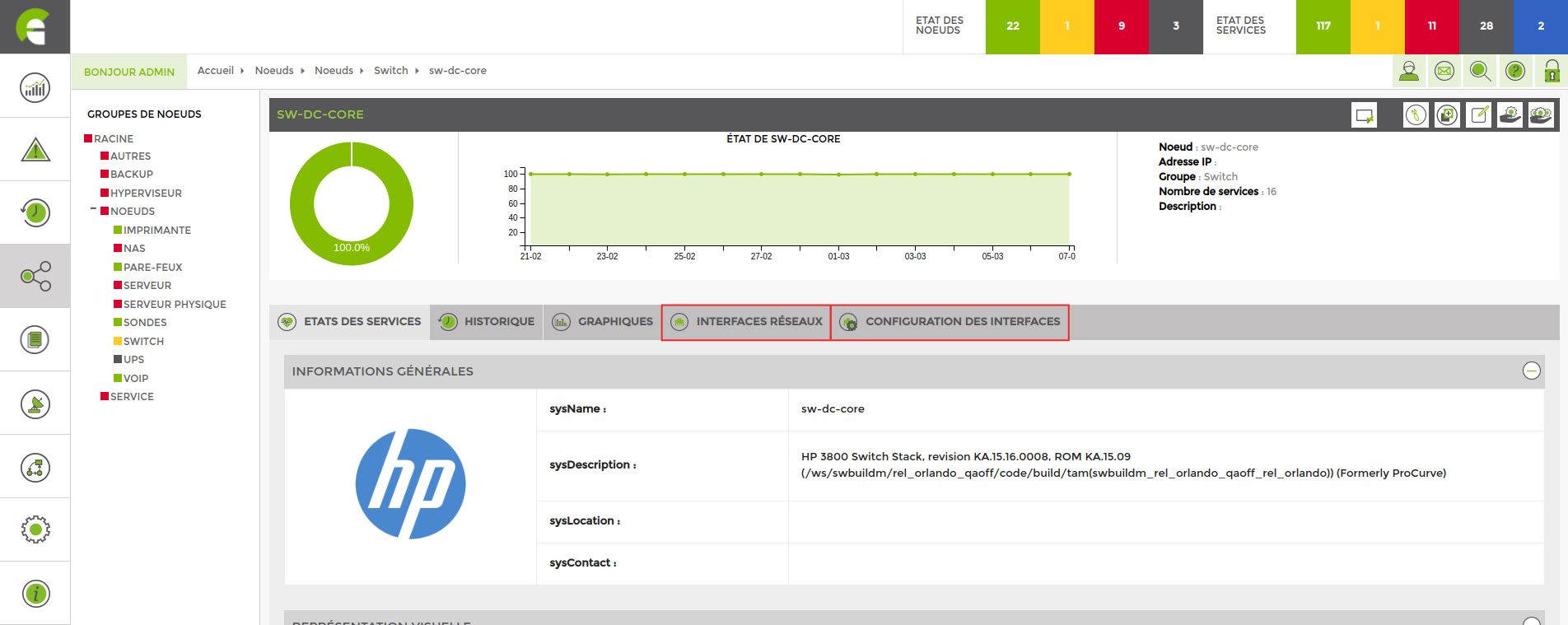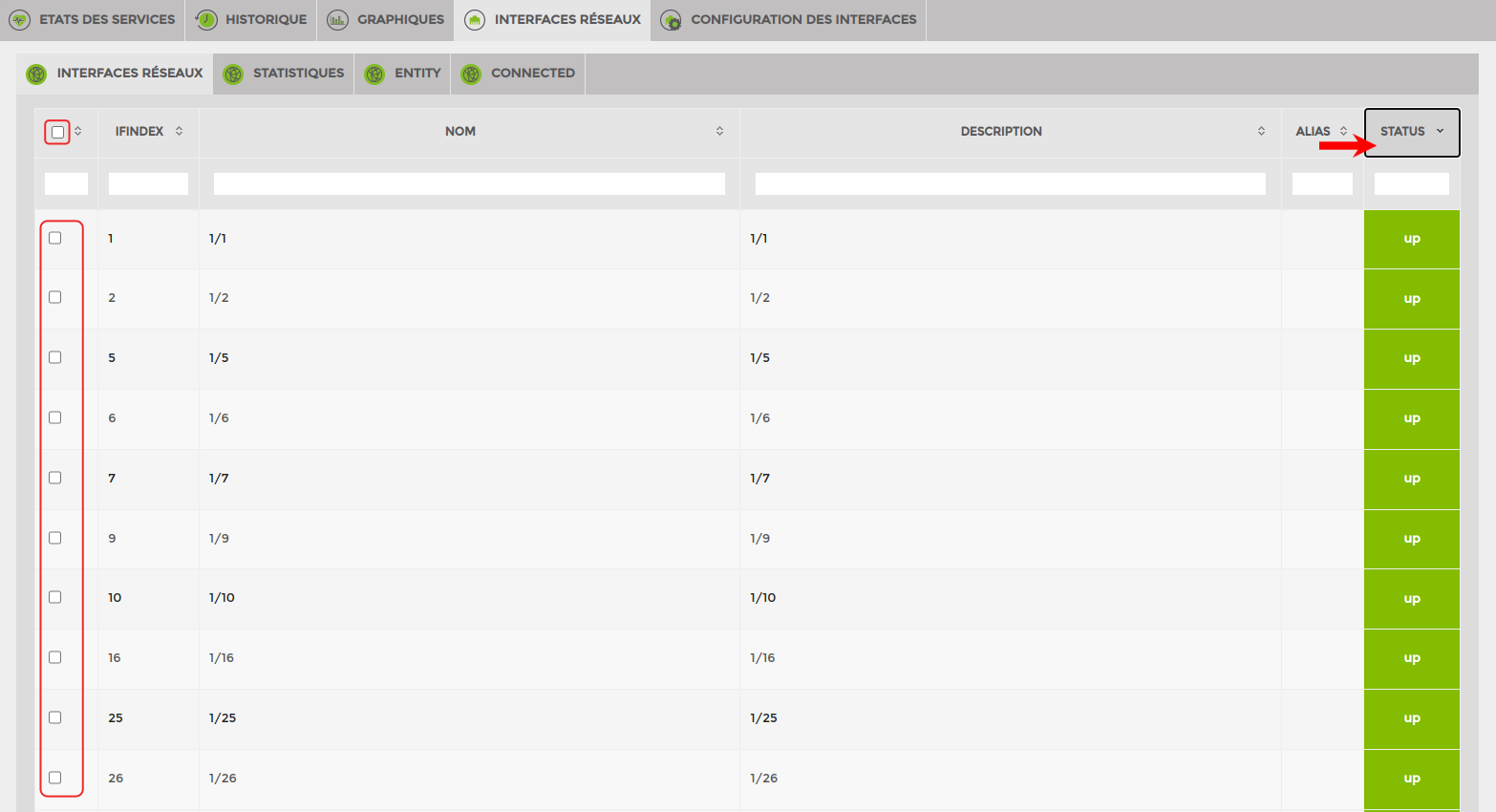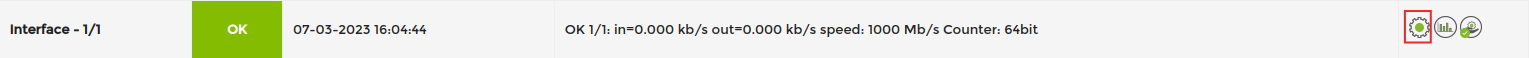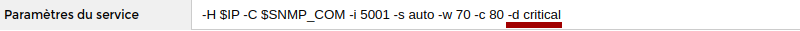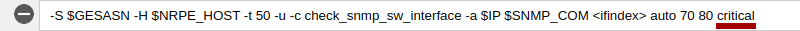Table of Contents
Switch/Router/Firewall/AP interface
General
In addition to the information found on the general page of a node, the page for devices such as switches, routers and other similar elements will contain the following information:
- Visual representation of interfaces
- The legend allows you to see the throughput of each interface at a glance
By clicking on an interface, you can access the following information:
Interface graphics
You can choose a start and end date. The services to be displayed and the minimum, maximum and average statistics.
Information on the interface
Adding and configuring interfaces
Network interfaces
To add interfaces, simply tick the boxes next to them. Then click on add at the bottom of the page. You can sort them by status « up » by clicking on « status » or by typing « up > in the field.