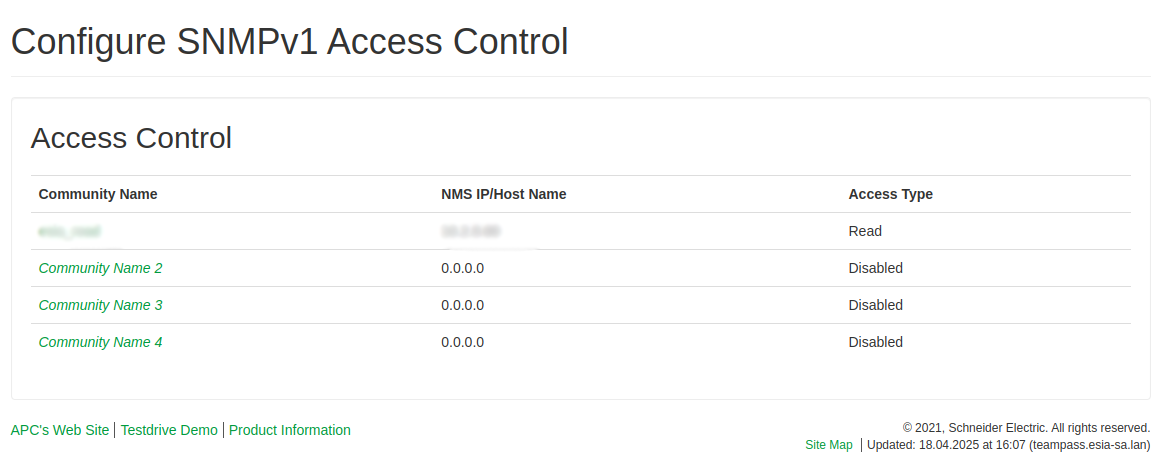SNMP activation on an APC PDU
Open your browser and, in the address bar, enter the IP address of your PDU. Log on as administrator (default login: apc). You will arrive on the dashboard
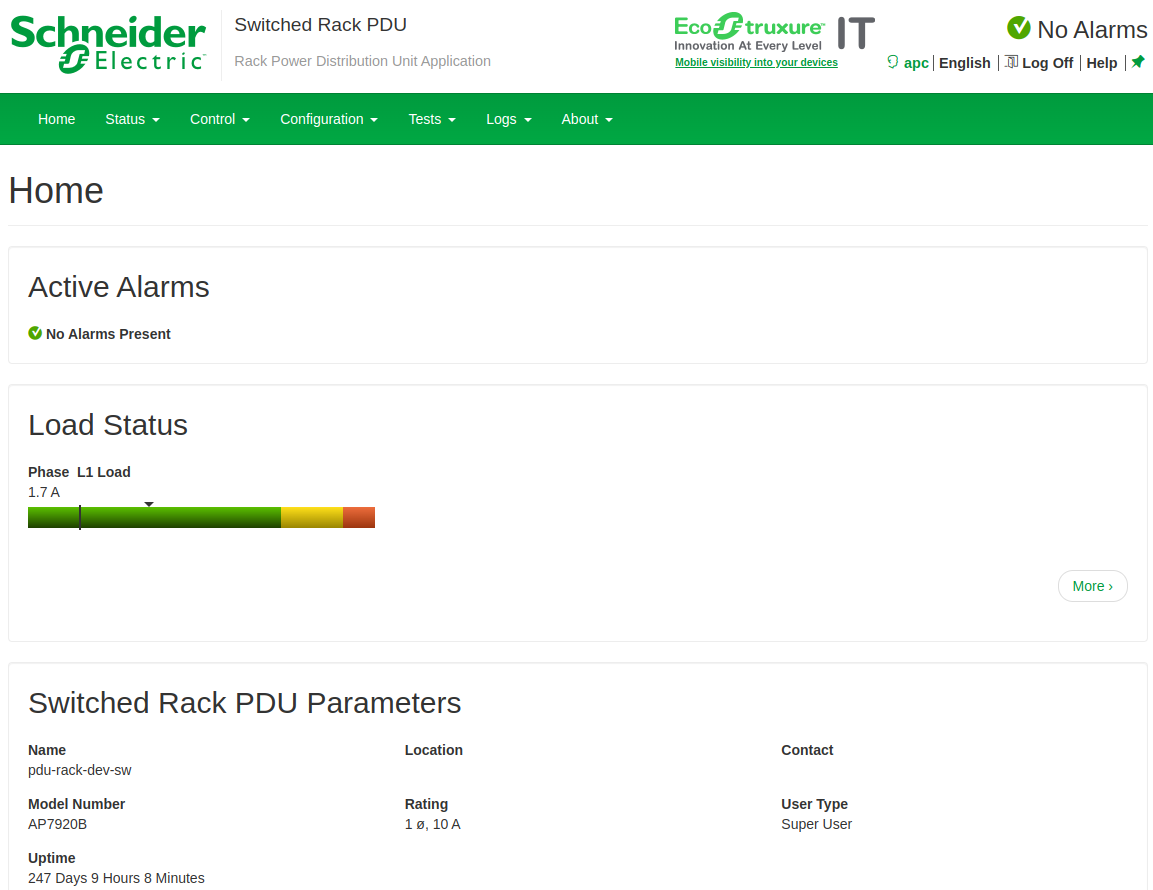
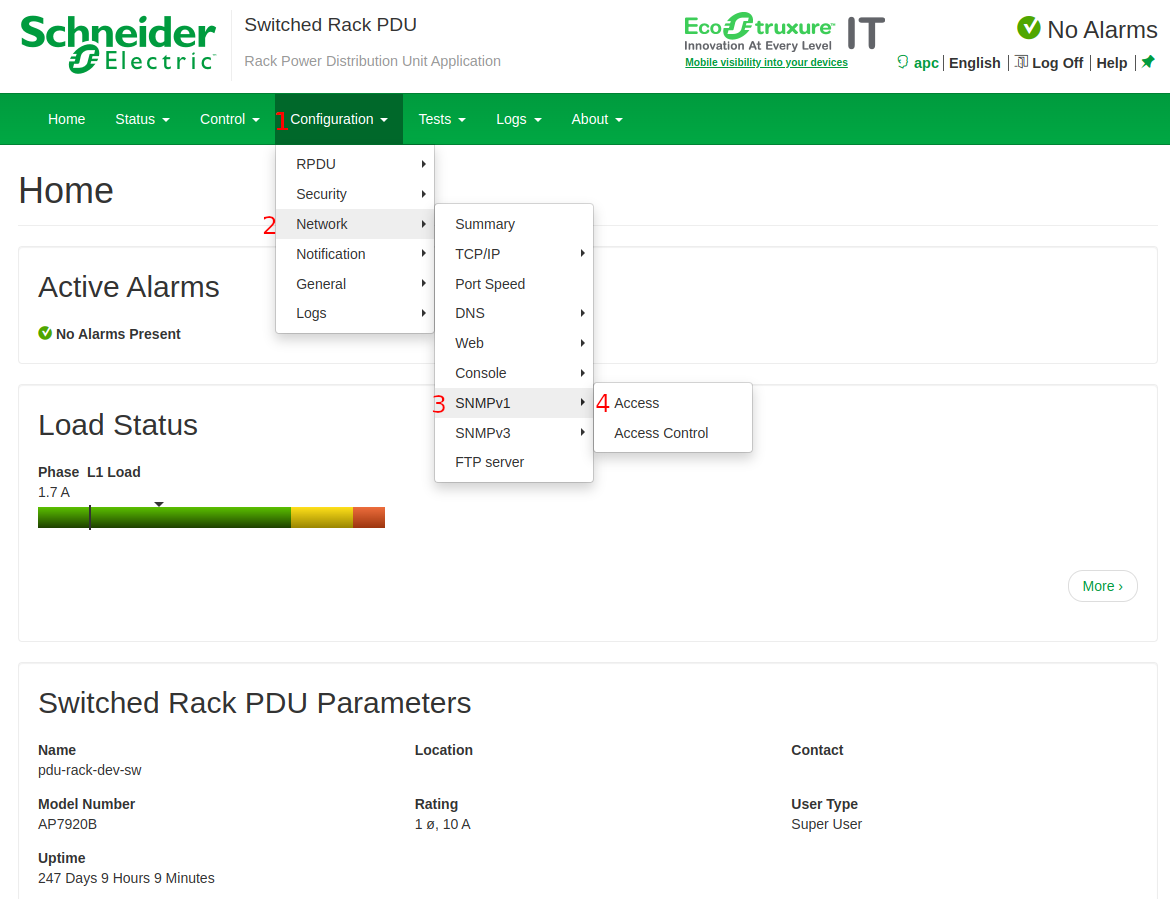 Then click onConfiguration“in the main menu and then onNetwork”,“SNMPv1“and finallyAccess”. Check that the agent is activated.
Then click onConfiguration“in the main menu and then onNetwork”,“SNMPv1“and finallyAccess”. Check that the agent is activated.
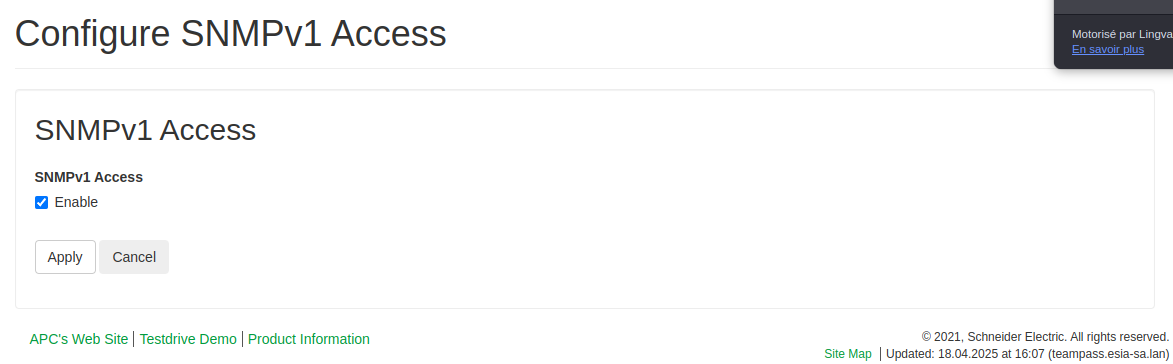 Repeat the operation, but click on “Access Control“You will come to this page
Repeat the operation, but click on “Access Control“You will come to this page
You can now configure your SNMP community and the IP of the manager (your Esia or your Unity) with “Read” access.
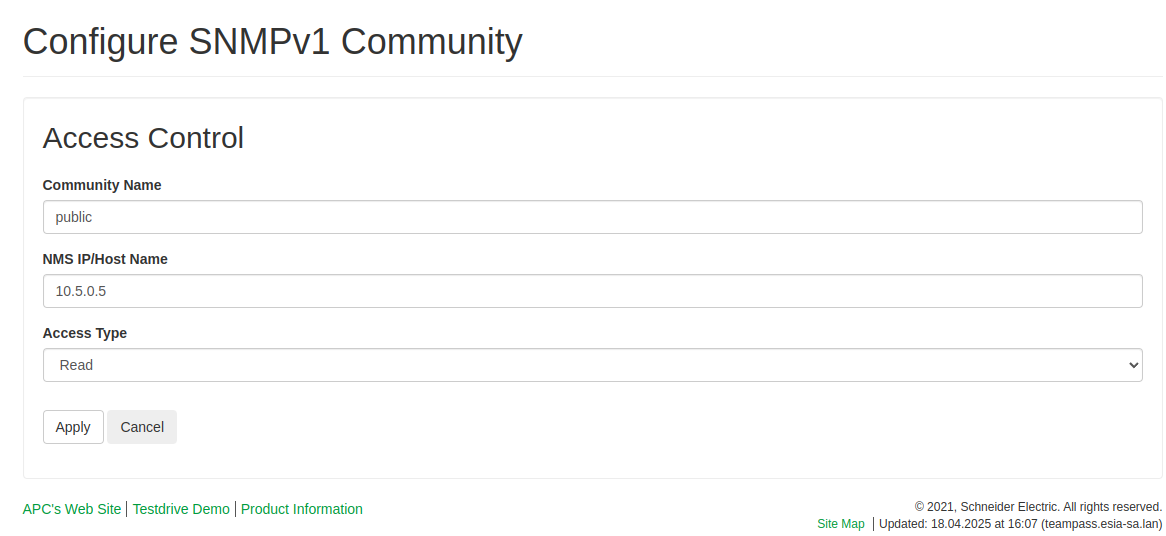 Click on “Apply” to confirm the configuration.
Click on “Apply” to confirm the configuration.