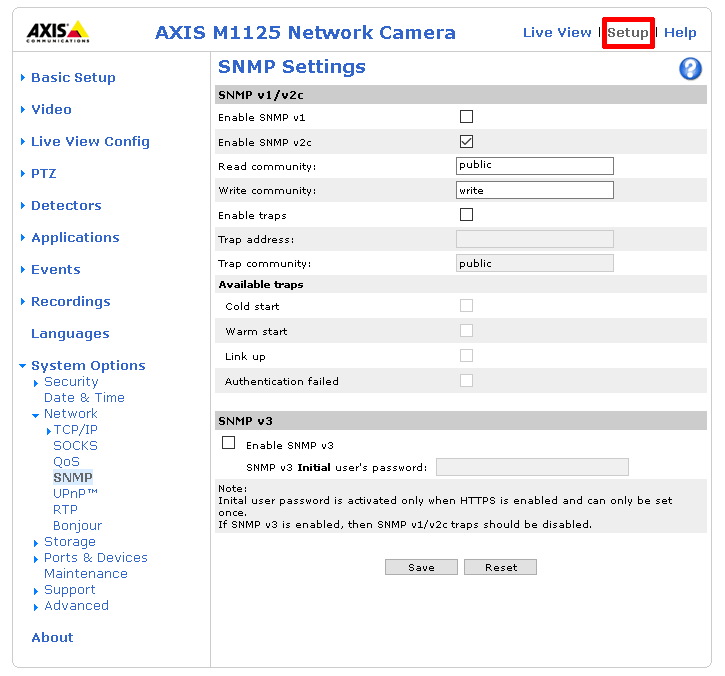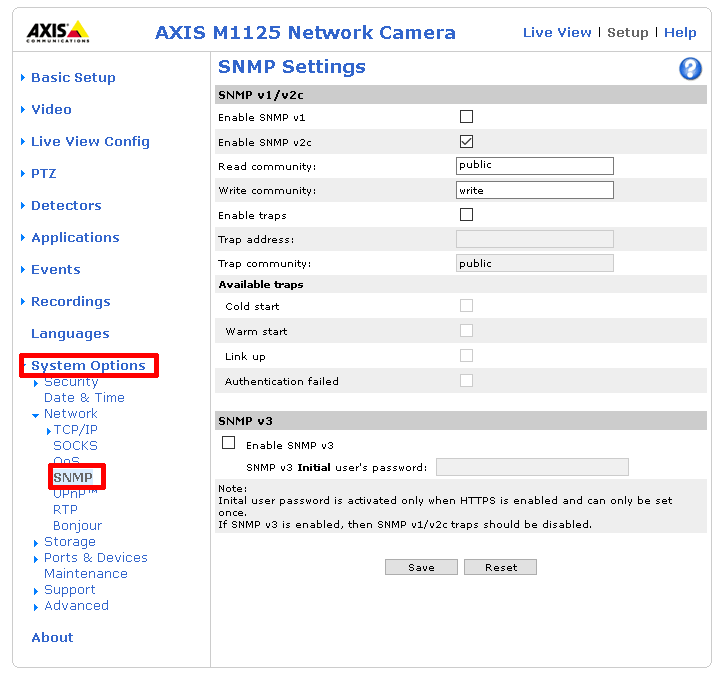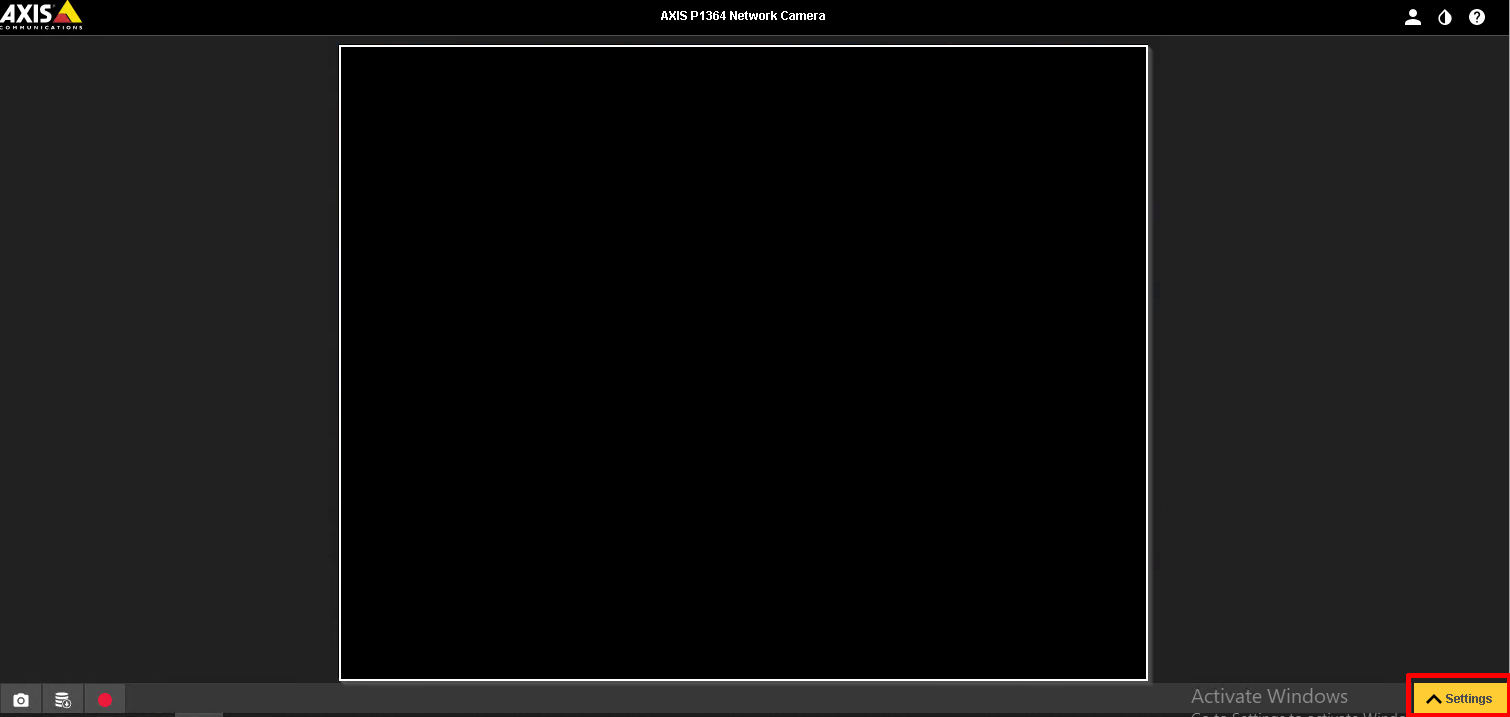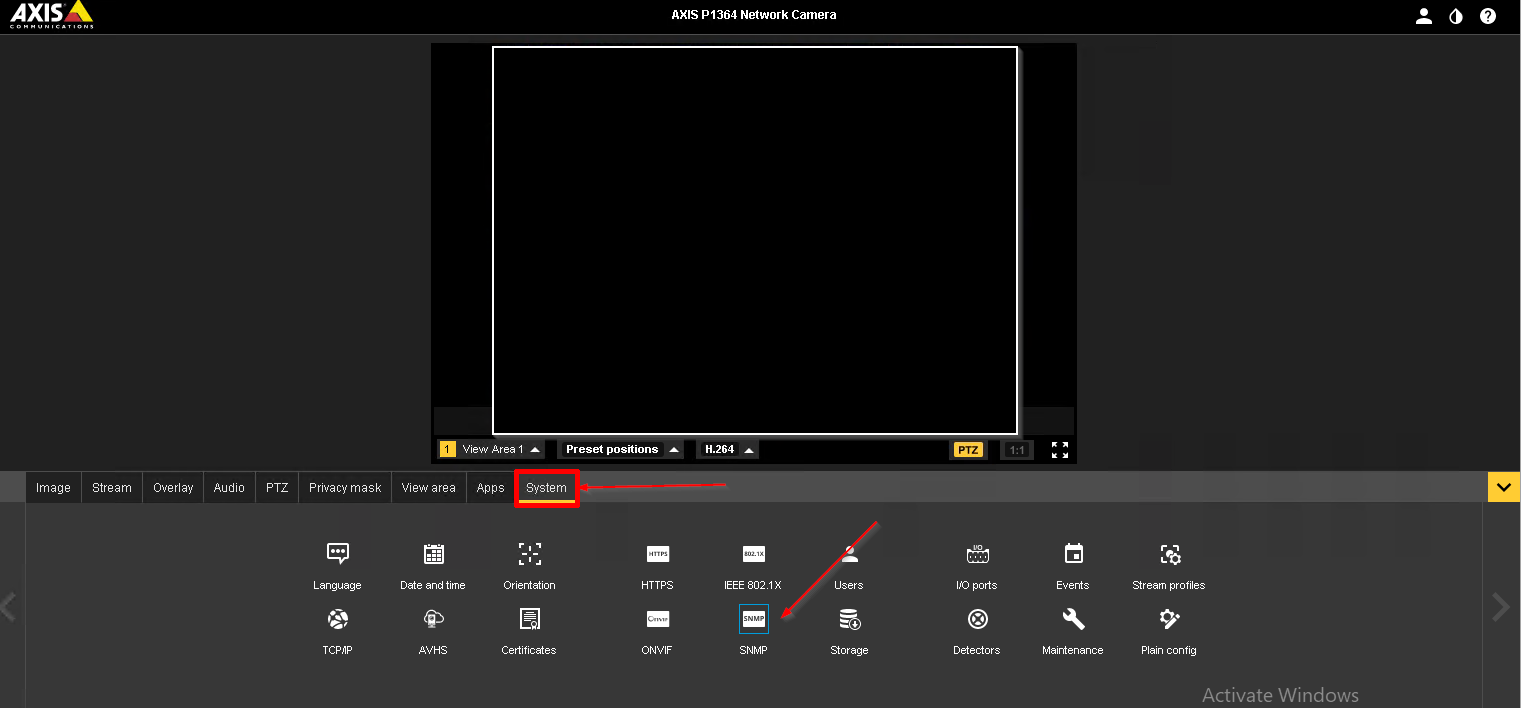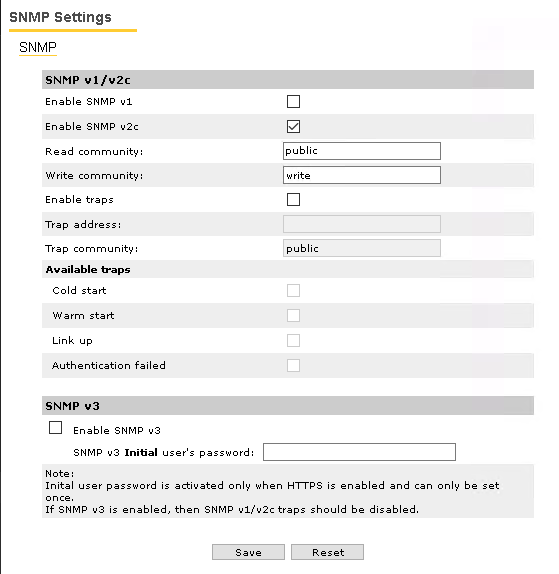Table of Contents
Configuring SNMP on Axis cameras
M1125 range
Once connected to the camera, click on “Setup” in the top left-hand corner.
Then pull down the “System Option” menu on the left, then “Network” and click on SNMP.
Tick “Enable SNMP v2c” and enter the SNMP community to be read (here: public).
Click on “Save” at the bottom of the screen.
P1364 range
en/snmp/snmp_axis_camera.txt · Last modified: by q.george