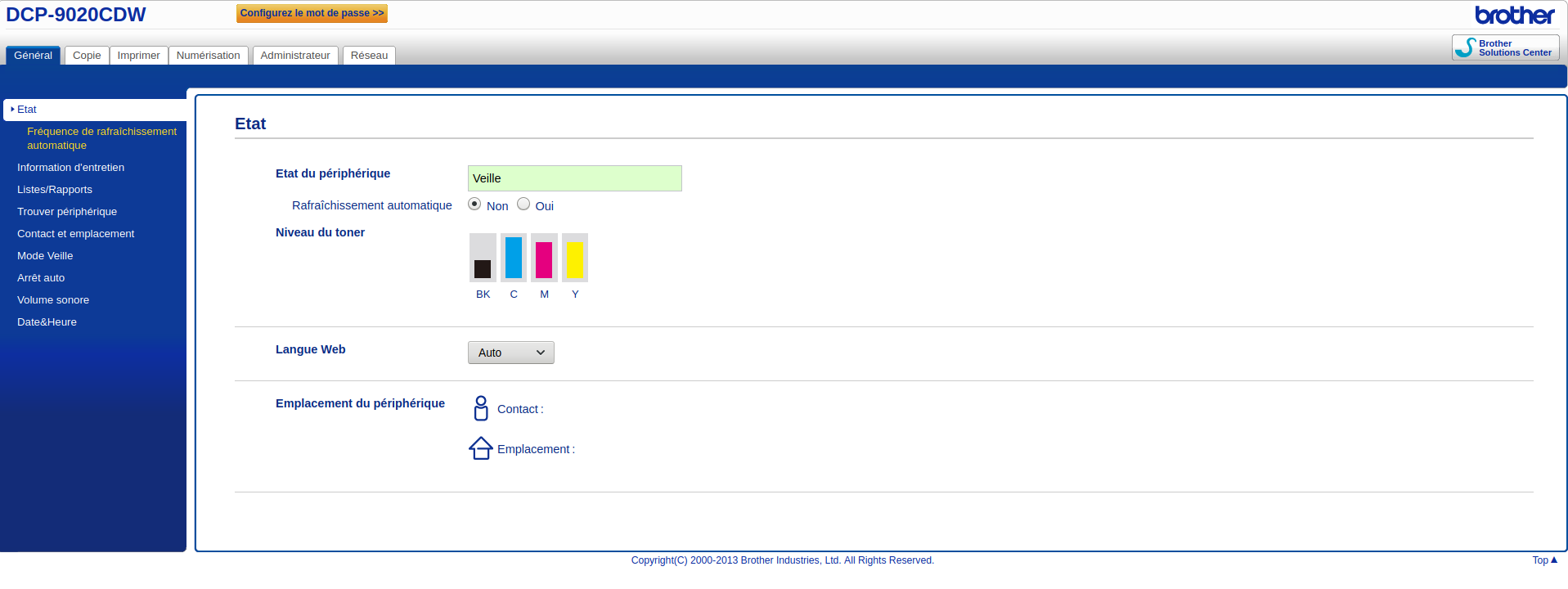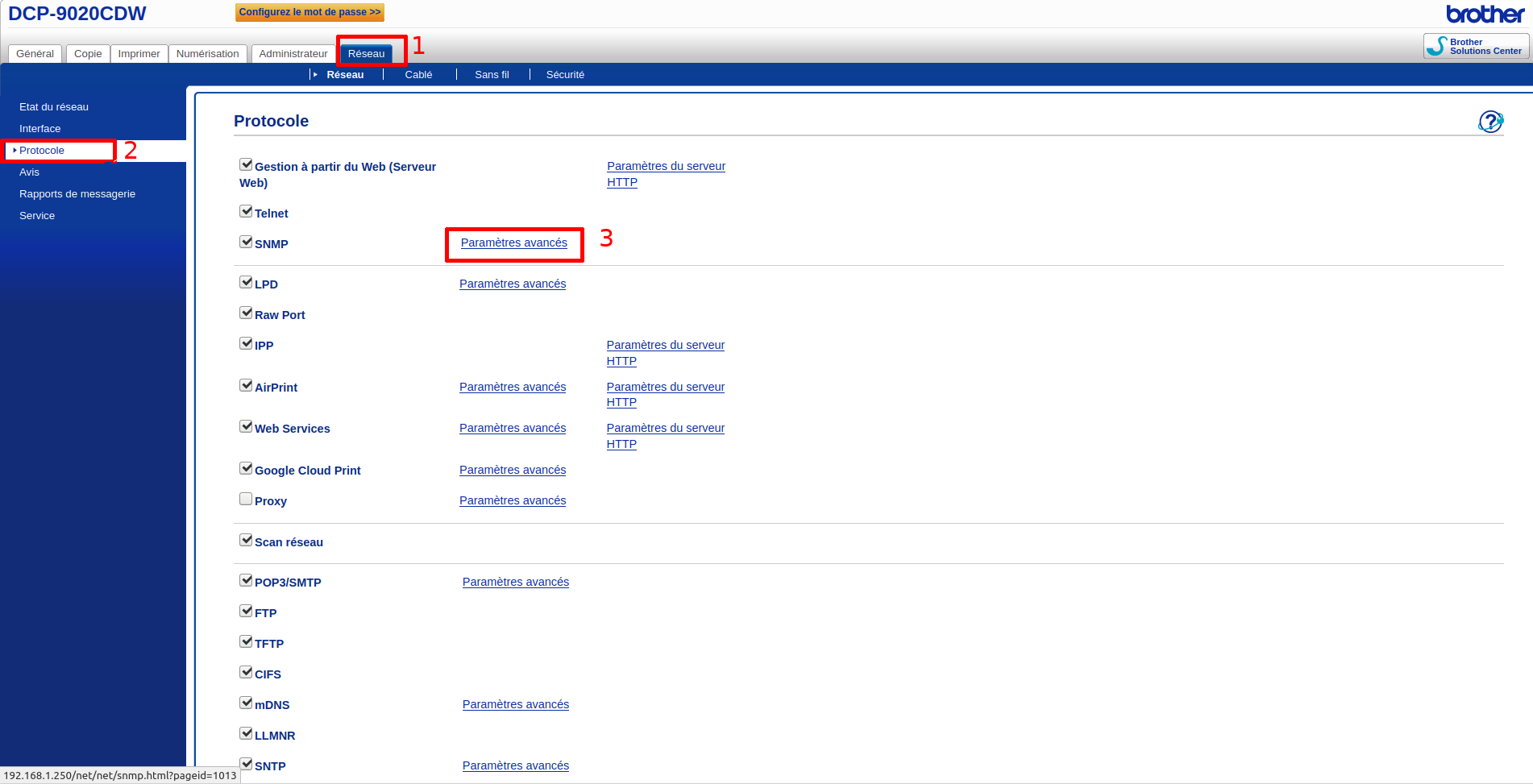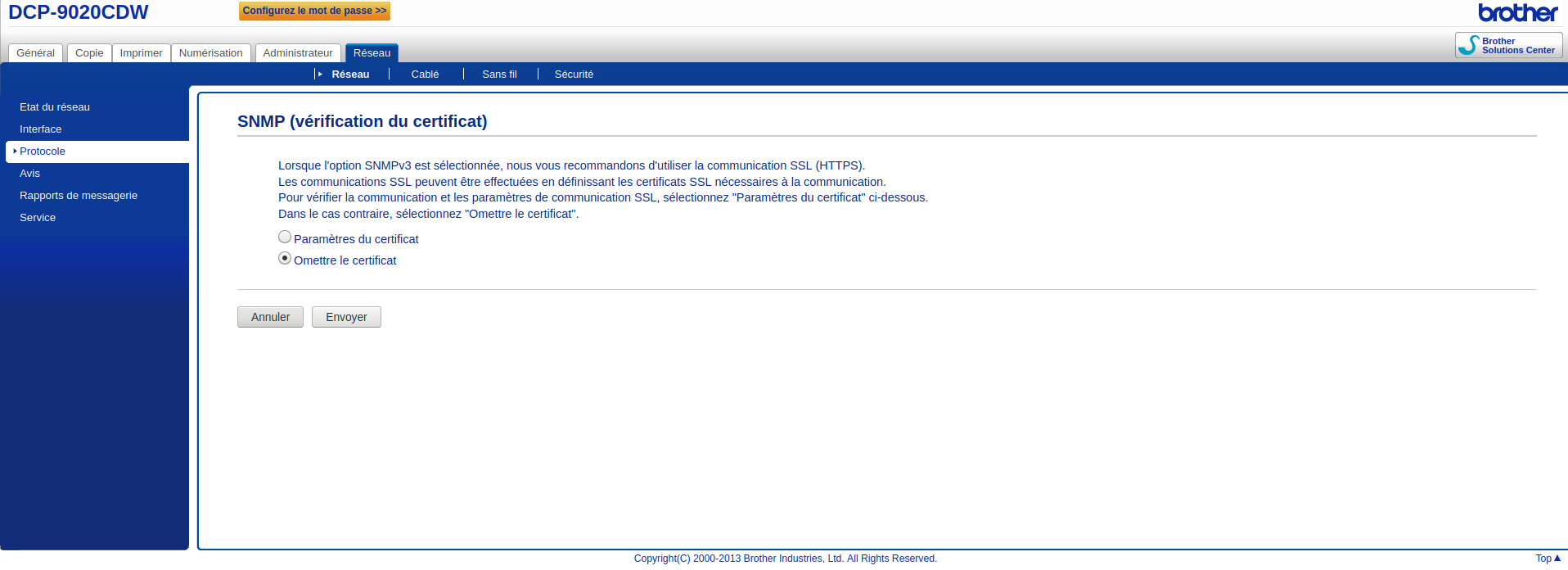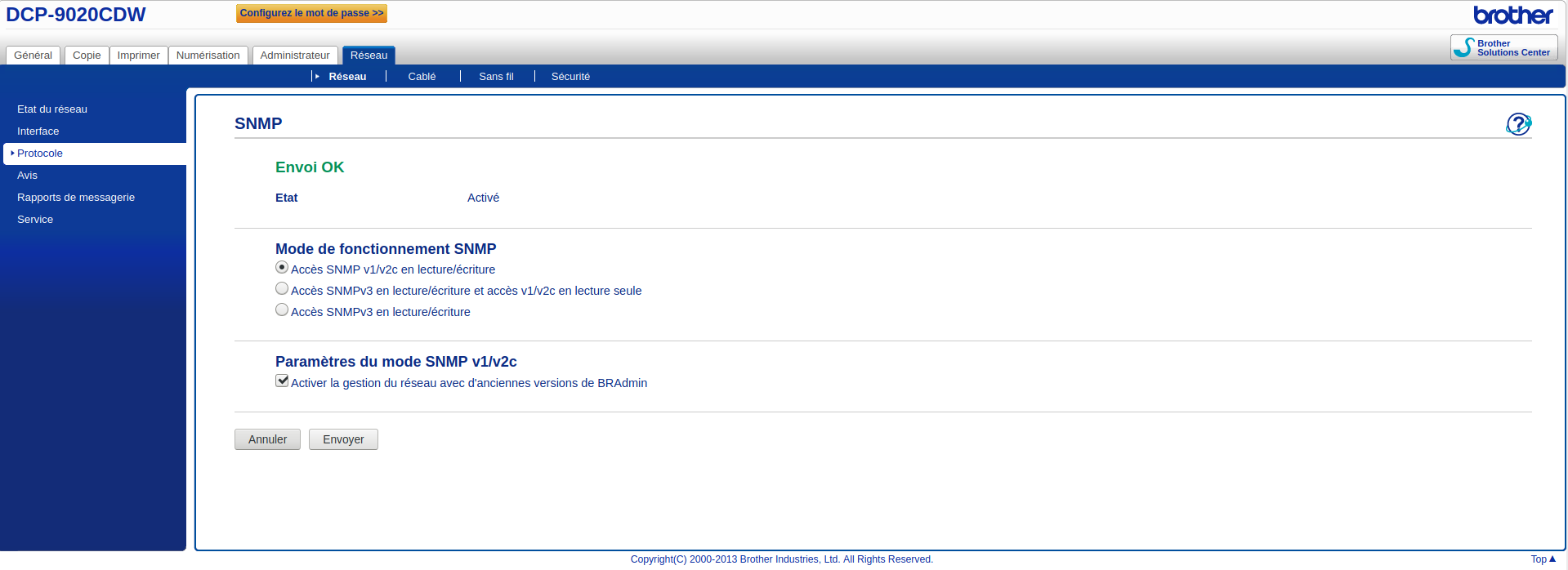SNMP configuration on Brother printer
Go to the WEB interface of your Brother printer. You will arrive on this page:
Click on 'Network', then in the right-hand menu on 'Protocol', and in the list you'll see a link to 'Advanced settings', which you'll need to open.
You will then see a page asking you to check the certificate, tick the “omit certificate” box and click “Send”.
You are now on the SNMP configuration page. Different modes are available depending on your use. As Esia does not require write rights, you can select “Read/write SNMPv3 access and read-only v1/v2c access”.
Finally, click on send.
More information on the different modes: