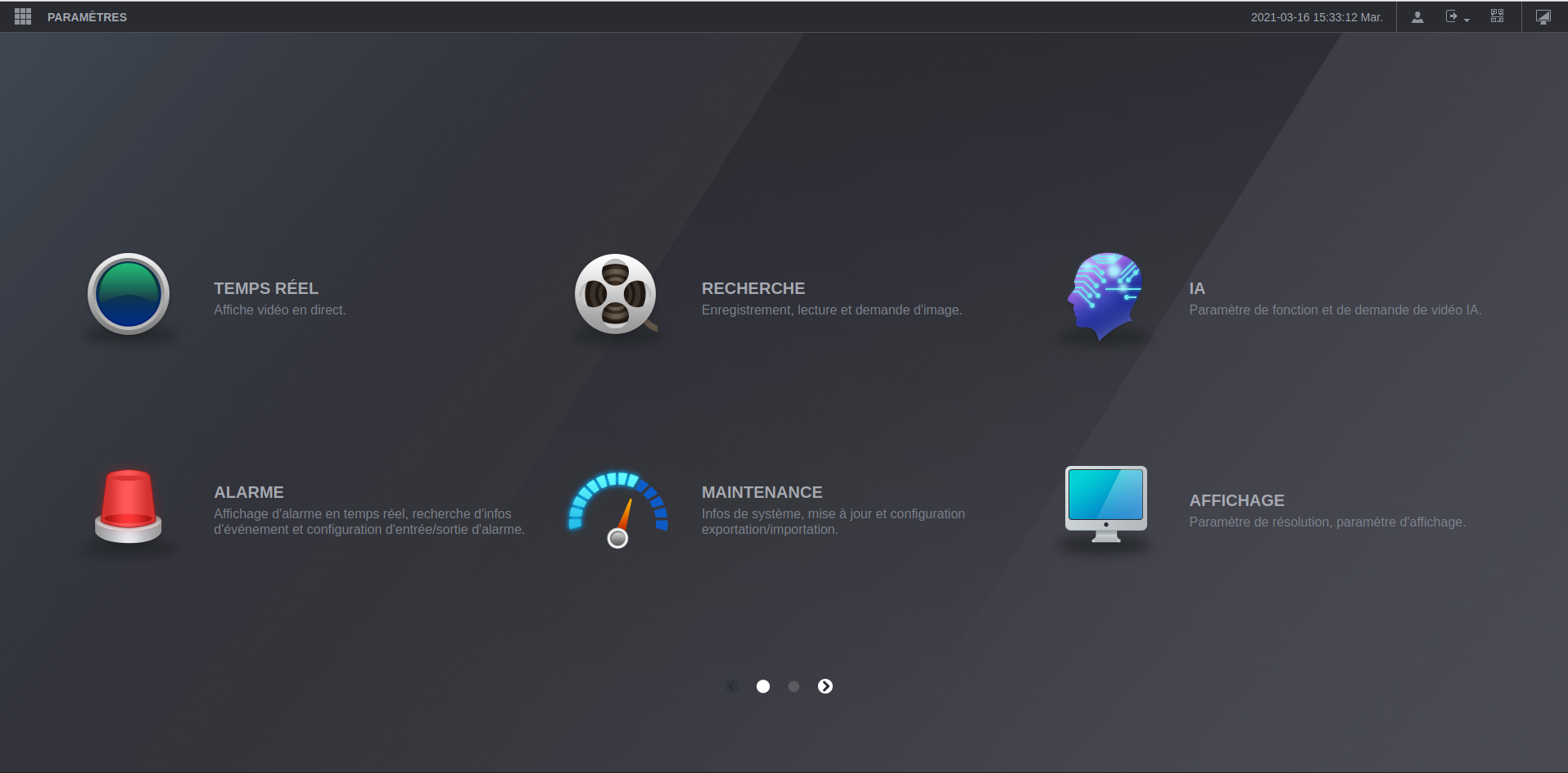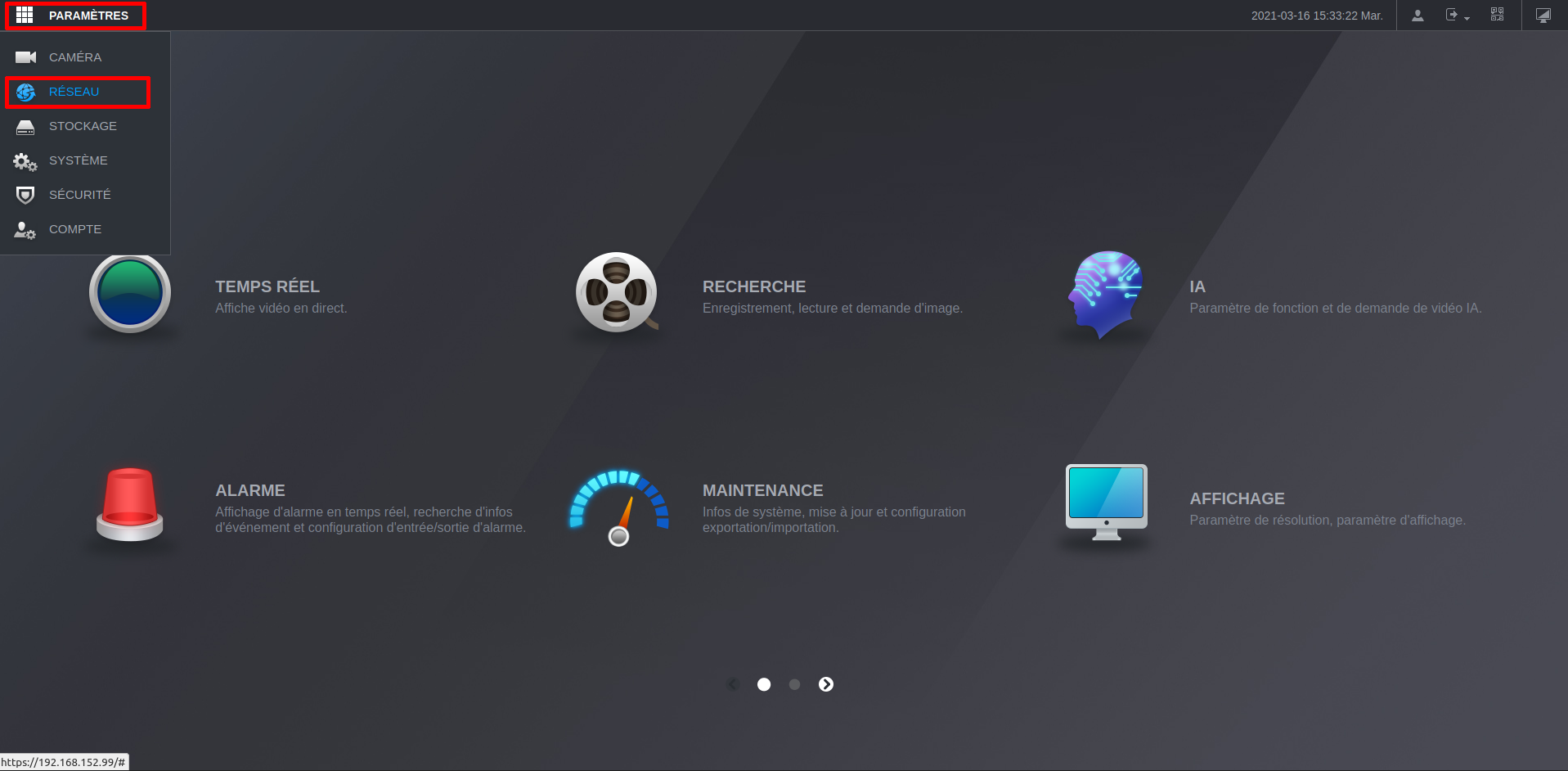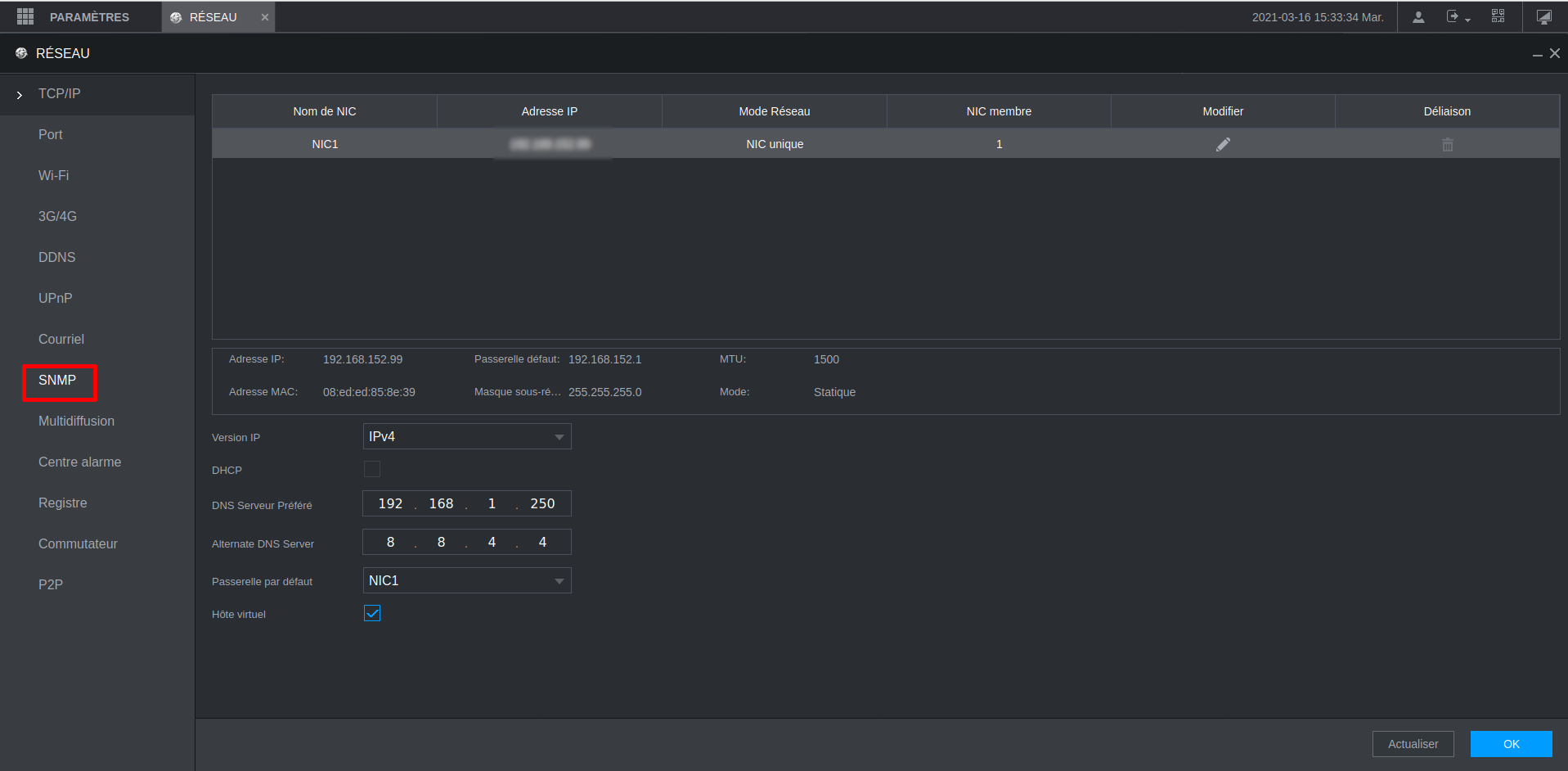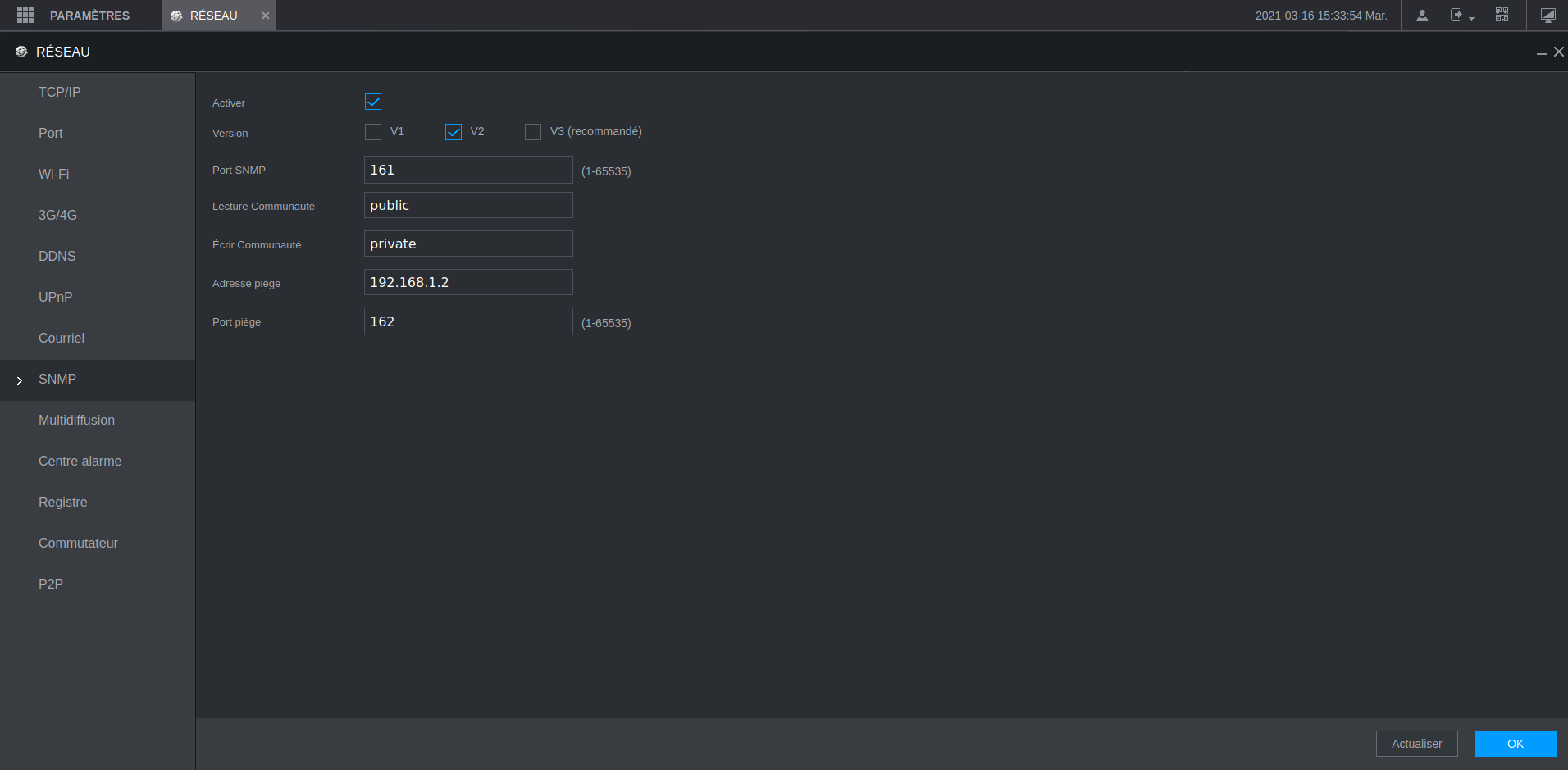SNMP activation on a Dahua recorder
Once connected to the recorder, you will be taken to the following dashboard:
Click on “Settings” at the top right and then on “Network”.
The following screen appears and in the left-hand menu click on “SNMP”.
The SNMP configuration menu appears, tick the “Enable” box and then the “v2” version. Leave the port in 161 and fill in your SNMP communities.
Then click OK to activate the configuration.
en/snmp/snmp_dahua_dvr.txt · Last modified: by q.george