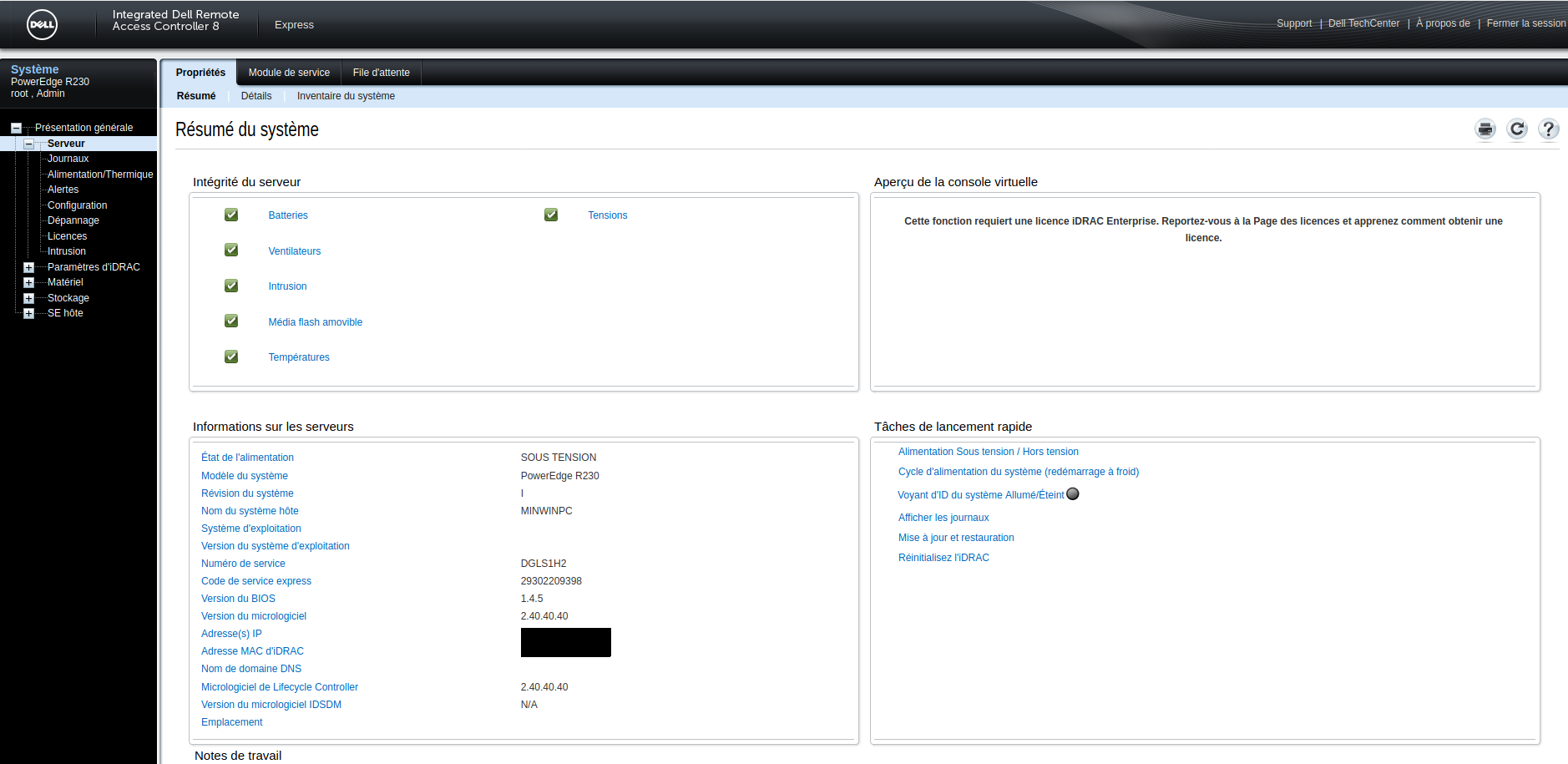SNMP Configuration on Dell iDrac Servers
To configure SNMP on Dell iDRAC servers, you first need to connect to your web management interface and log in with an administrator account.
Once logged in you should see this:
Then, in the right-hand menu, click on “iDRAC Settings” depending on your language to open the menu. Then click on 'Network'. Once the page has loaded, in the tabs at the top you'll find a “Service” tab, click on it.
You are now in the iDrac services configuration and you can click on the “SNMP agent” link to go directly to the configuration we are interested in.
Check the box in the SNMP section and then add your SNMP community (in this case “public”). Leave the port in 161.
Click on “Apply” at the bottom right to save the configuration.
You can now add your dell server to your Esia and apply the dedicated pattern named “default_snmp_dell_idrac” or “default_gesa_dell_idrac”.