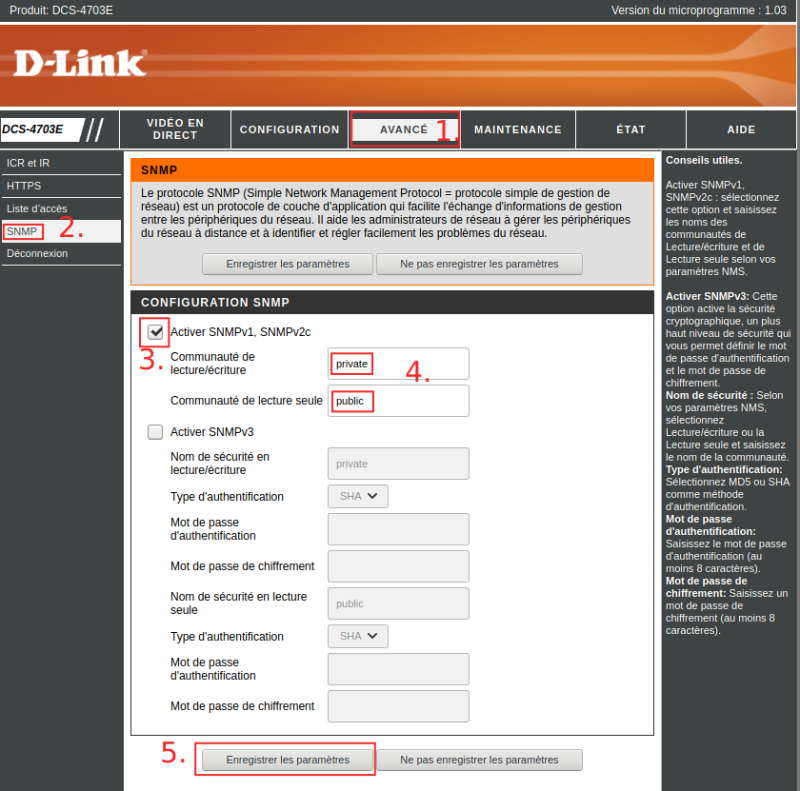Configuring SNMP on D-Link cameras
In order to supervise this type of equipment, you need to provide Esia with a community that has read-only SNMP V1/V2c access.
To do this, you need to configure SNMP for this equipment. First, enter the IP address of the switch in the URL of your browser. Then authenticate yourself.
The next steps are :
- Click on 'Advanced' in the top menu
- Click on 'SNMP' in the left-hand menu
- Tick the 'Enable SNMP' box
- Configure read/write community and read-only community (sufficient for Esia)
- Click on the 'Save settings' button
en/snmp/snmp_dlink_camera.txt · Last modified: by q.george