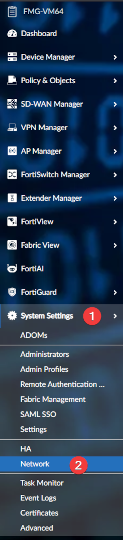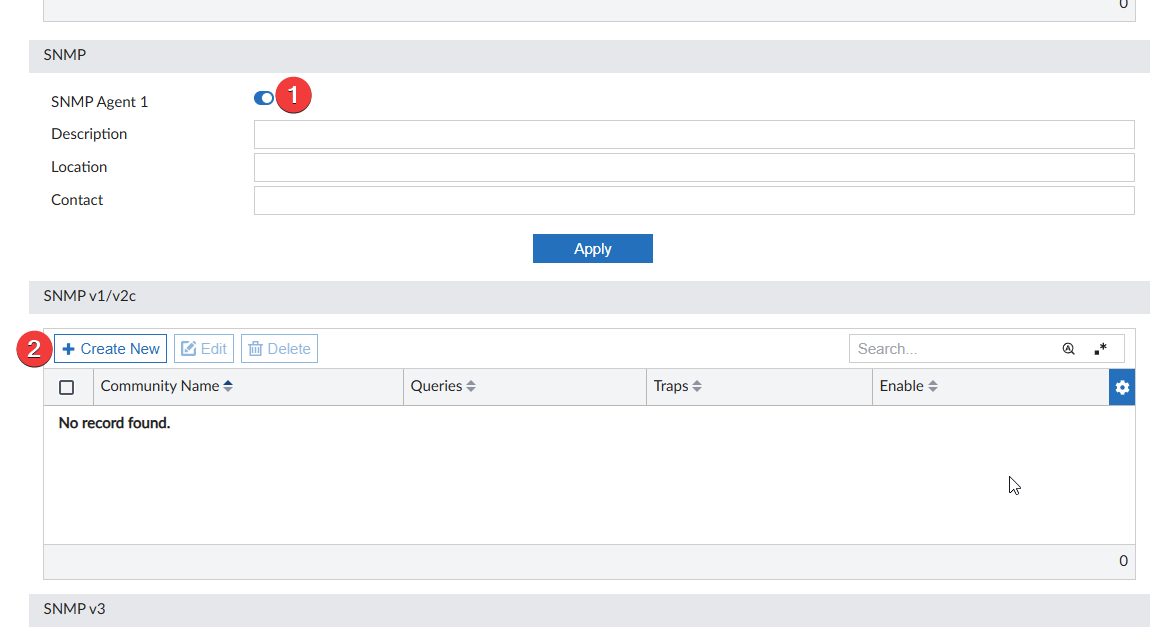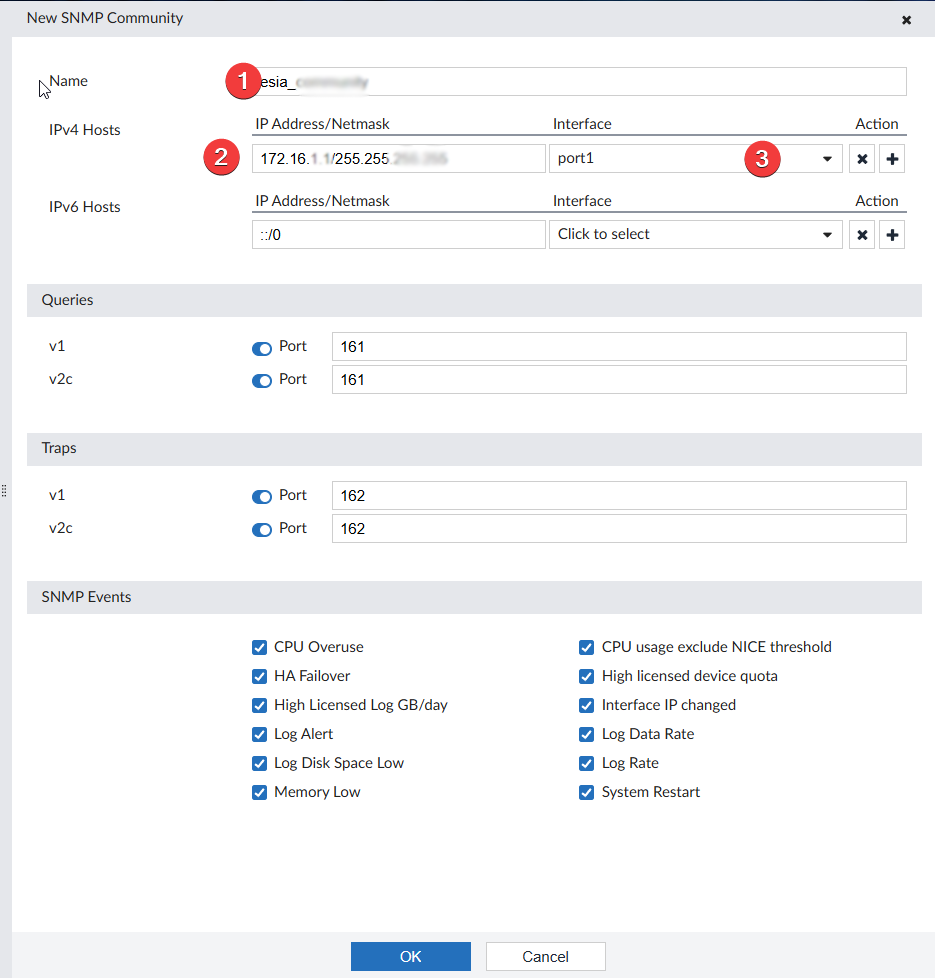FortiManager

This tutorial has been made available to the entire Esia community thanks to the contribution of our partner Altiore.
Their website: https://www.altiore.be
Via the WEB interface
Once you have logged on to the Fortimanager WEB interface.
Click on “System Settings” and then on “Network” in the left-hand menu.
Tick the “SNMP agent1” box and enter the description, location and contact. Then click on “Apply”. Now you need to create the SNMP community. Just below the “Apply” button, click on “Create New”.
Add the host (E sia IP address), the community name and the listening interface. Click OK to save the configuration.
You can now apply the “default_snmp_forti_analyzer” or “default_gesa_snmp_forti_analyzer” ESIA monitoring pattern, which works on the Fortinet manager and analyzer.