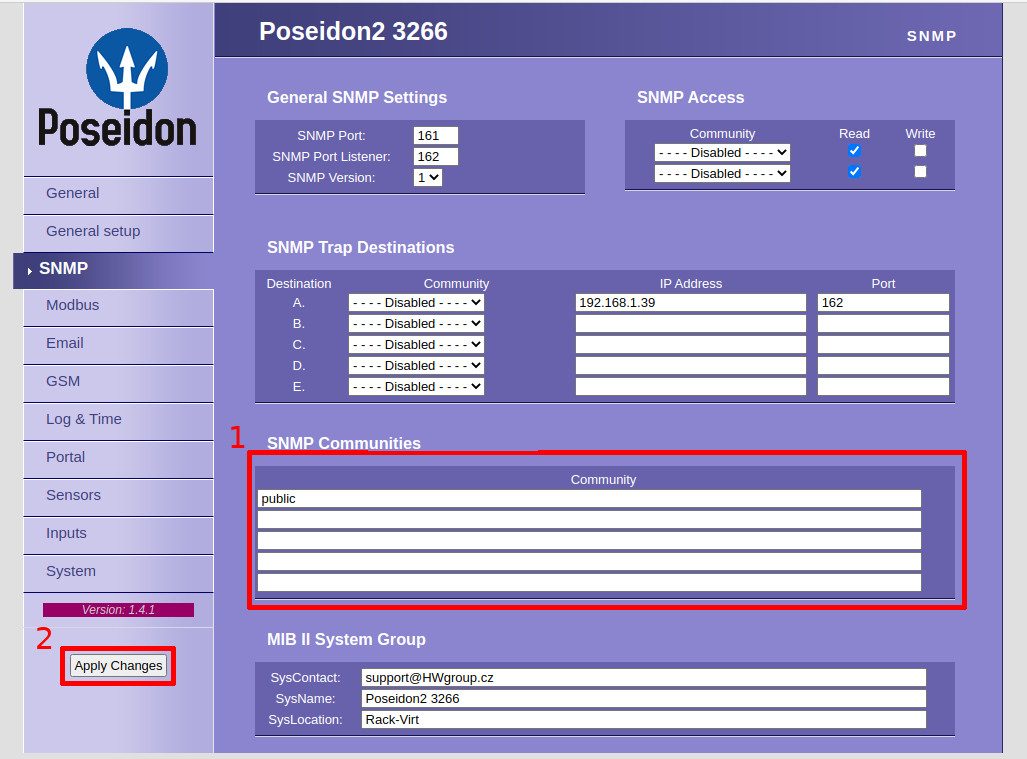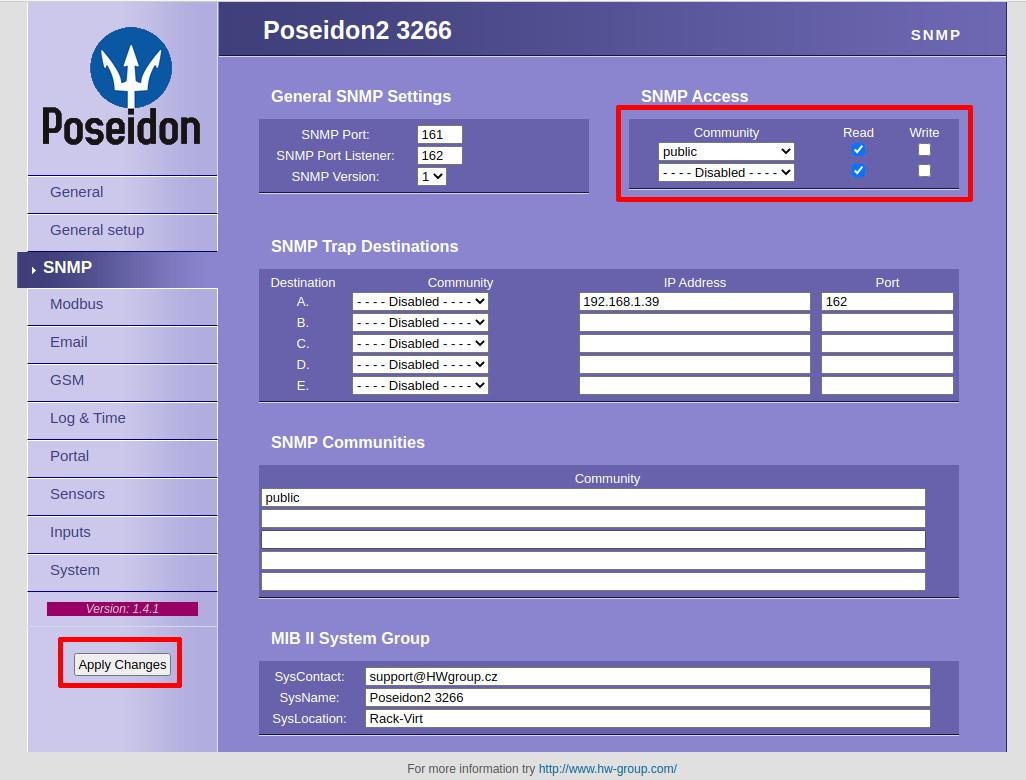Table of Contents
Enable SNMP on HWg devices
We will now look at how to enable SNMP on HWg probes. First, connect to the web interface of your device. Then go to the paragraph corresponding to your controller
HWg STE-2
Once connected, you will arrive on this page:
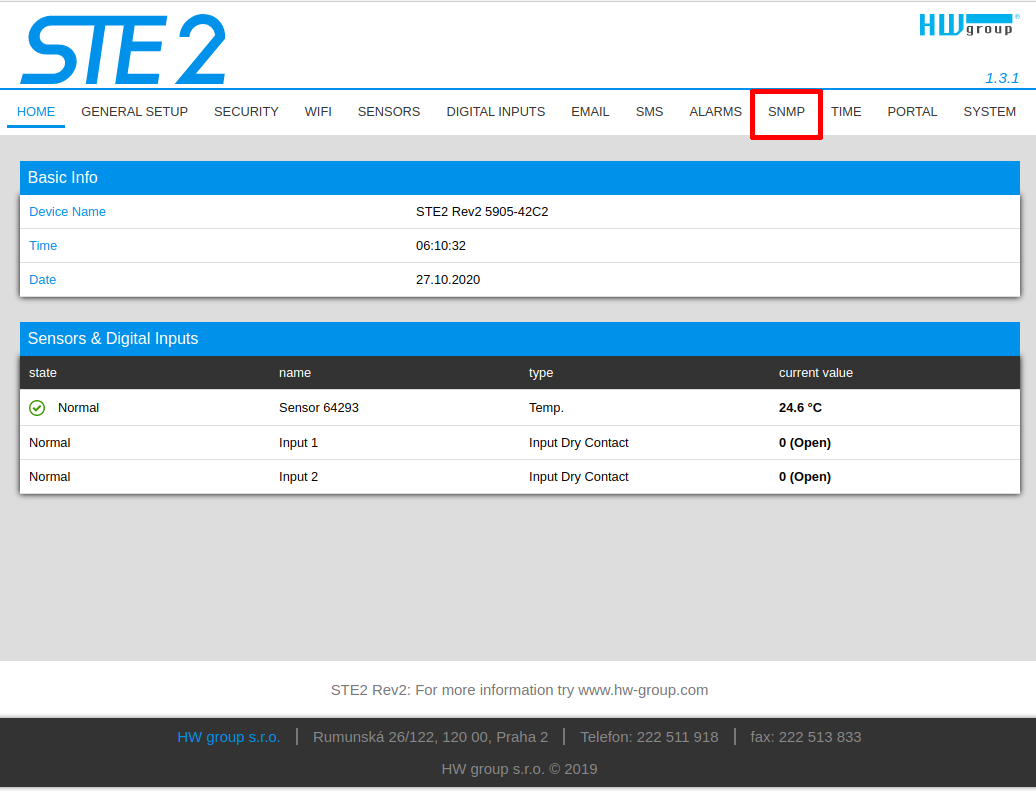
Then click on “SNMP” and the following page will be displayed
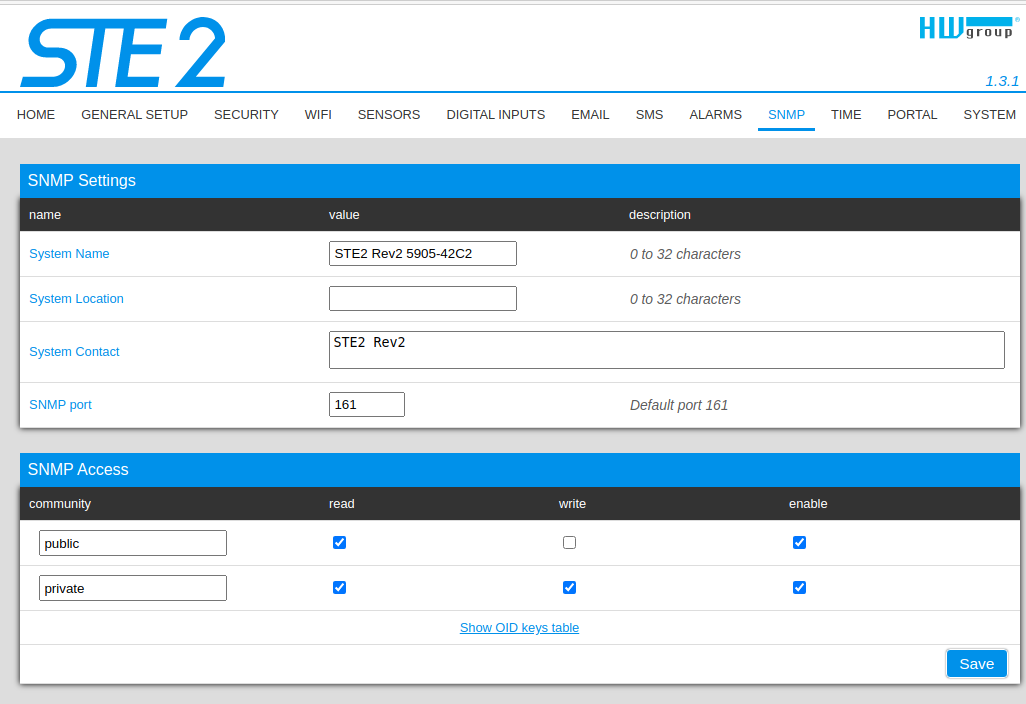 Complete the “Location” and “Contact” fields if you wish and then change the “public” community to your own community. If you don't need write access (Esia doesn't use it), remember to uncheck the “enable” box in the “private” community.
Complete the “Location” and “Contact” fields if you wish and then change the “public” community to your own community. If you don't need write access (Esia doesn't use it), remember to uncheck the “enable” box in the “private” community.
To finish, click on “save”.
All you need to do now is add the corresponding HWG services.
HWg Poseidon
Once you are connected to the web interface, you will see this page:
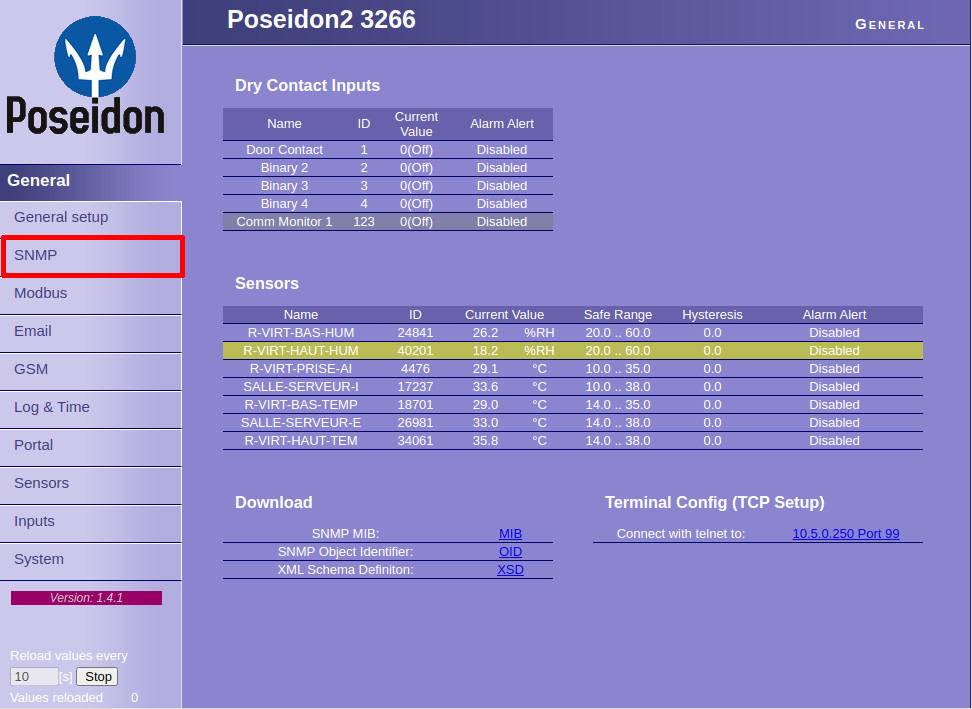
Click on the SNMP button in the left menu to go to the SNMP configuration.
Fill in the name of your community in box 1 and then click on “Apply Changes”.
Now you need to activate the access at the top right. In the drop-down menu, select the desired community and tick the “read” box. Finally, apply the settings using the same “Apply Change” button.
All you have to do now is add the corresponding Esia services