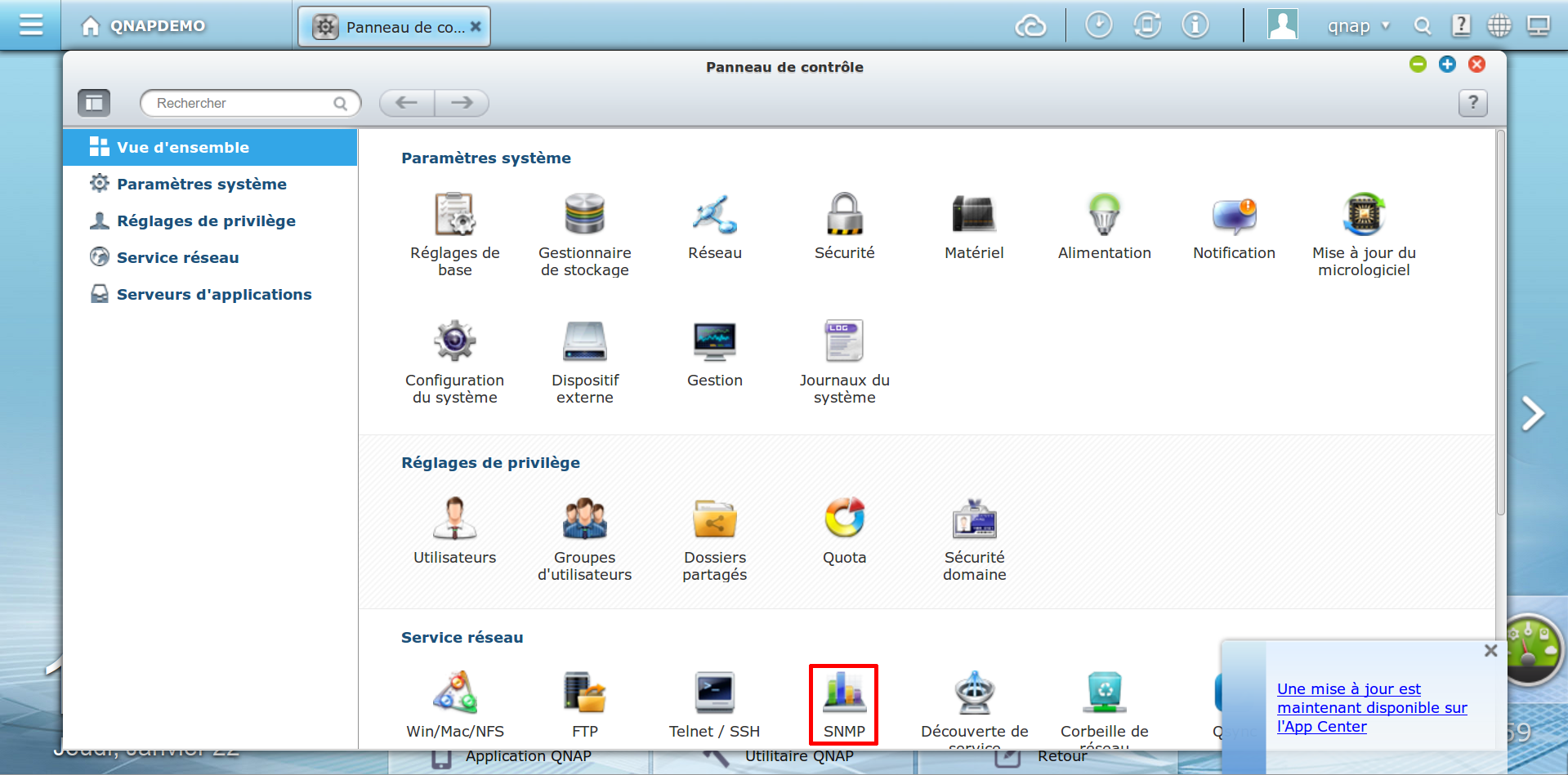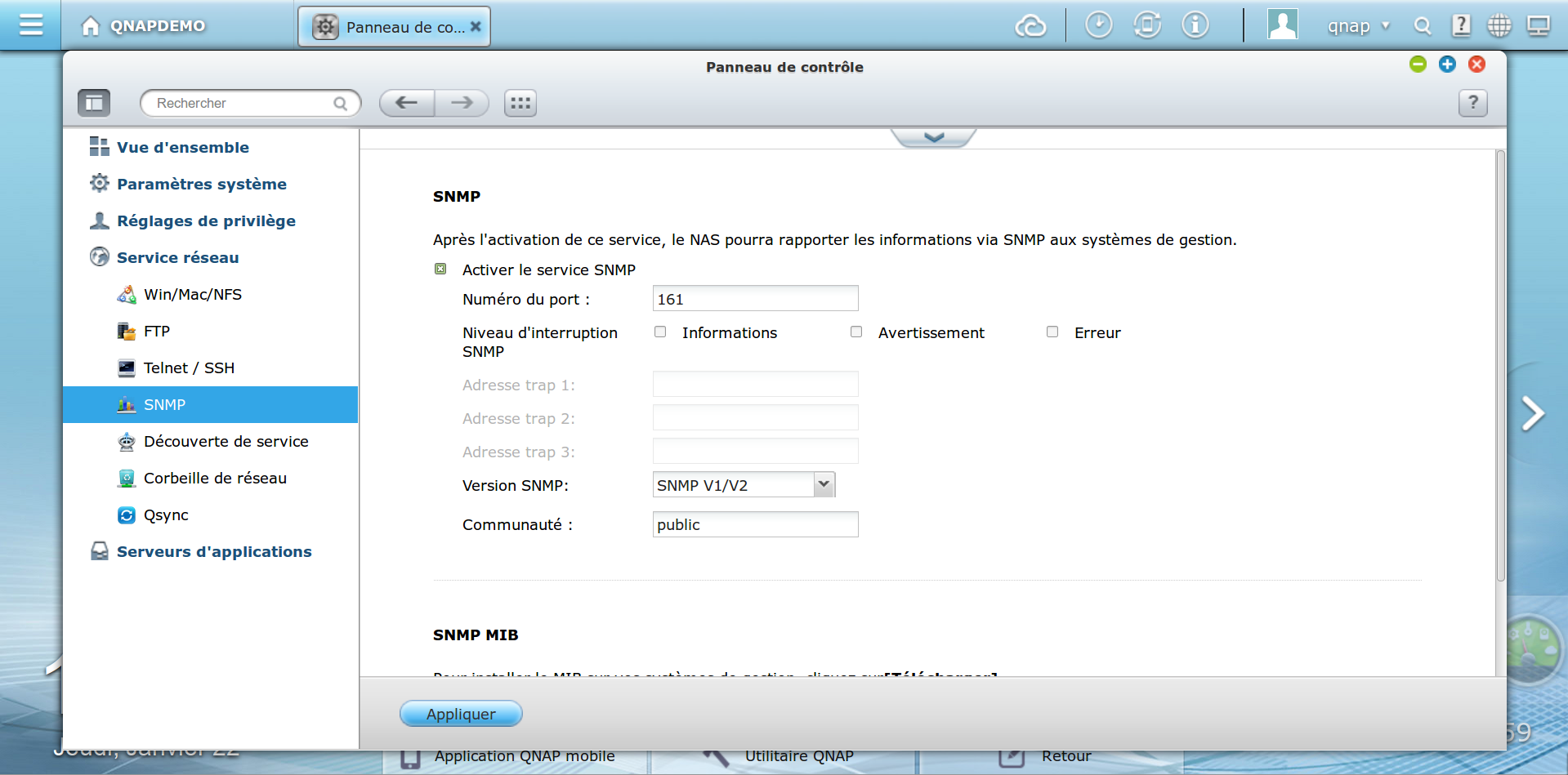Table of Contents
Enabling SNMP on Qnap NAS devices
Qnap is an IT manufacturer based in Taiwan and specialising in network storage solutions for home and business (NAS and SAN). In this article, we'll look at how to enable and configure the SNMP service on their NAS.
Activate SNMP
Open your browser and in the address bar, enter the IP address of your Qnap and press “enter”. Once connected, you should see this:
Then click on “Control Panel”. The configuration window appears. Click on “SNMP” in the “Network Service” section.
Tick the “Enable SNMP service” box. Leave the version in V1/V2 and change the SNMP community if you wish. Click “Apply” to confirm the changes. Leaving the default options, this is what you see:
SNMP DoS detected
QNAPs NAS may show a DoS detection error message in the system logs (“[SNMP] DoS detected”). This results in an unknown in ESIA products.
You therefore need to increase or stop this detection. To do this, connect to ssh/shell on your QNAP. Then type the following commands:
- copy
setcfg SNMP EnableDetectDDoS FALSE
Or to increase the number of packets per second (the default is 300).
- copy
setcfg SNMP MaxPacketPerSecond XXX
After making these changes, don't forget to restart the SNMP service.
- copy
/etc/init.d/snmp restart
Original link https://www.qnap.com/en-us/how-to/knowledge-base/article/what-is-snmp-dos-detected-system-log-message
Monitoring options
Once the SNMP service has been activated, it is possible to retrieve: the general status via the GESA_SNMP_QNAP_HEALTH service (more information)
- The model and its system name
- CPU temperature
- Disk status (model, capacity, smart status and temperature)
- RAID volume status
Storage space via the GESA_SNMP_QNAP_STORAGE service (more information at)
- Remaining disk space
- Used space
- Total space
- Type of partition
CPU load via the GESA_SNMP_LOAD service (more information at)
- CPU utilisation
RAM usage via the GESA_SNMP_LINUX_STORAGE service (more information)
Please note that you need to modify the service parameter: The original parameters :
-H $NRPE_HOST -p 5666 -u -t 50 -c check_snmp_storage -a $IP $SNMP_COM "^/$" 80 90
becomes :
<HTML> <pre class=“code”> -H $NRPE_HOST -p 5666 -u -t 50 -c check_snmp_storage -a $IP $SNMP_COM “<strong>^Physical memory$</strong>” 96 98 </pre> </HTML>
Interface bandwidth via the GESA_SNMP_INTERFACE_EASY service (more information)
Network latency via the GESA_ICMP service (more information)
And many other tests depending on the use of your NAS (Web server, camera, etc).
For more information on Qnap NAS : See Qnap support.