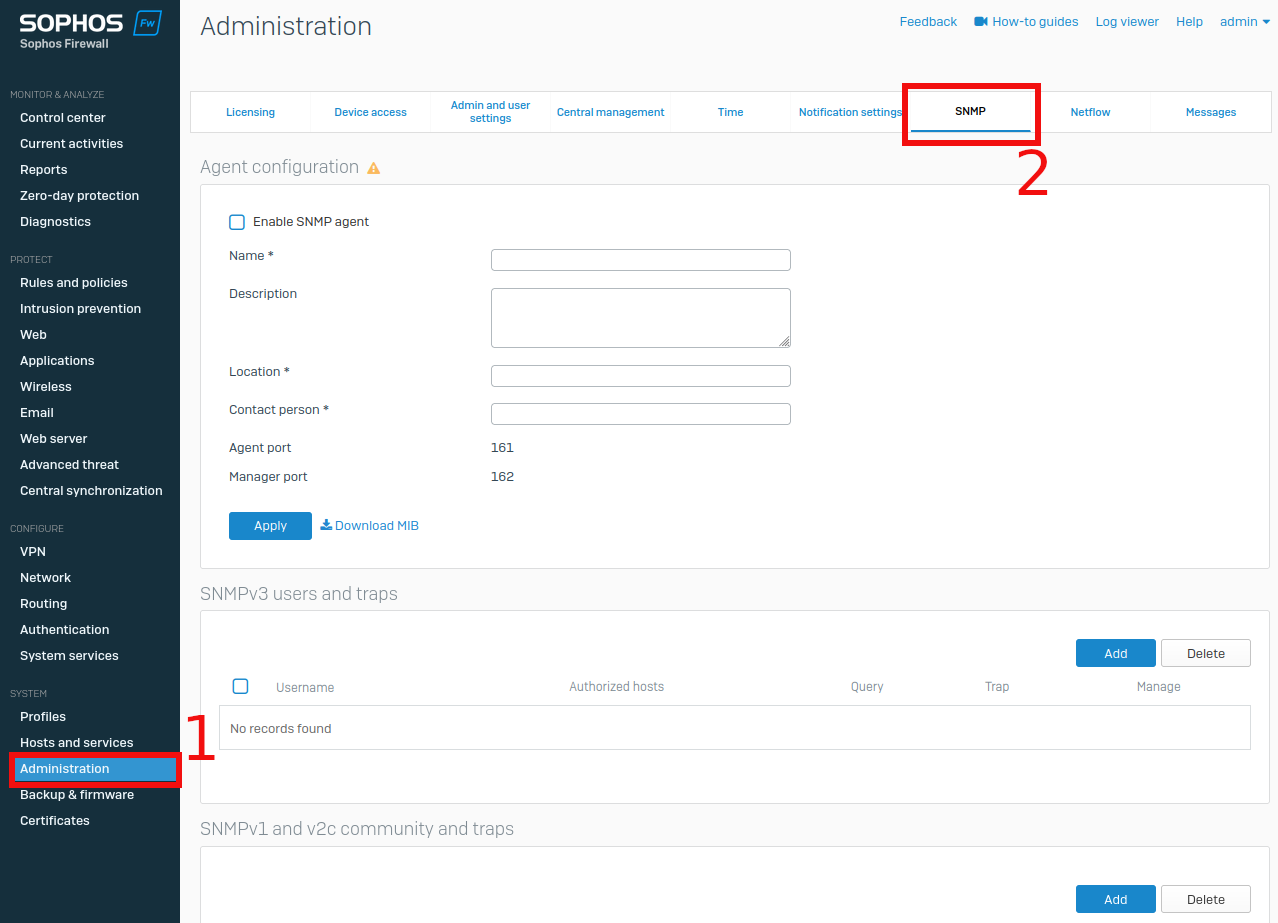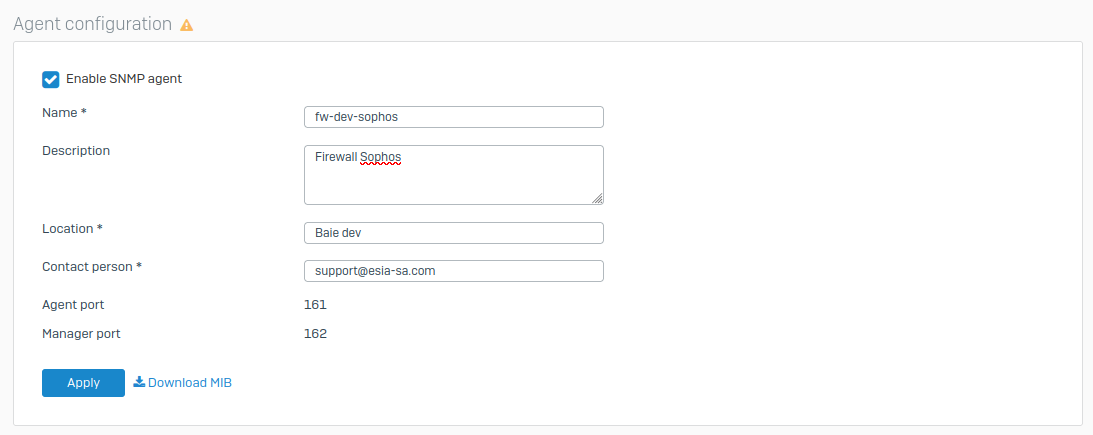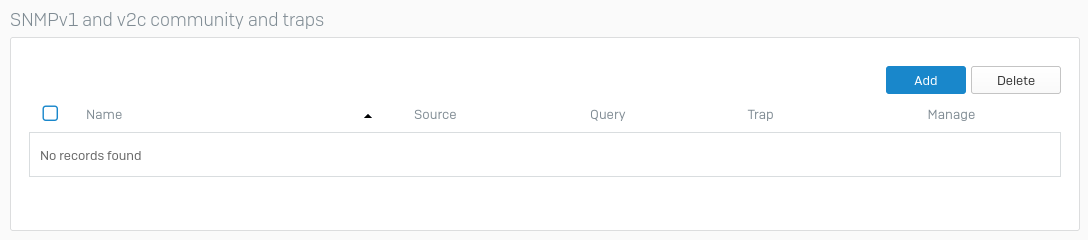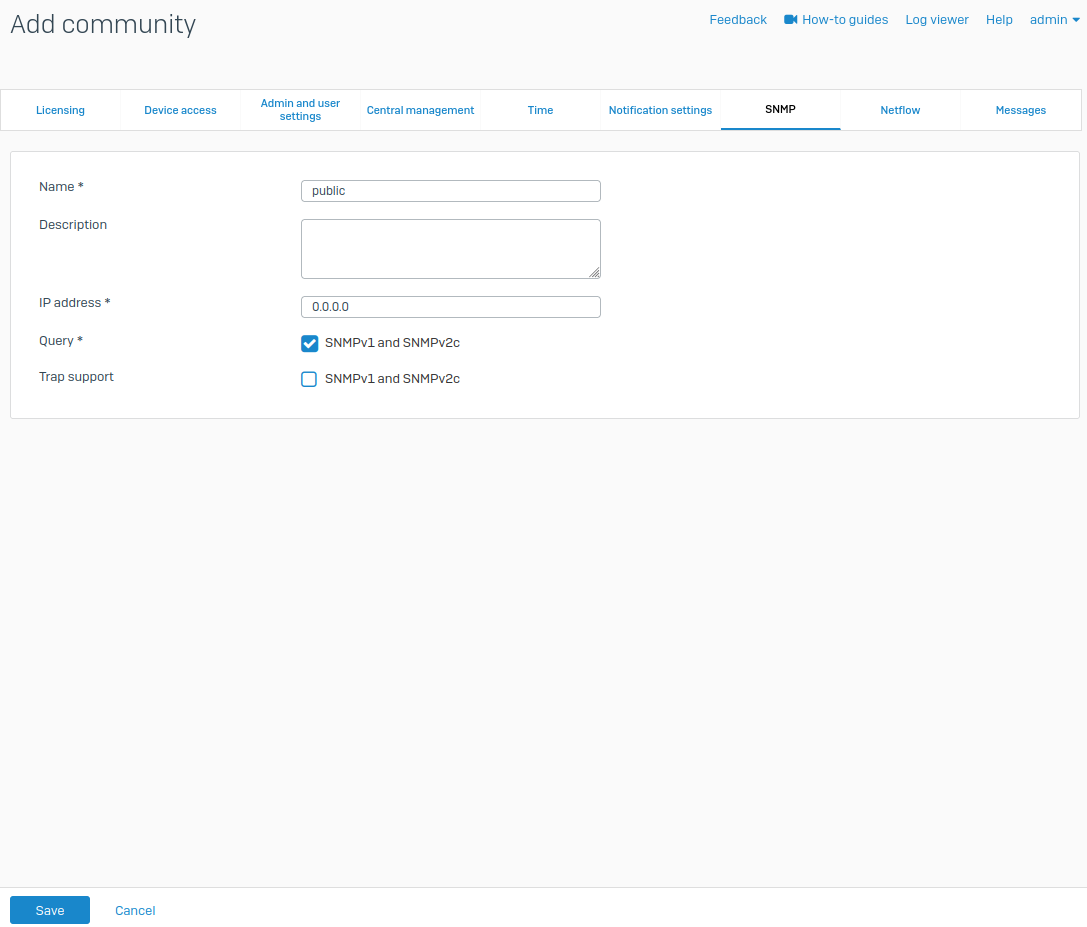SNMP activation on a Sophos firewall
Once you have logged into the interface, the dashboard will look like the image below:
Click on “ Administration “appearing in the list on the left, and then on ” SNMP “This will take you to the SNMP configuration page.
First, enter the information requested in the « Agent configuration »section, as shown in the image below:
A notification (Agent configuration changes has been applied successfully) will appear in green after clicking on « Apply ».
In the « SNMPv1 and v2c community and traps » section, click on Add, as shown in the image below:
You are now on the « Add community ». Please enter the appropriate information:
- name: name of the SNMP community.
- IP address: IP of the machine making SNMP requests (esia server).
You fill in and save the data by clicking on « save » you return directly to the home page.