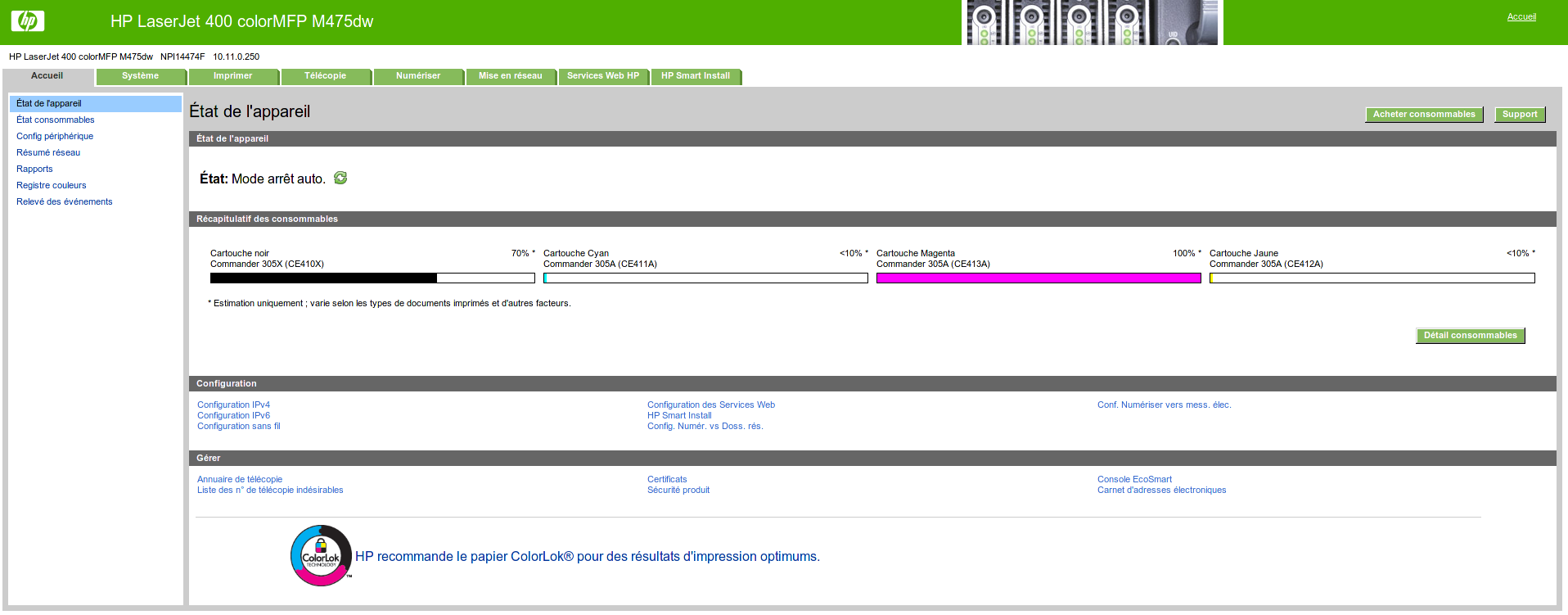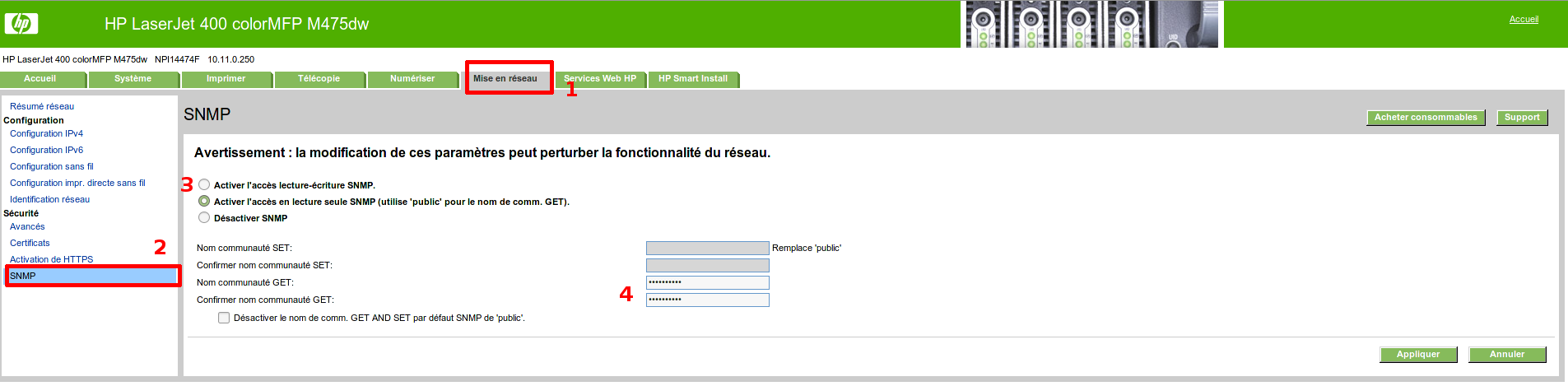Table of Contents
Enabling SNMP on an HP LaserJet M475dw printer
Activate SNMP
In your browser, enter the IP address of your printer (here: 10.11.0.250). Enter your login/password if you have previously activated it.
You are now on your printer's home page.
Click on the “Networking” tab and on “SNMP” in the left-hand menu. Tick “Enable SNMP read-only access” (in 3) and enter the GET community twice (in 4). Once you've finished, click “Apply”.
All that's left is to add your printer to the Esia application.
Monitoring options
Once the SNMP service has been activated, it is possible to retrieve: the general status via the GESA_SNMP_PRINTER service (more information) or CHECK_SNMP_PRINTER (more information)
The service allows you to retrieve :
- The status of the printer (paper jam, cover open, out of paper, etc.).
- System description (model, SN, etc.).
- The status of each consumable.
And, of course, the GESA_ICMP (ping) to check network latency and node response.