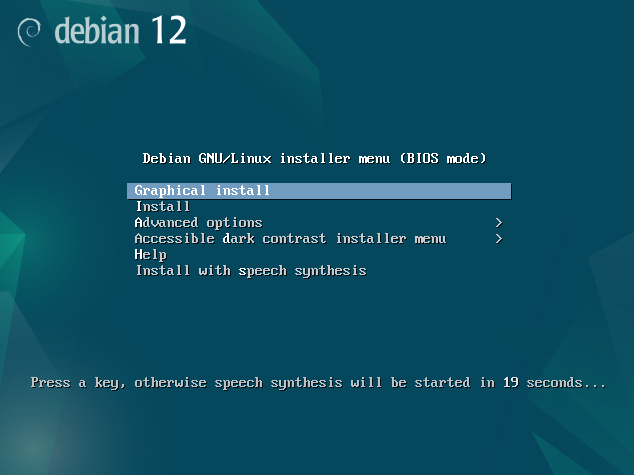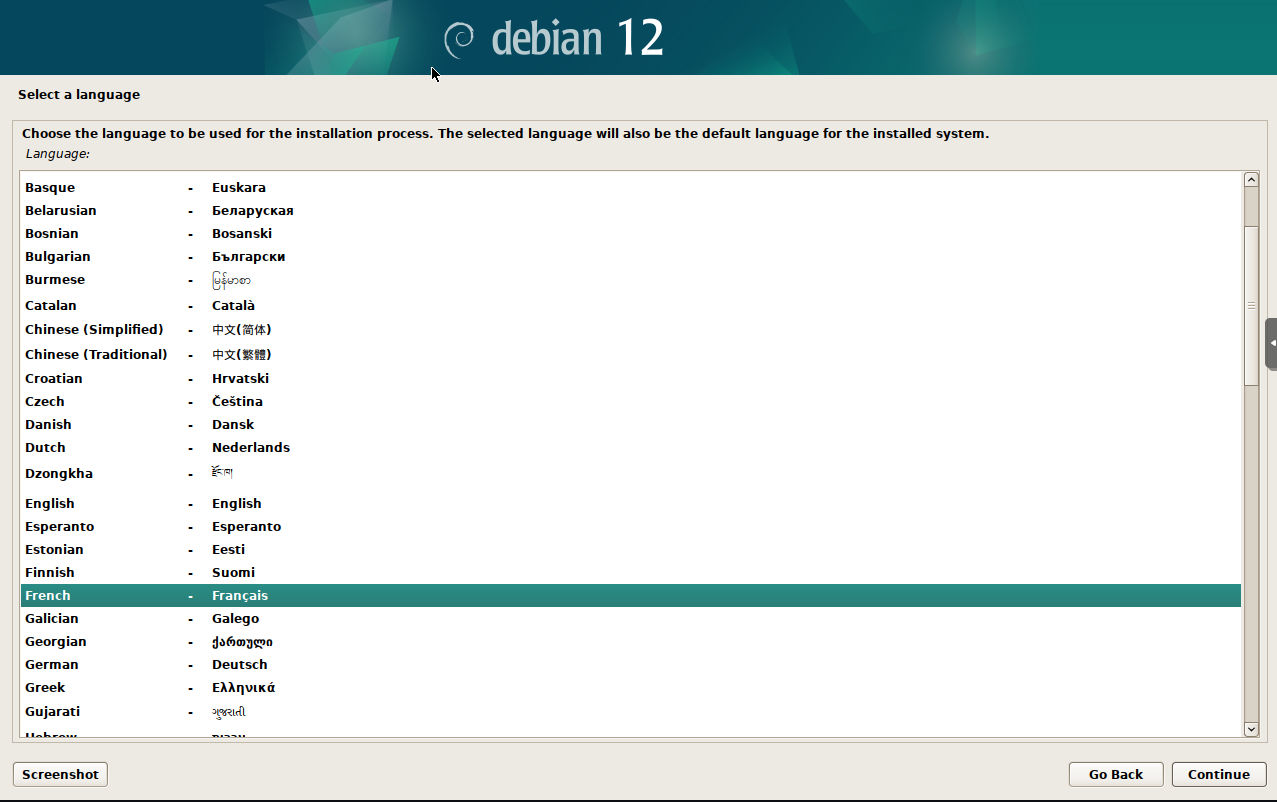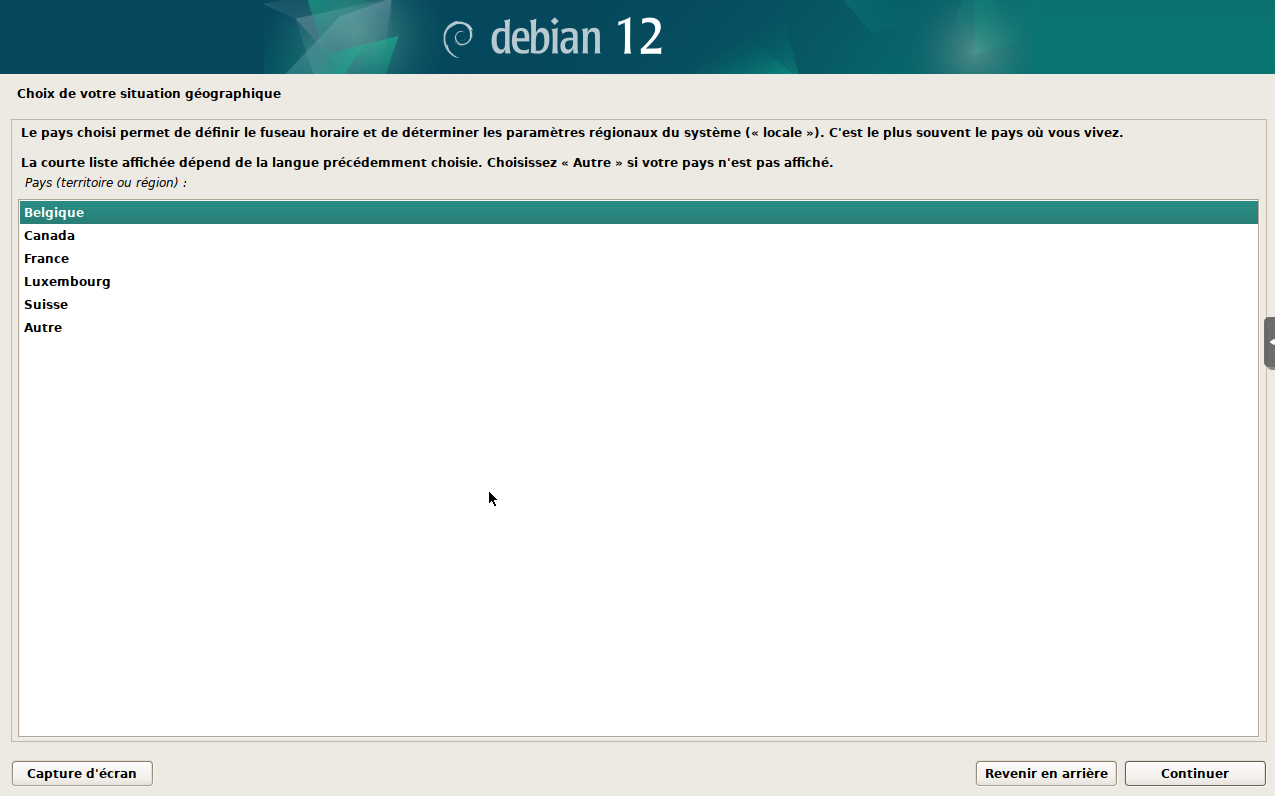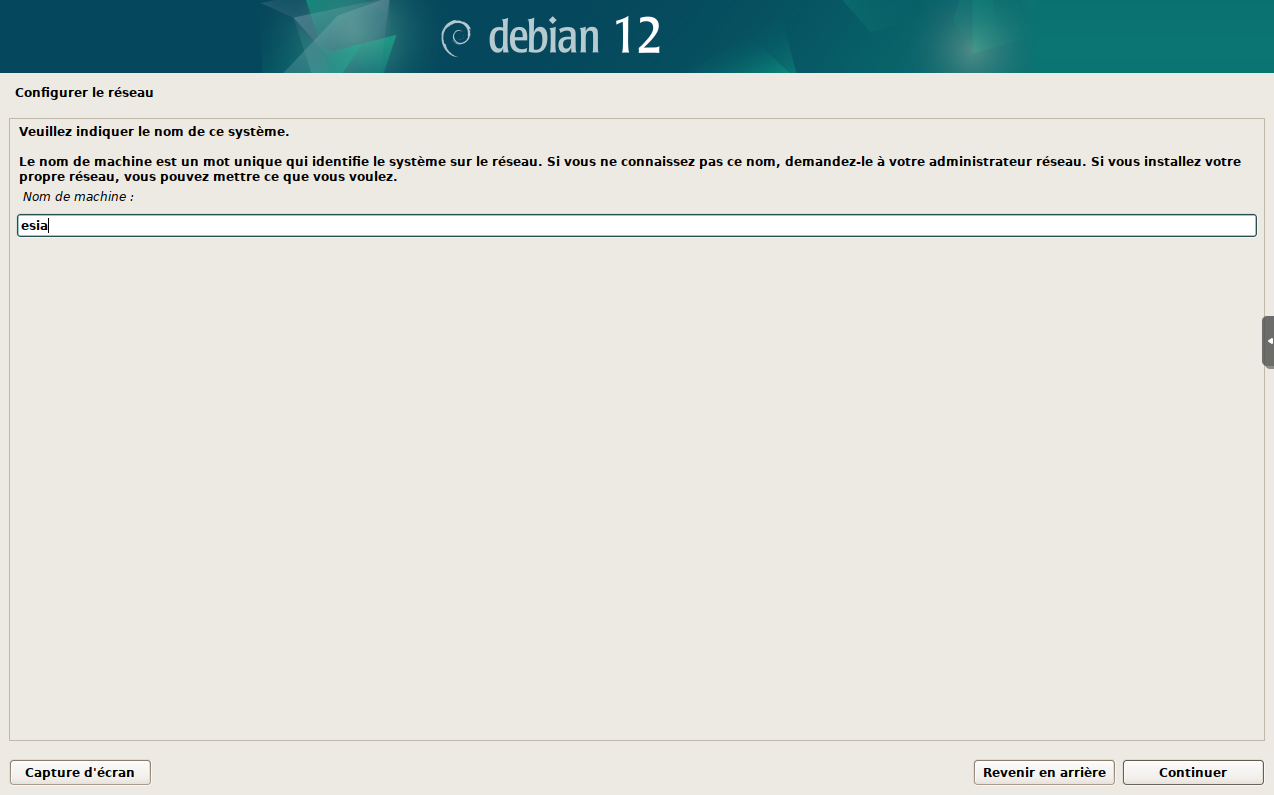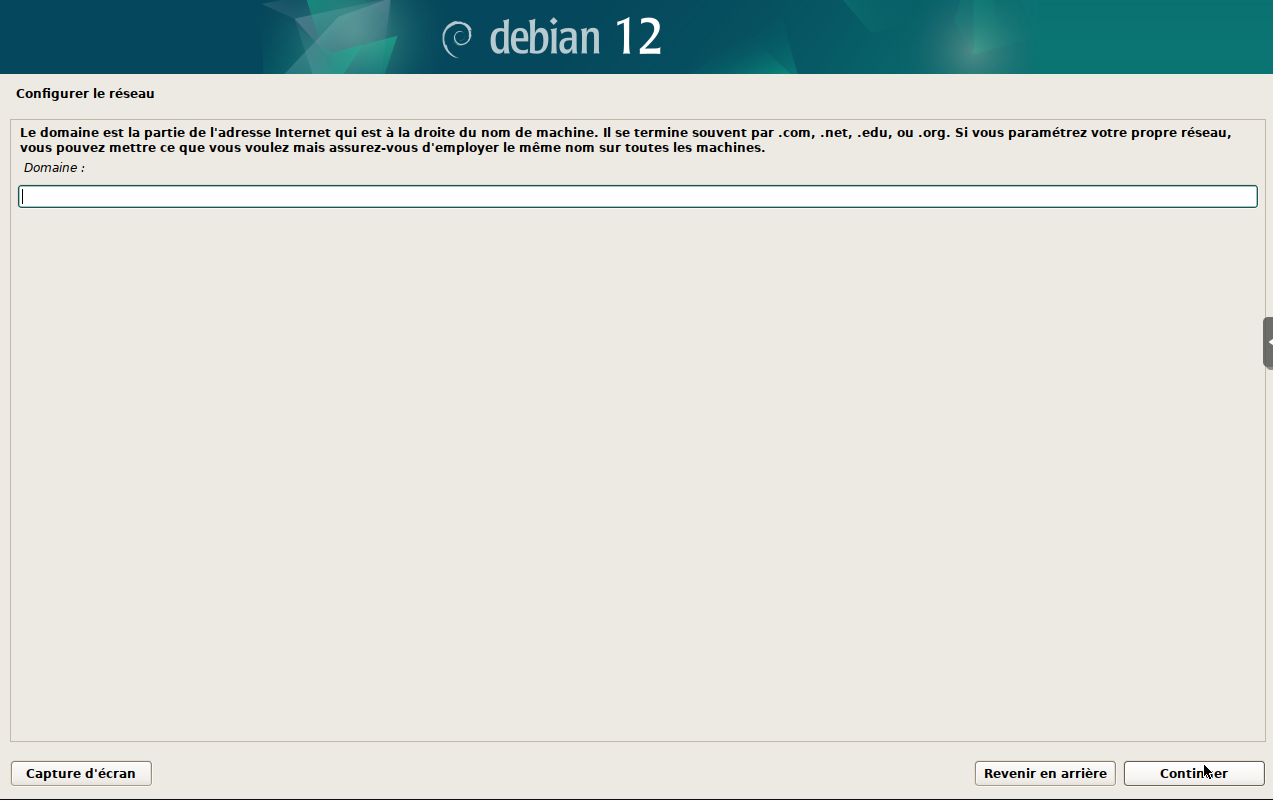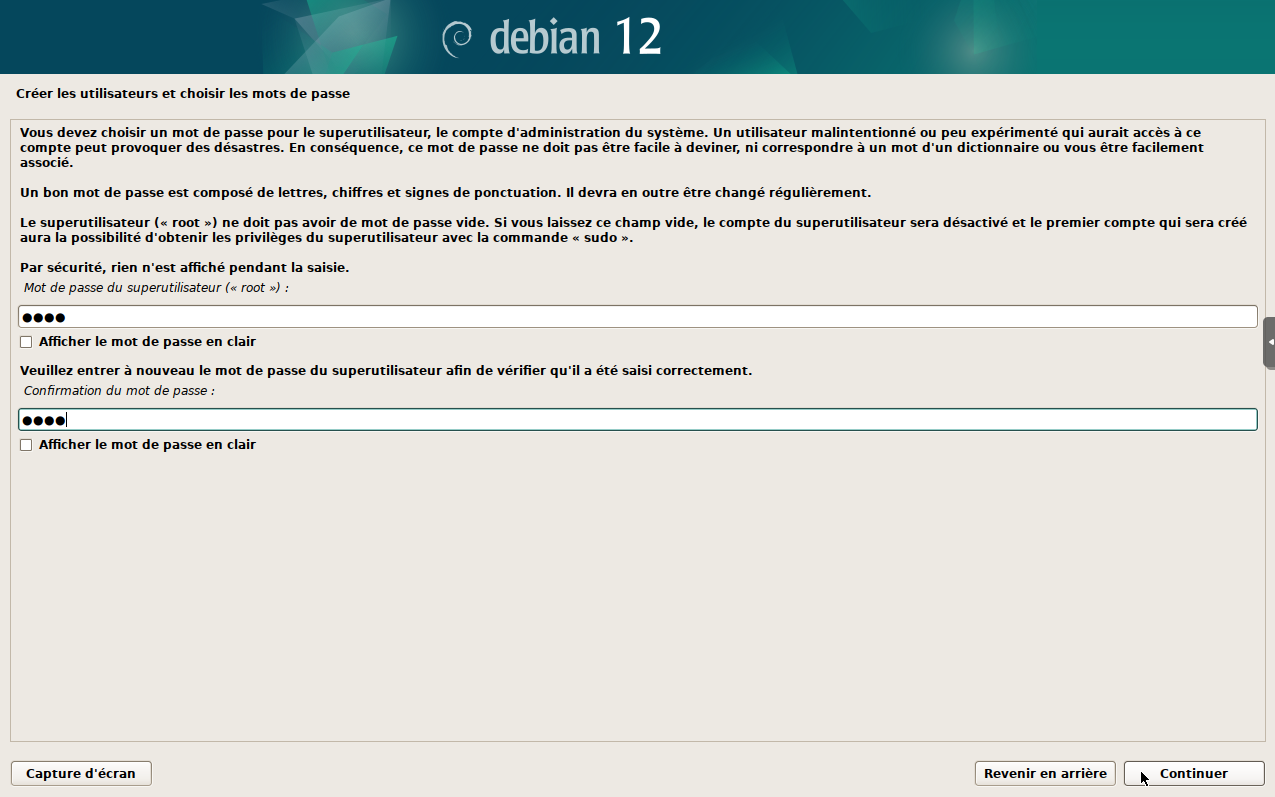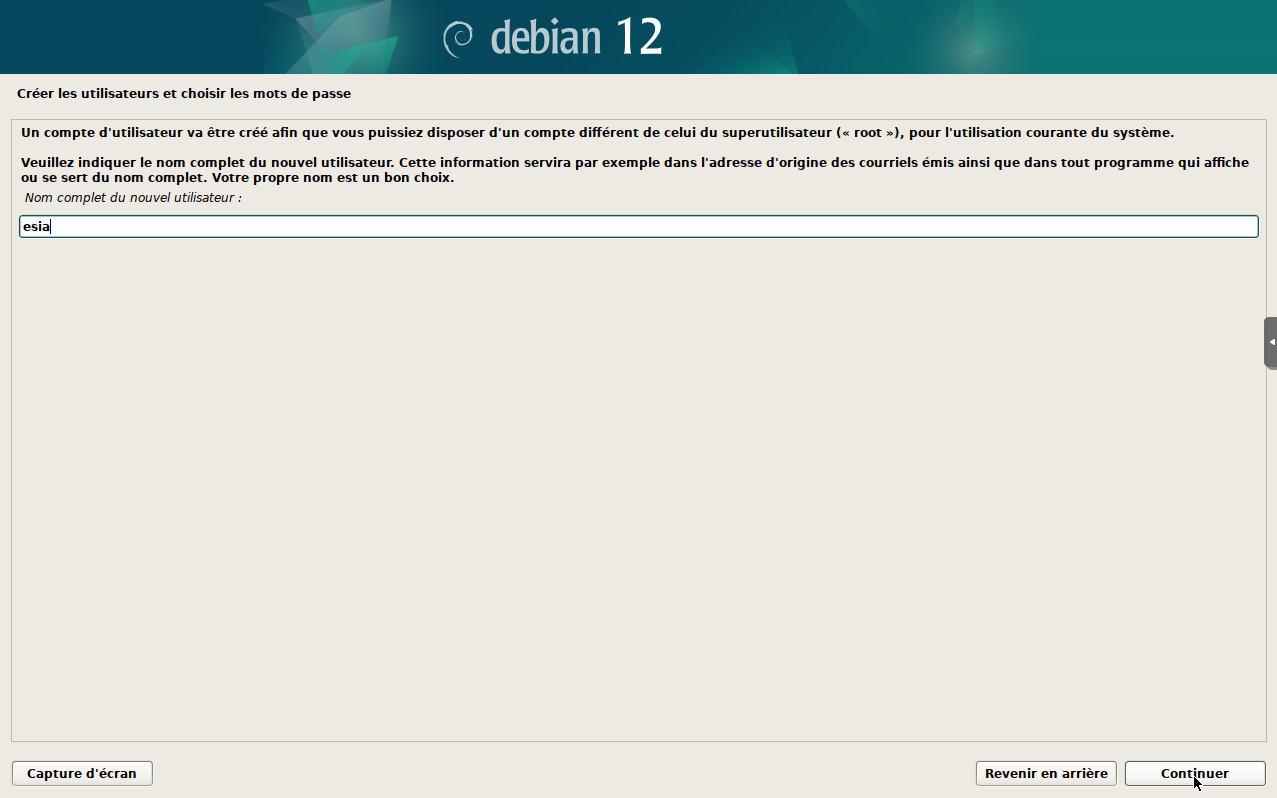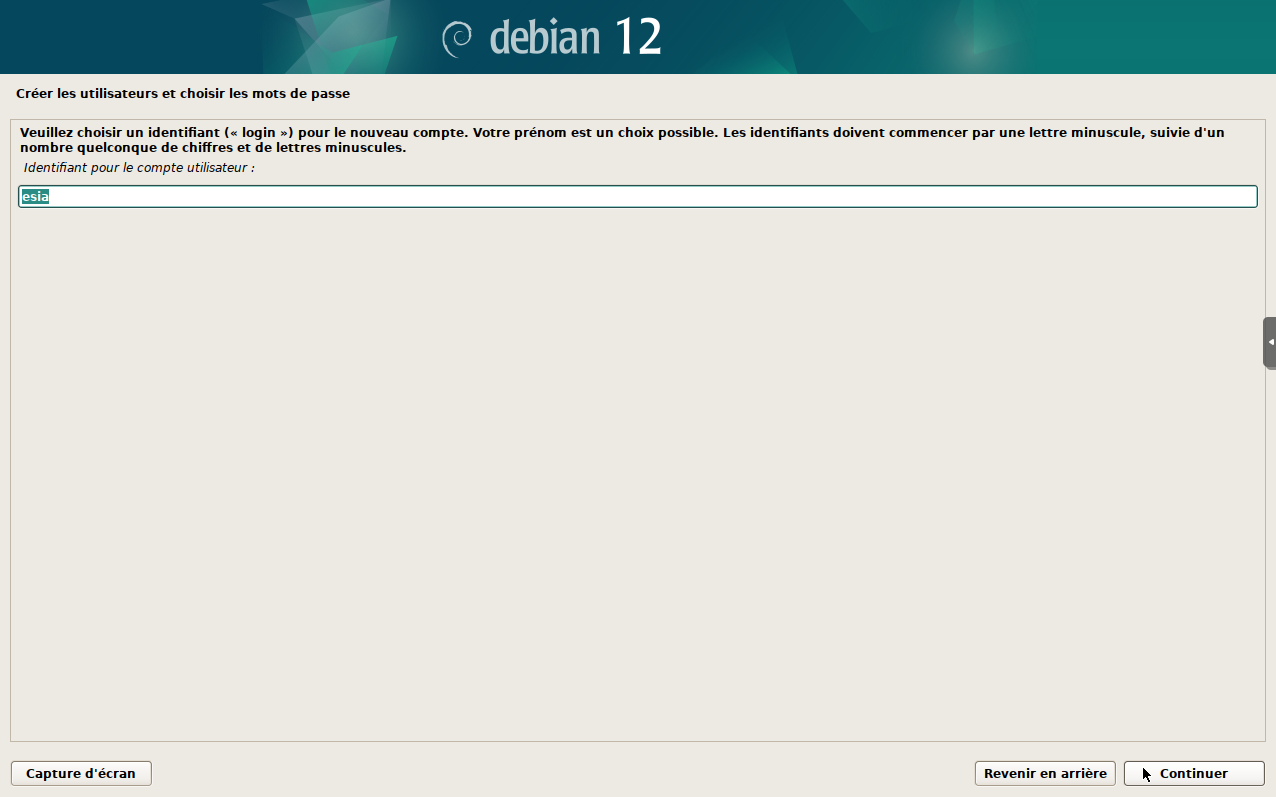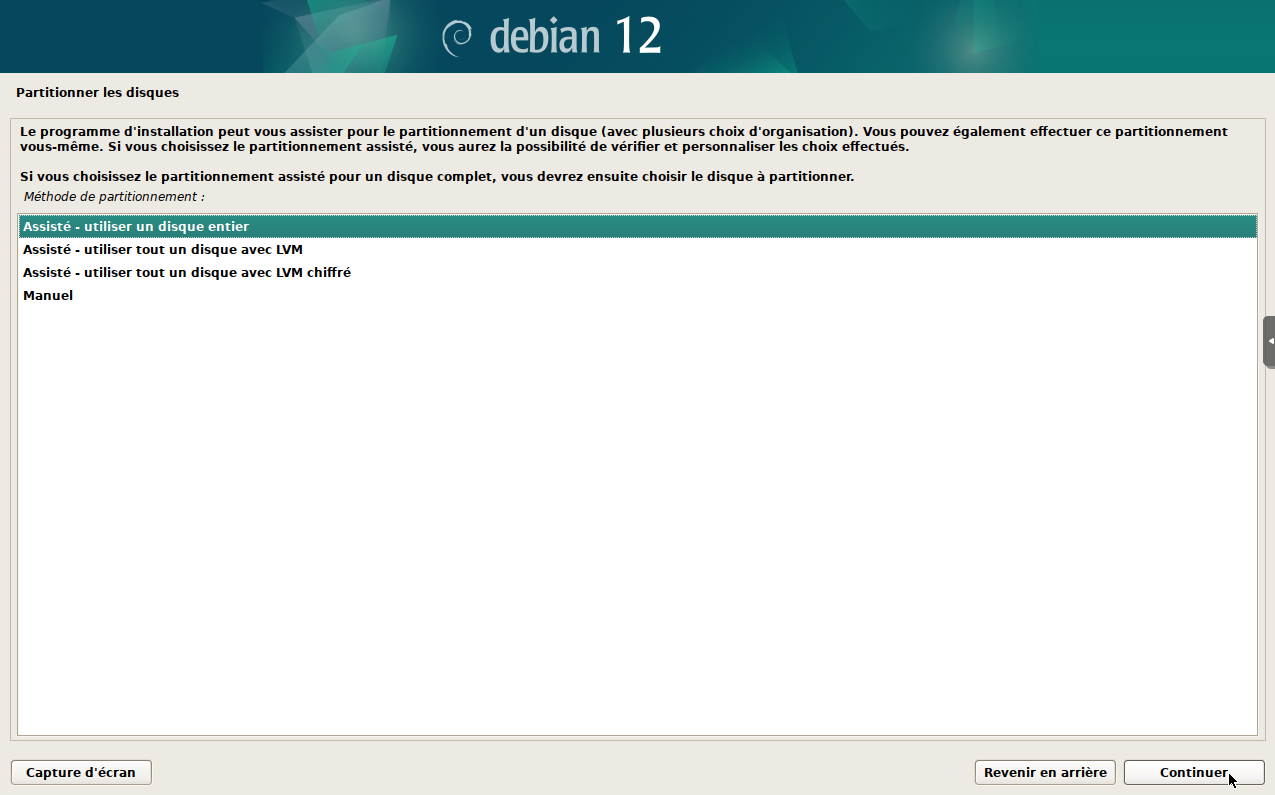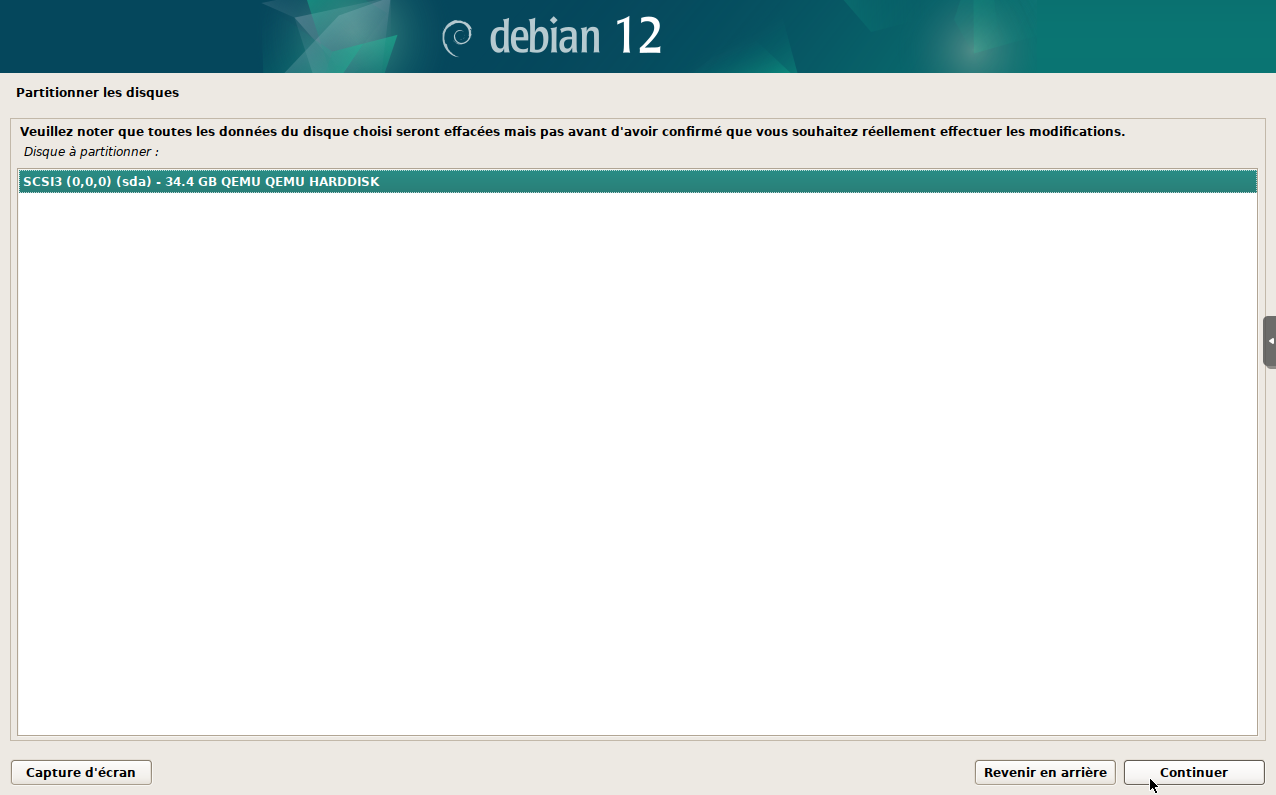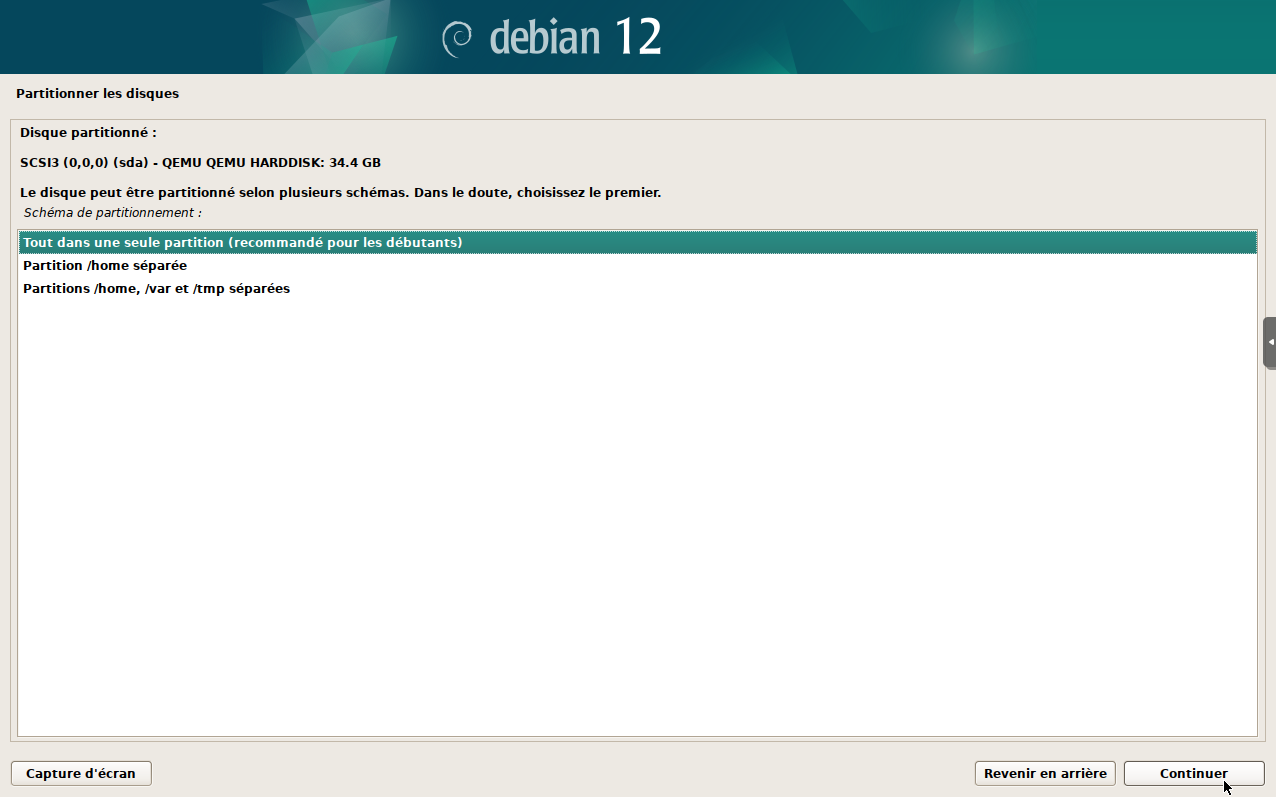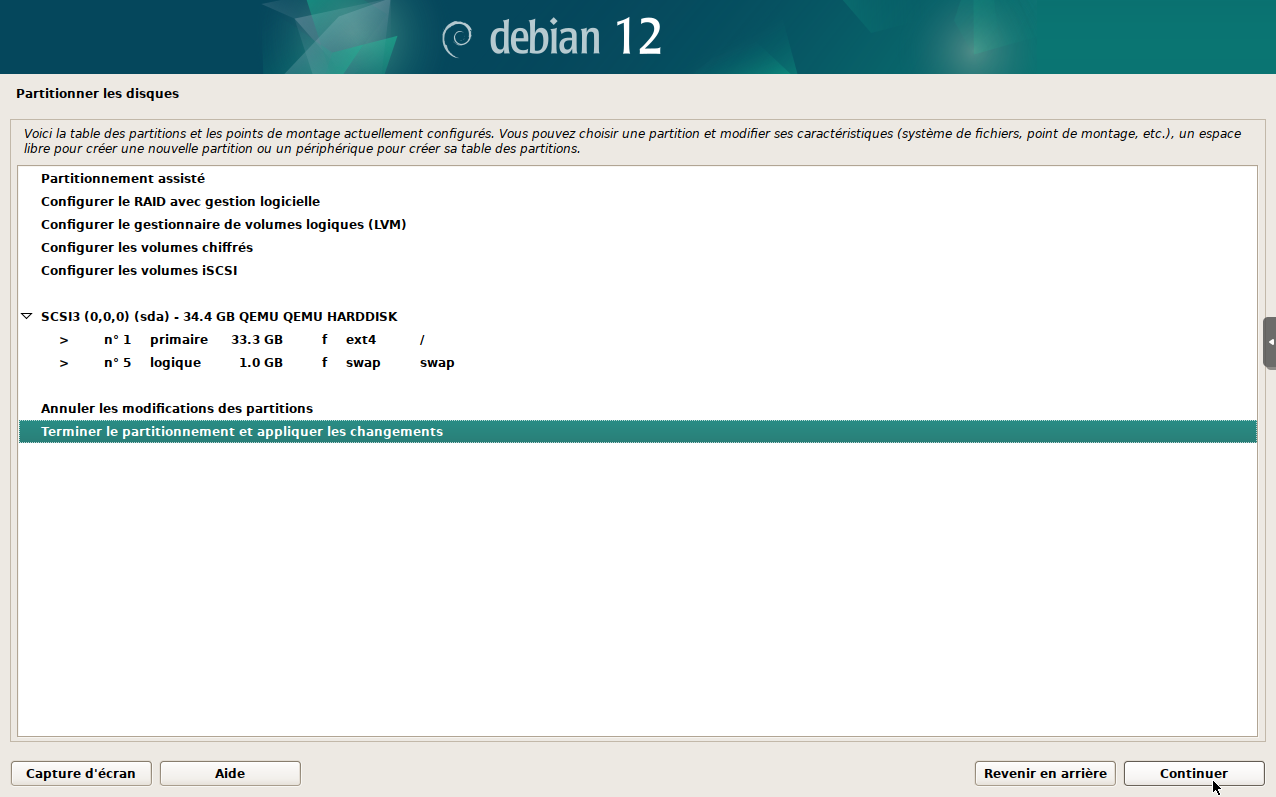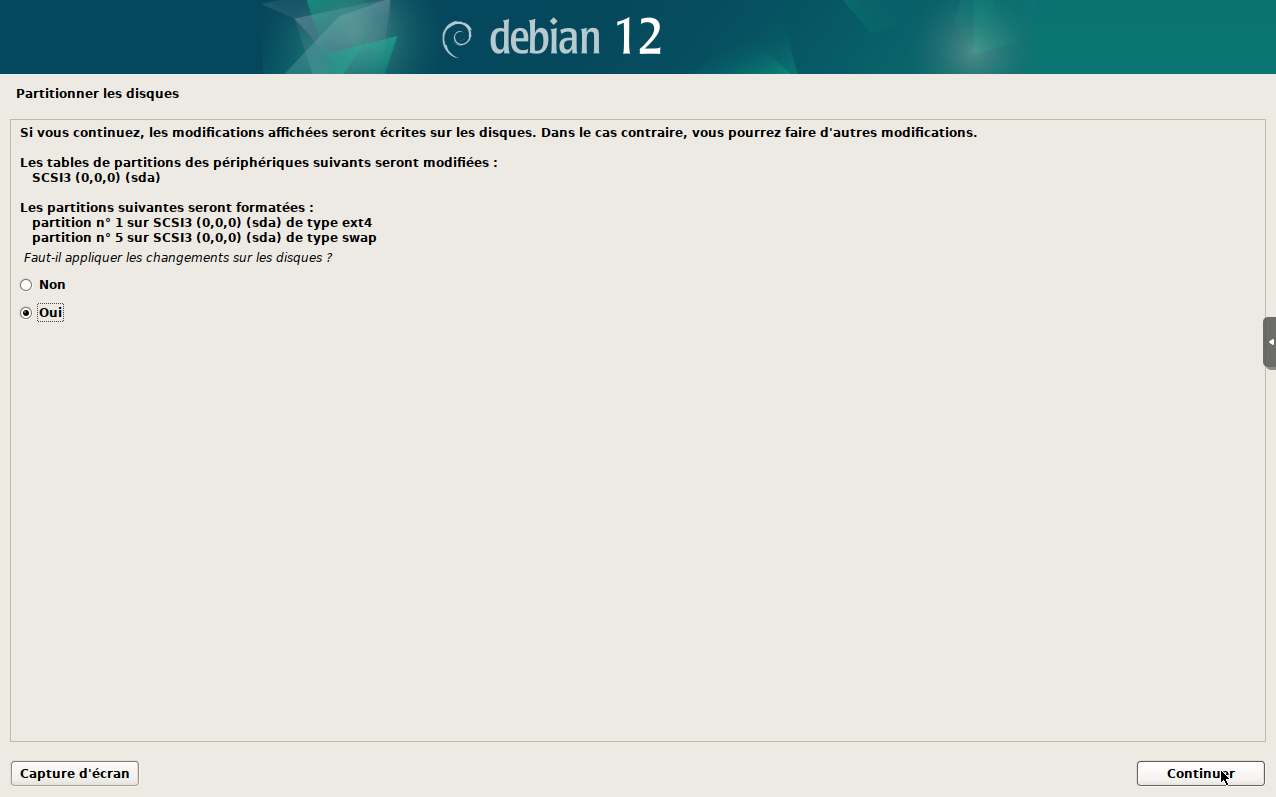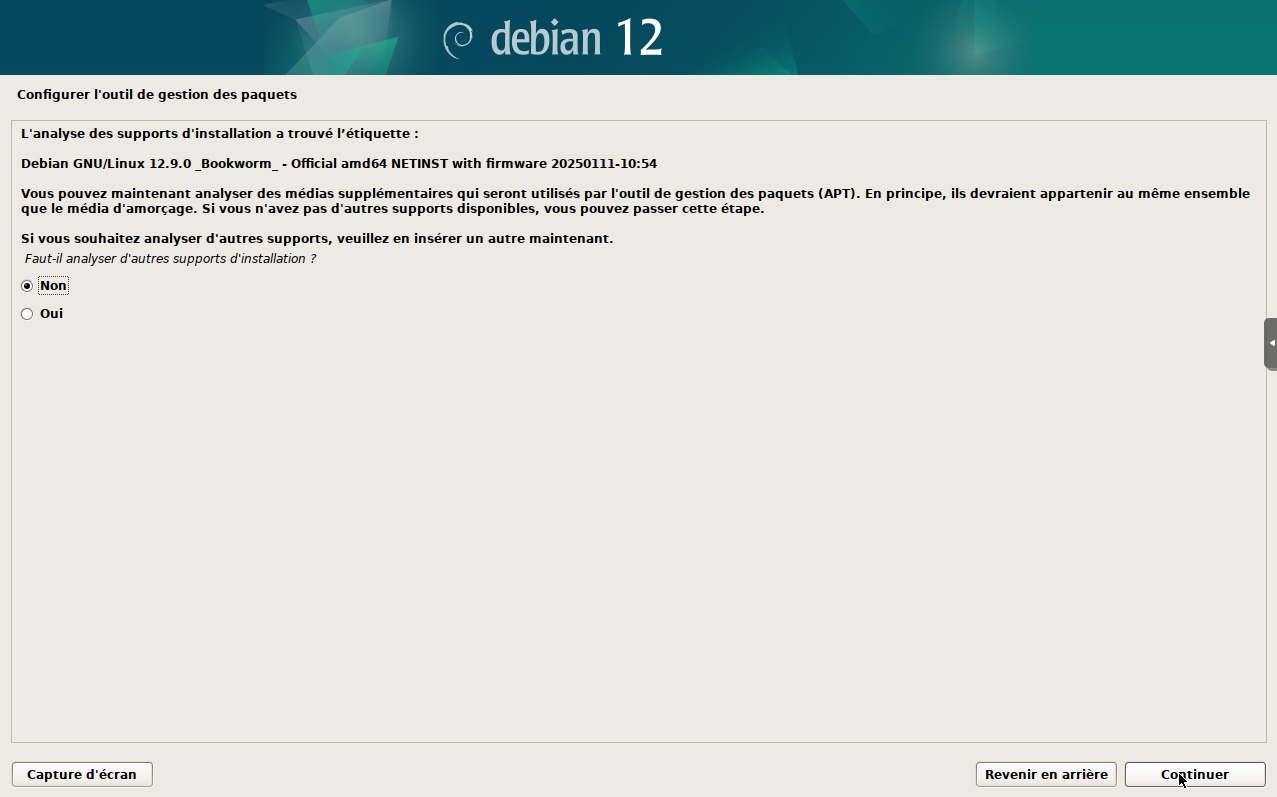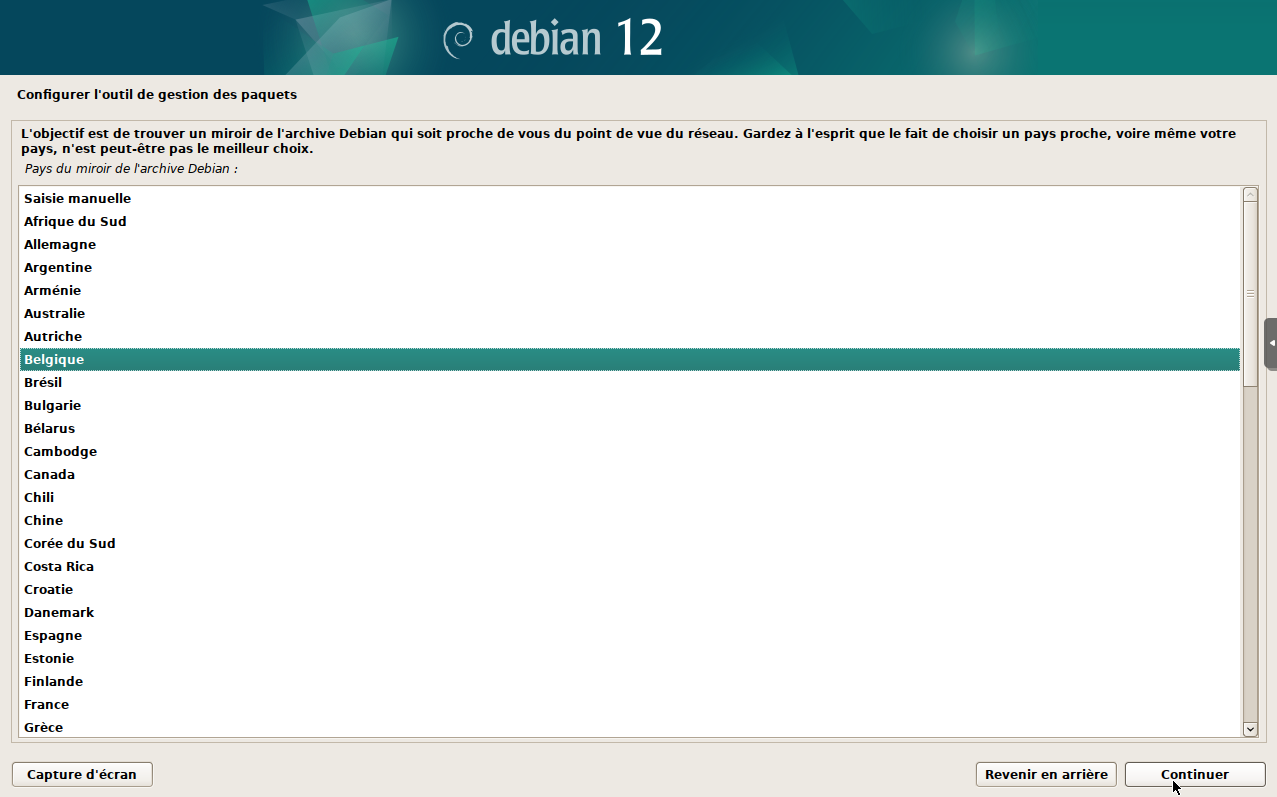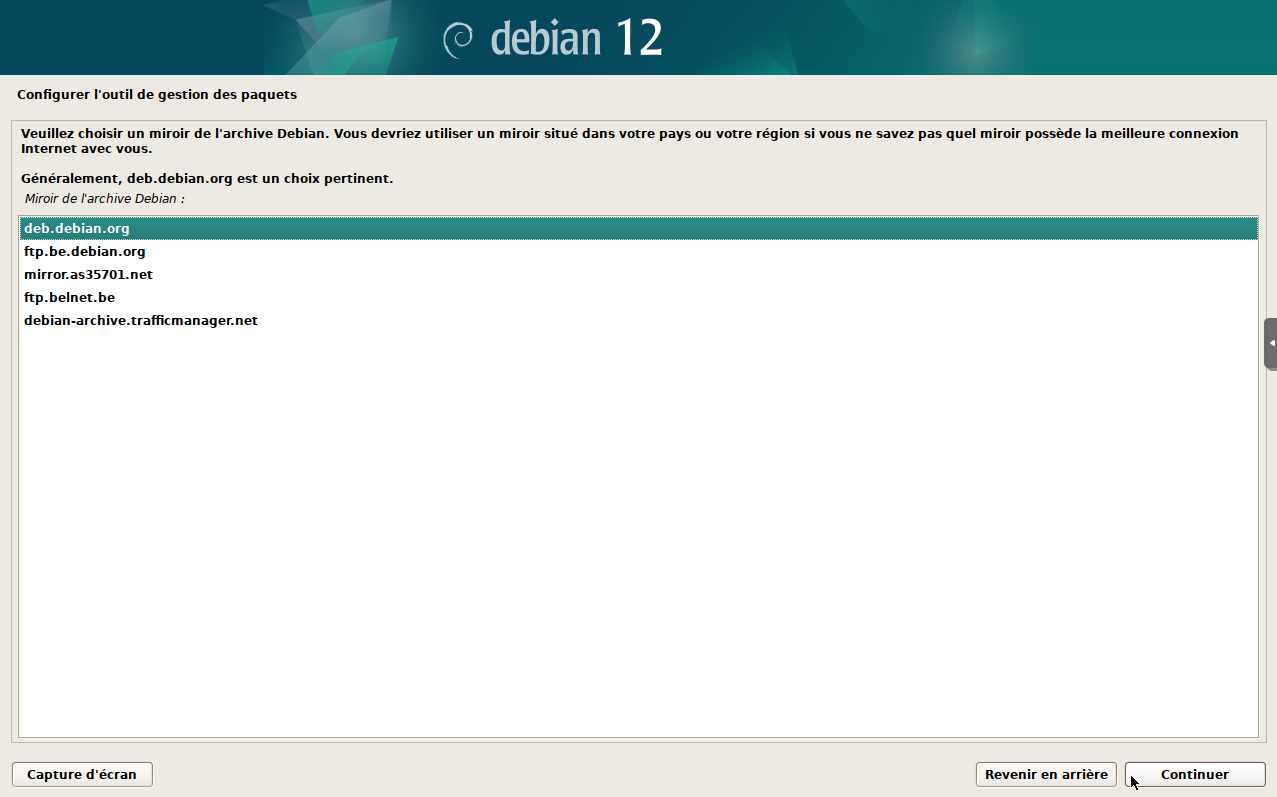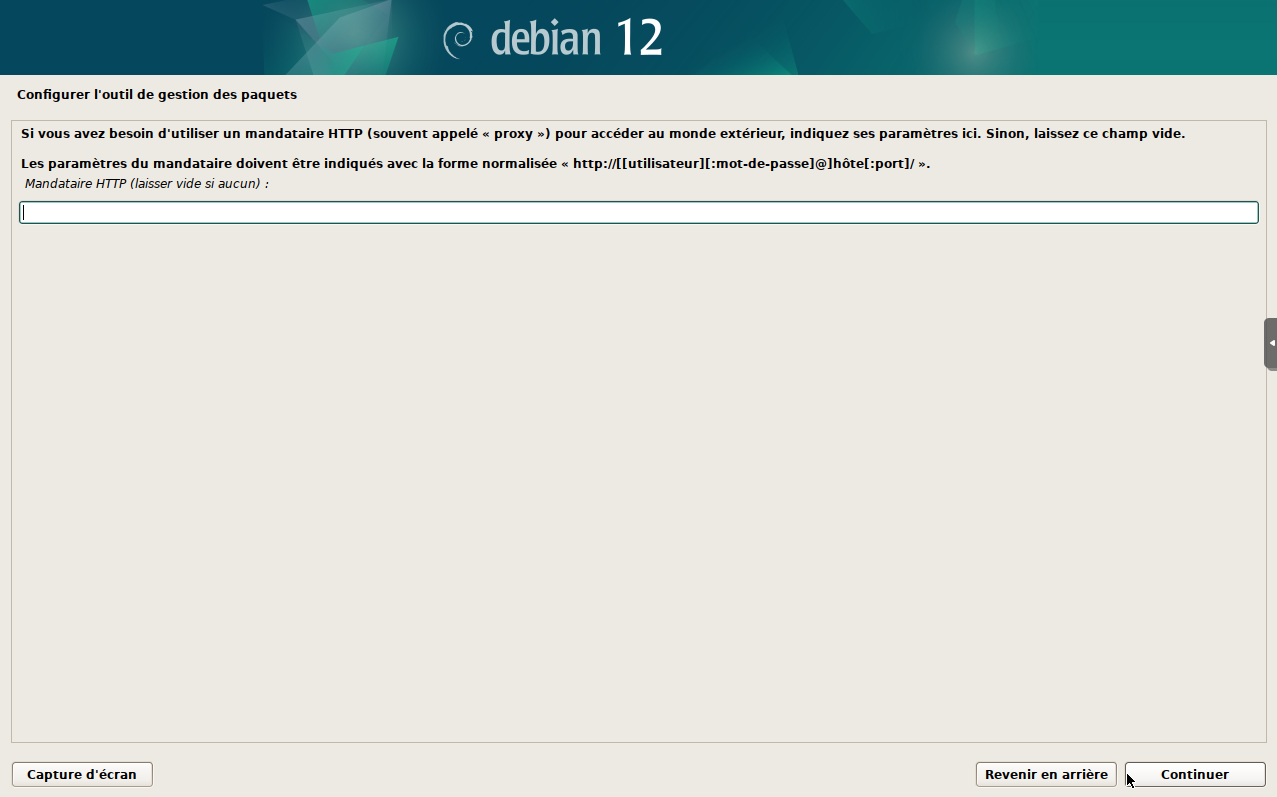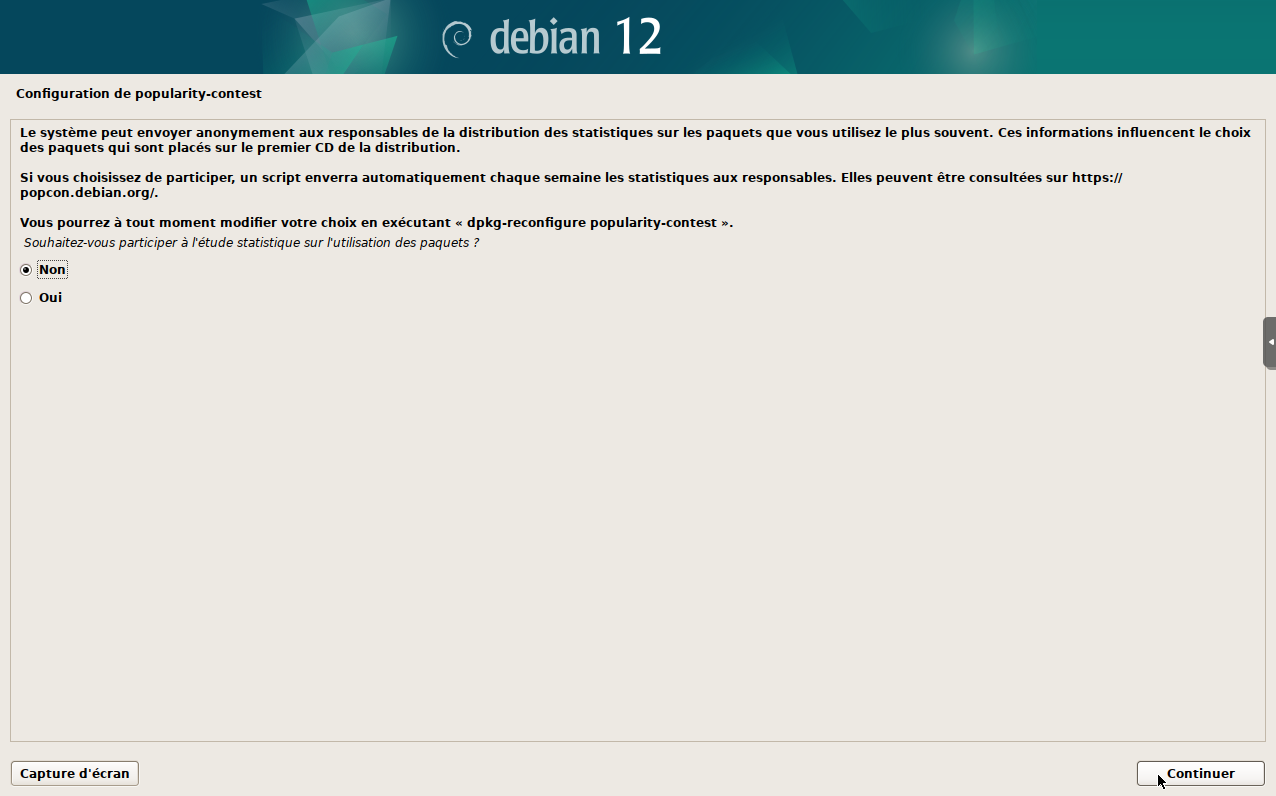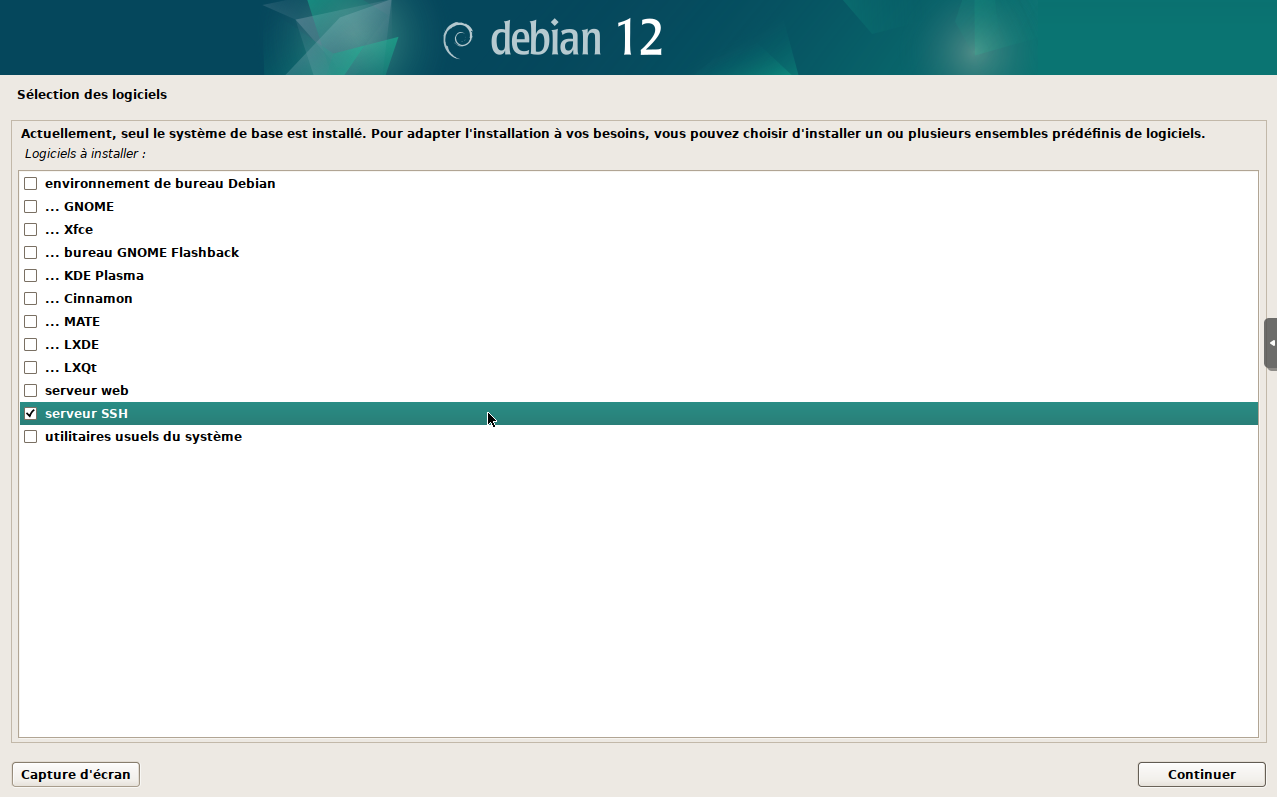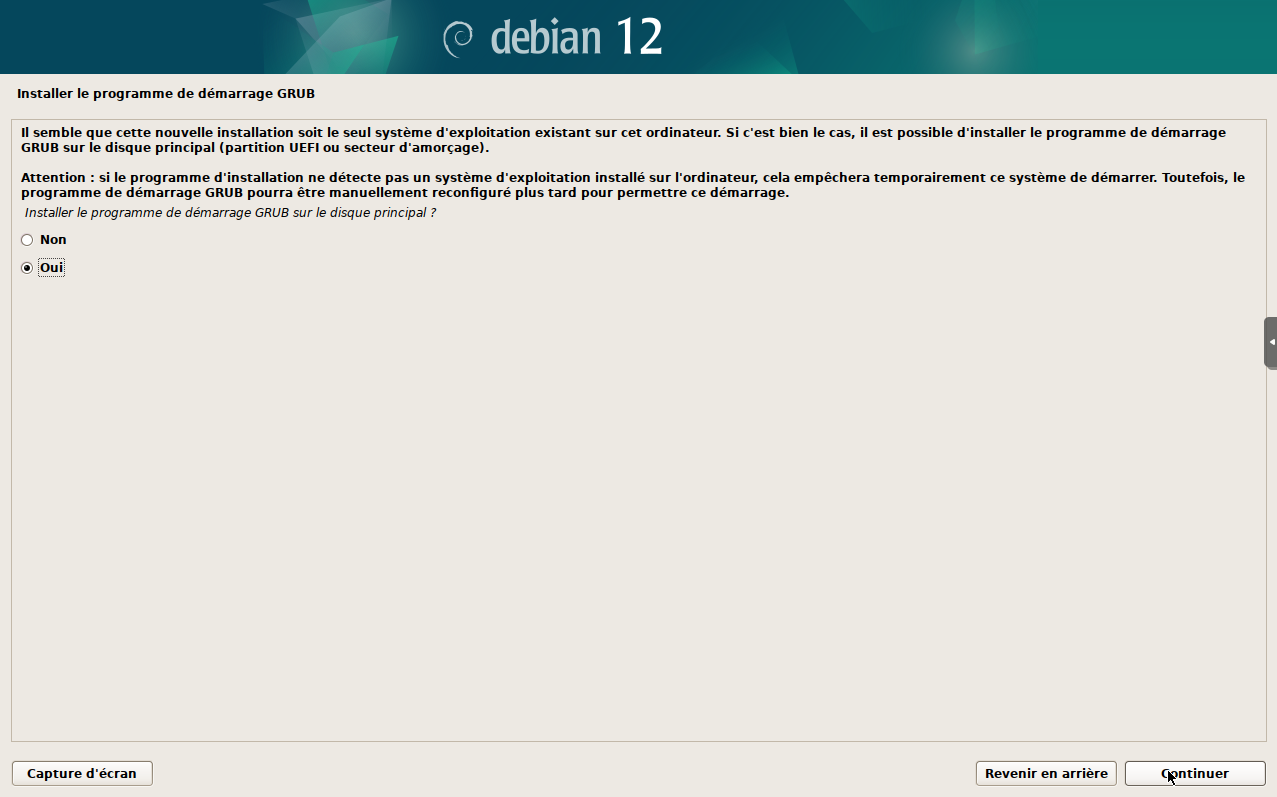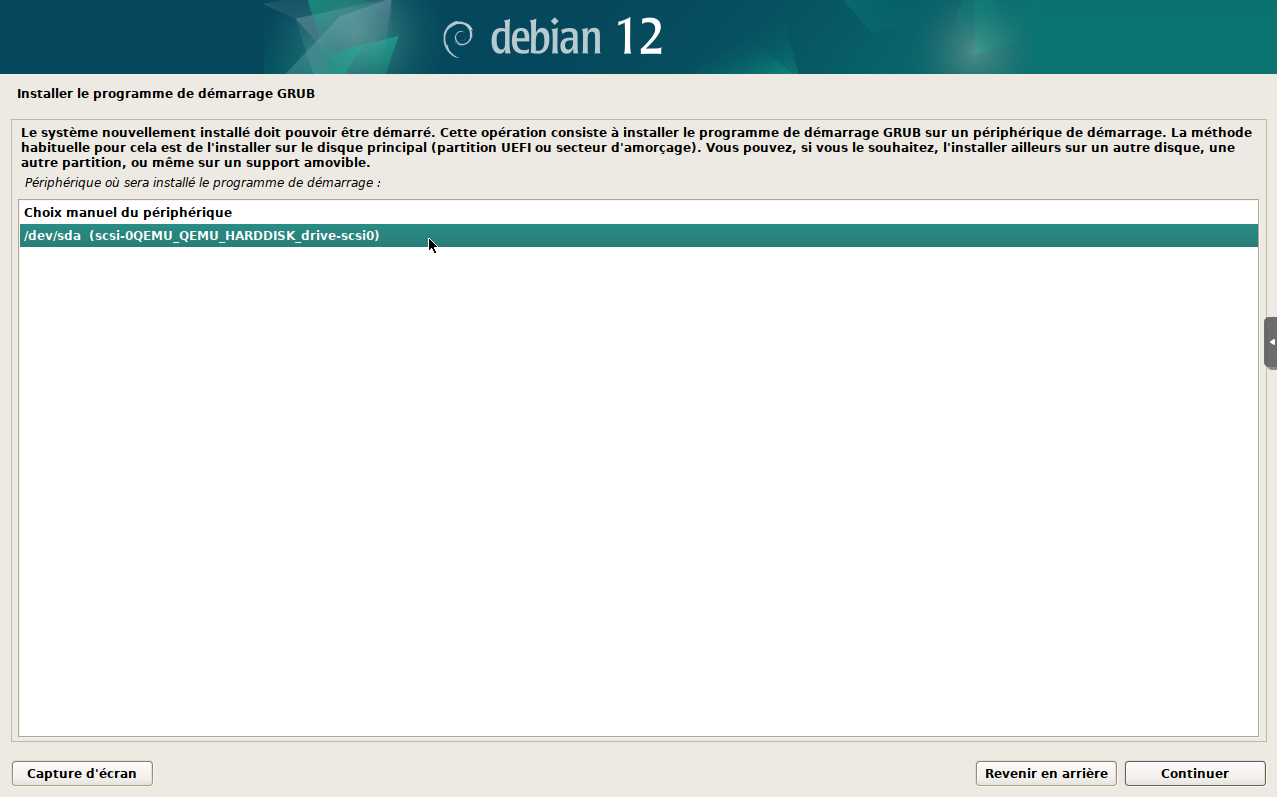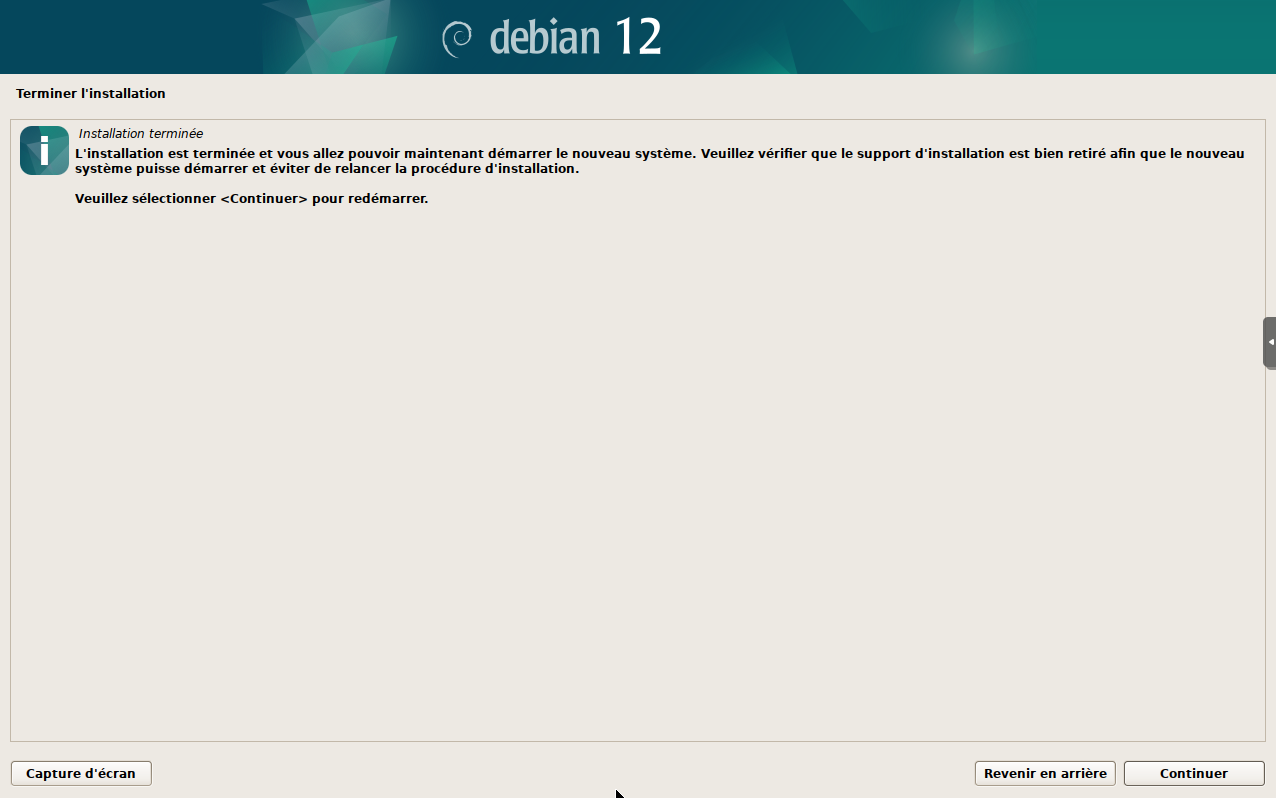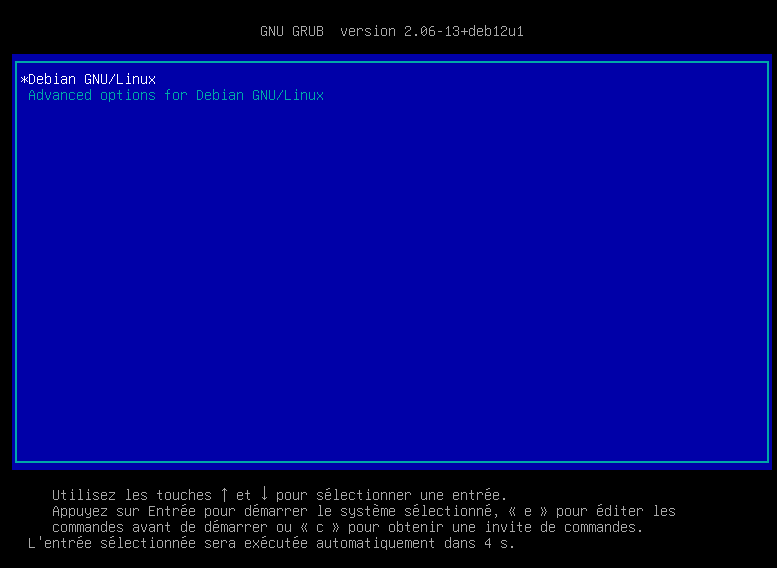Installing your Debian 12 server
As a first step, you can download Debian on https://www.debian.org/distrib/netinst
1. Select Graphical install :
2. Select your installation language :
3. Select your geographical area :
4. Configure your keyboard :
5. Give your server a name:
6. Enter a domain or leave blank if you don't have one:
7. Enter a password for the root user :
8. Create your first user :
9. Choose a login :
10. Choose a password :
11. Select partitioning Assisted - use an entire disk :
12. Then select the disk where Debian 12 will be installed:
13. Select the option All in one partition :
14. Select Complete partitioning and apply changes :
15. Confirm with Yes :
16. Select No :
17. Select the country in which the mirror is located:
18. Select a mirror, usually deb.debian.org is a good choice:
19. Enter a proxy, leave blank if you don't have one:
20. Choose whether or not you want to take part in the statistics study:
21. Uncheck all and leave only SSH server :
22. Install GRUB on your main disk:
23. Select your drive :
24. Installation complete :
25. Your server starts