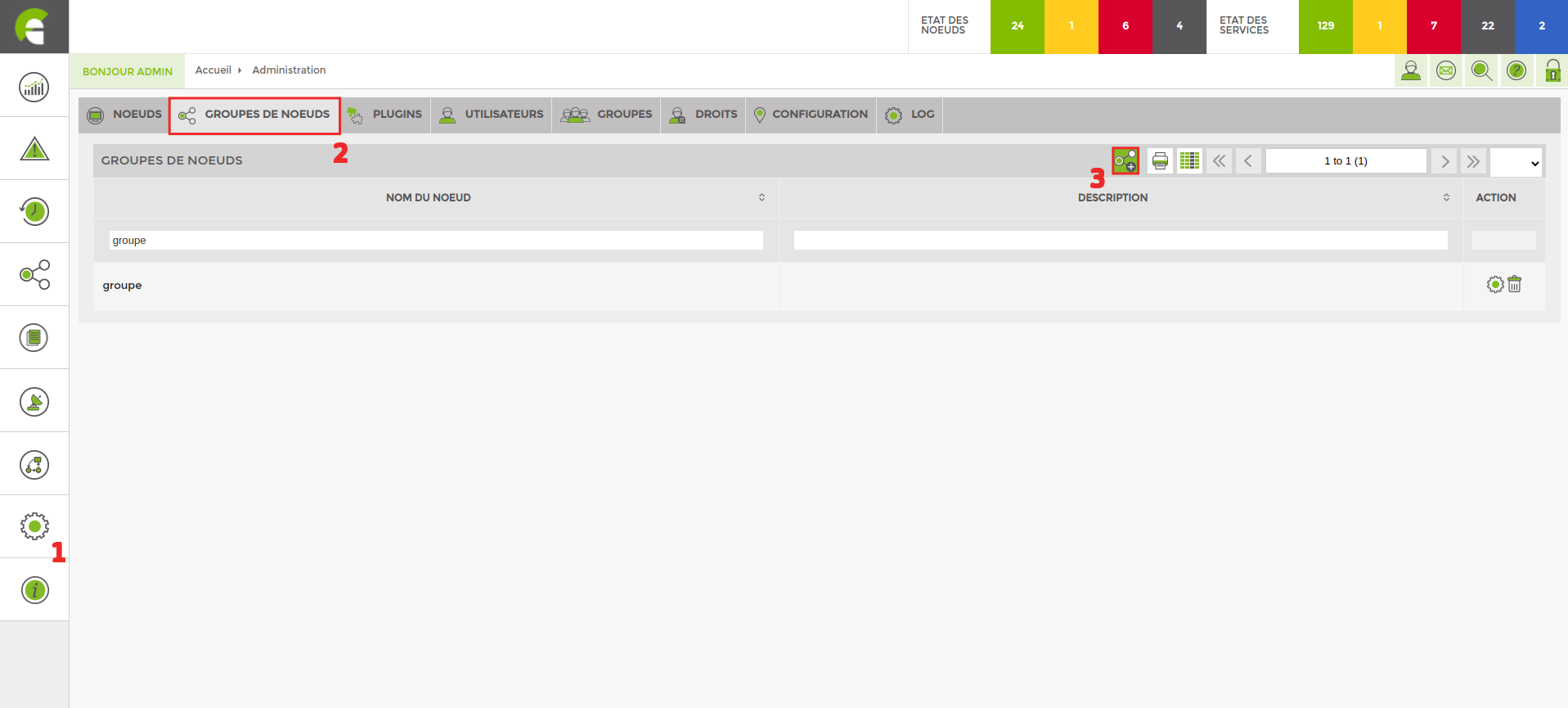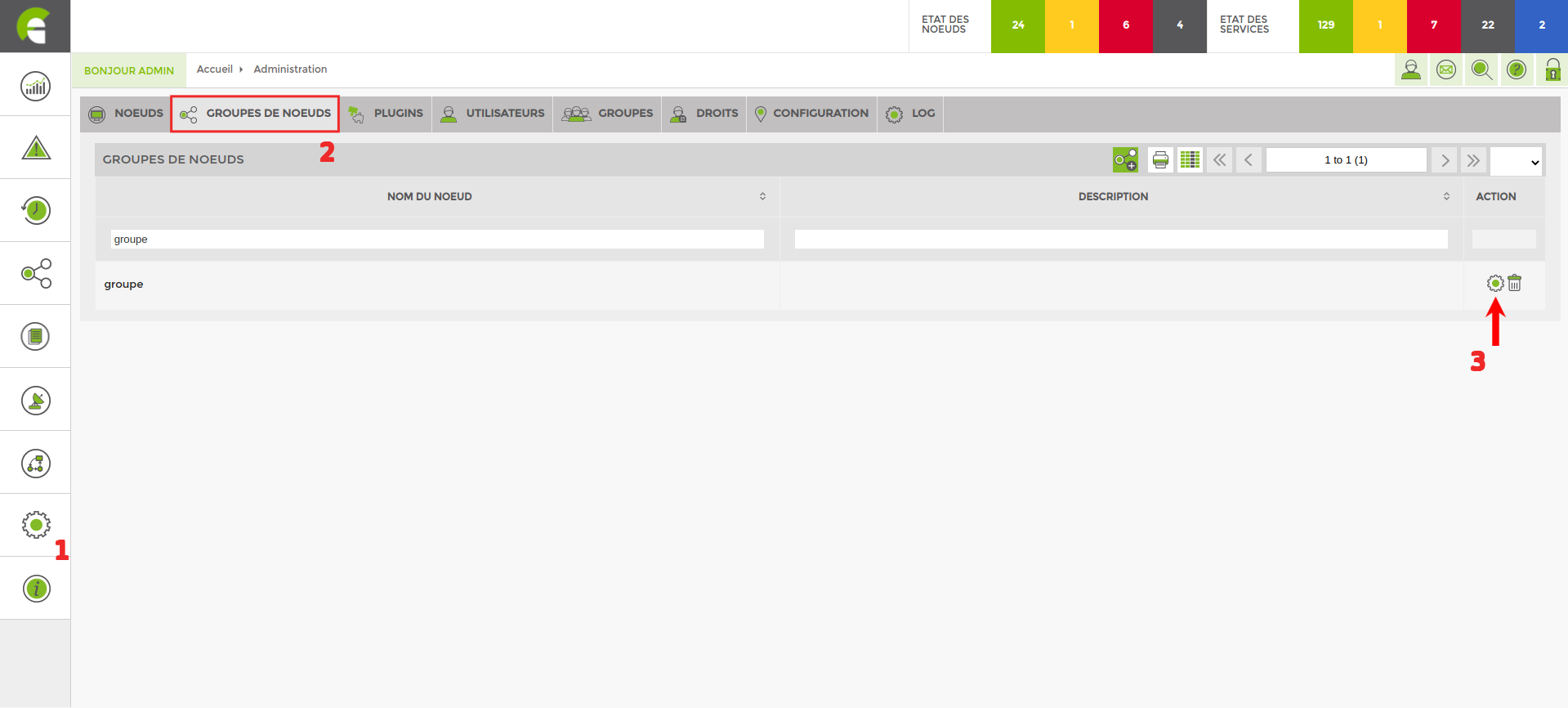Table of Contents
Node group management
Add a node group
In the left-hand side menu, click the « administration ».
Then « Groupe de noeuds » followed by the small button « Ajouter un groupe de noeuds » .
Define a name. You can add a group to a group. The description is optional.
Then « Ajouter ».
Modify a node group
In the left-hand side menu, click the « administration ».
Then « Groupe de noeuds » followed by the small button « Modifier un groupe de noeuds » .
Delete a node group
en/interface/gestion_groupes_noeuds.txt · Last modified: by q.george