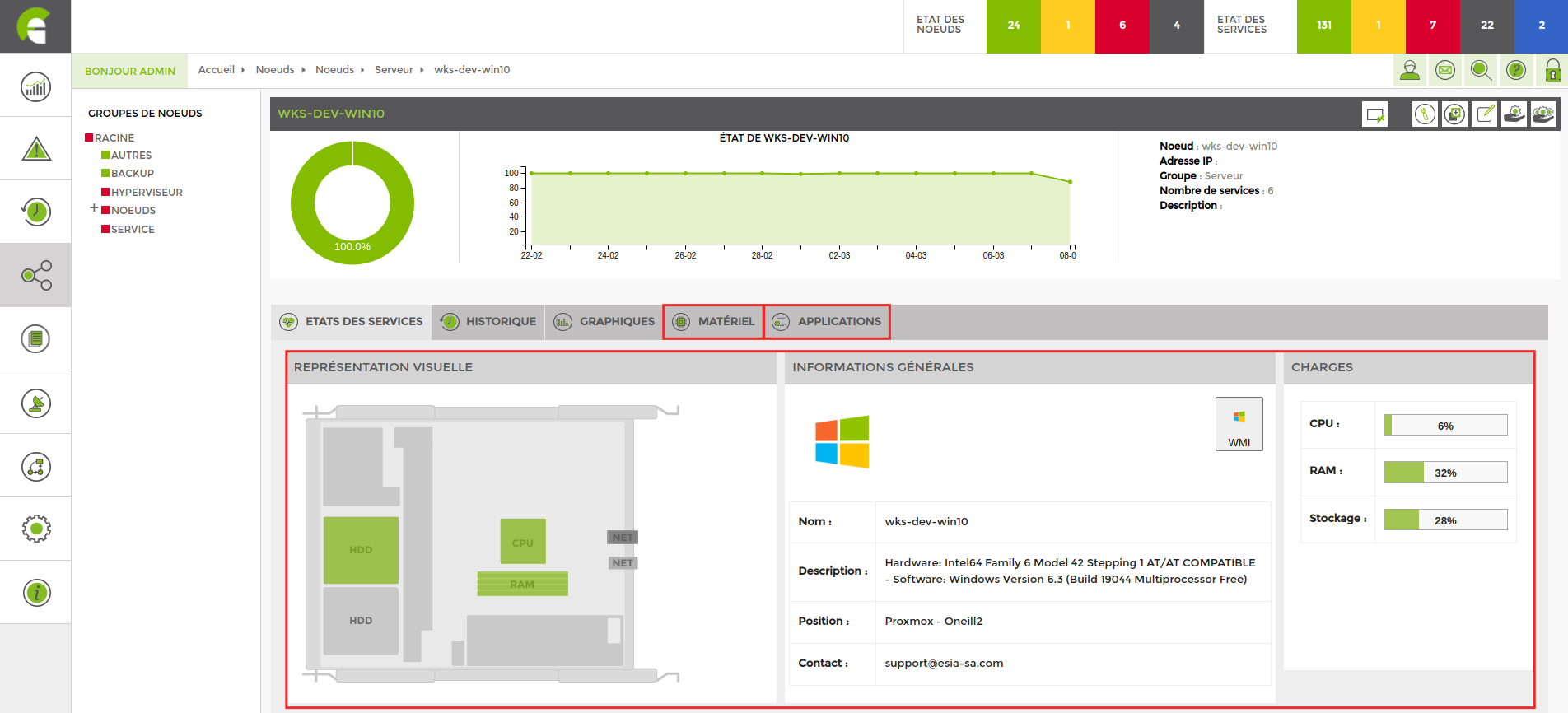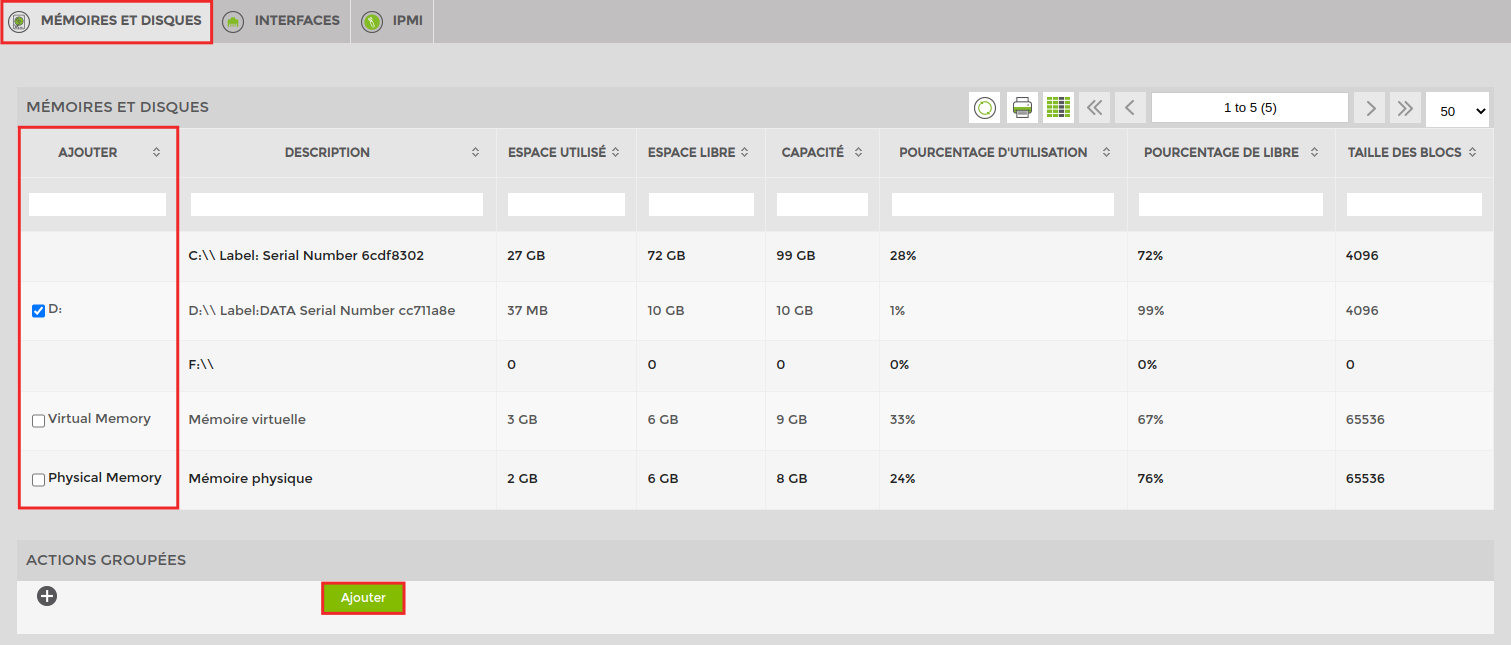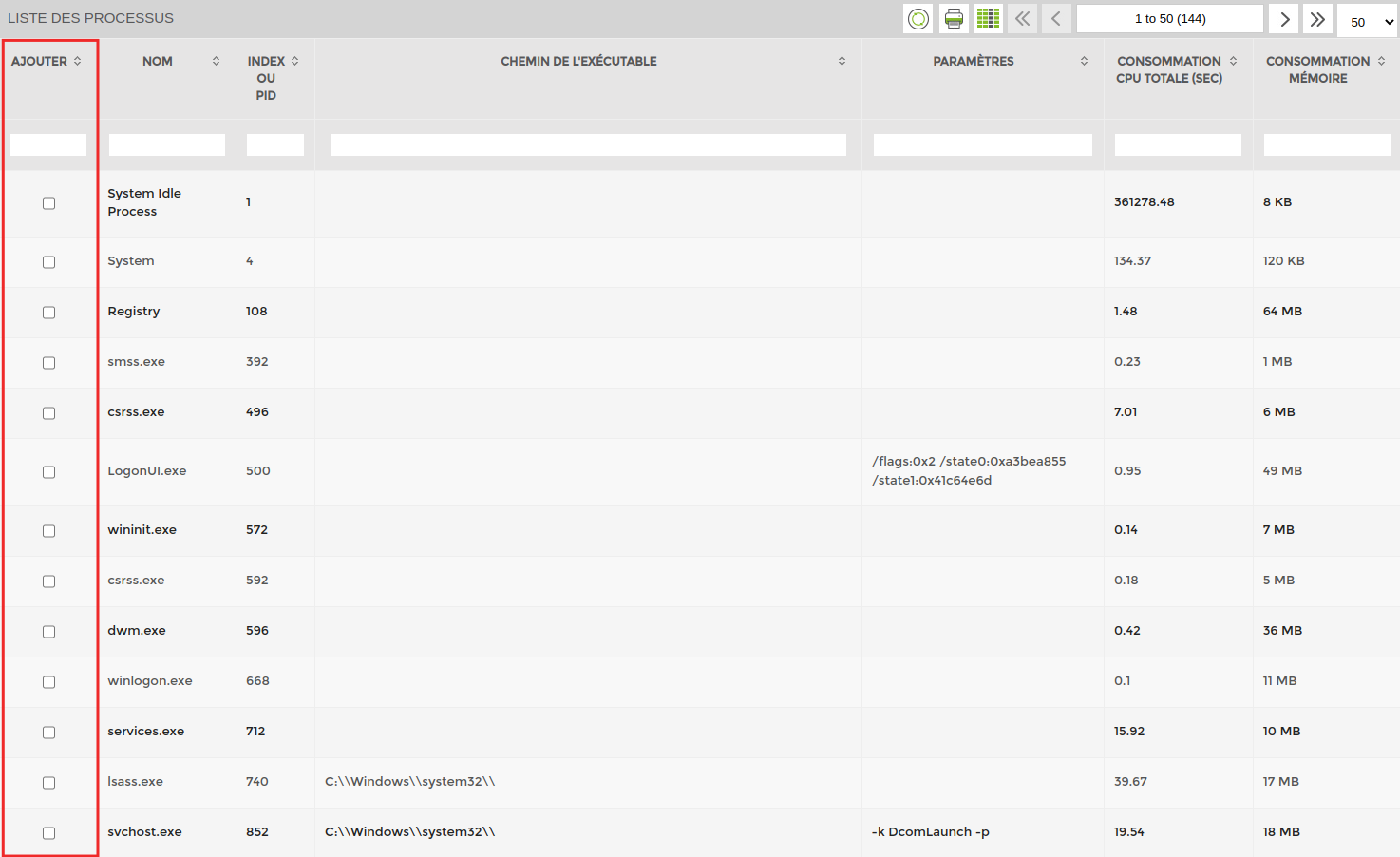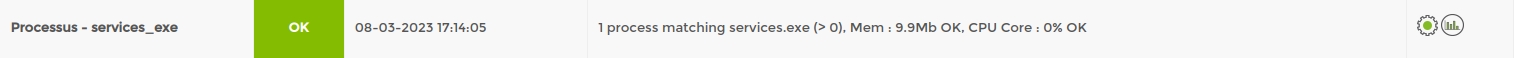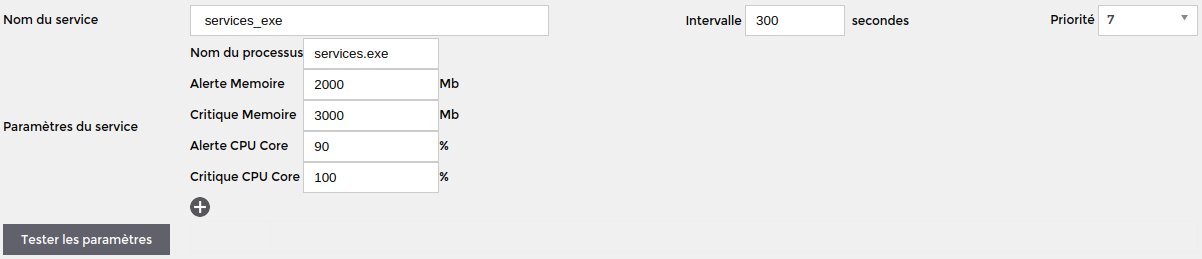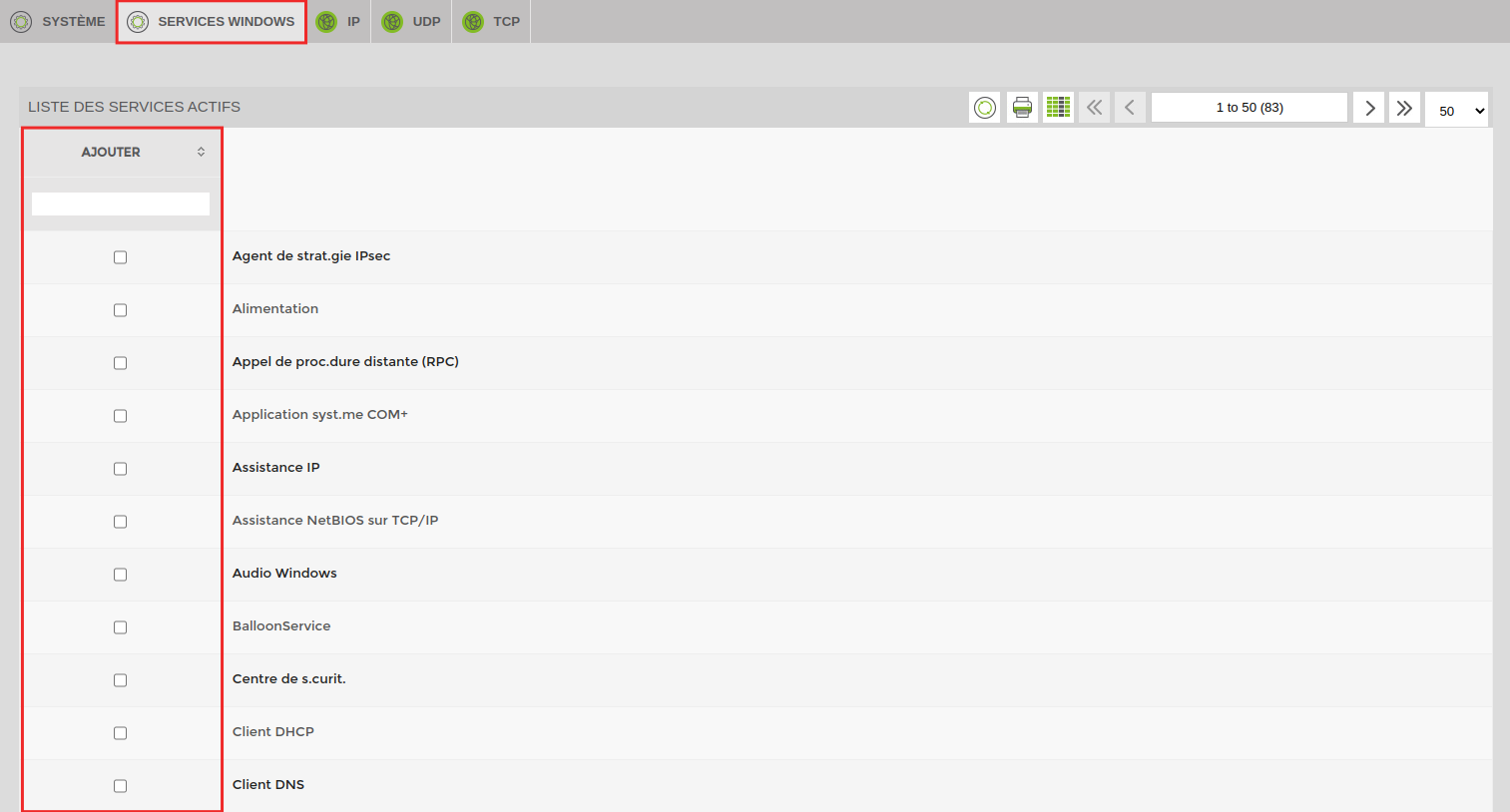Table of Contents
Server/NAS interface
General
In addition to the information found on the General page of a node, the page for devices such as servers, NAS and other elements of the same type will have the following elements.
This page provides you with a visual representationgeneral general information and the loads (CPU, RAM, storage).
Hardware
In the « matériel » From « mémoire et disques »This tab groups together all the hard disks and other peripherals connected to the device. This is also where you can add them for monitoring.
Don't forget to click on « ajouter » at the bottom of the page.
Application
System
In the tab « application » then « système » tab, you will find information about the system.
Further down you can see the list of processes currently running. This is also where you can add them for supervision. Don't forget to click on « ajouter » at the bottom of the page.
Service example
- Checks that the service is running correctly
- Checks the amount of memory being used
- Checks the CPU load
You can change the minimum and maximum threshold in the service parameters.