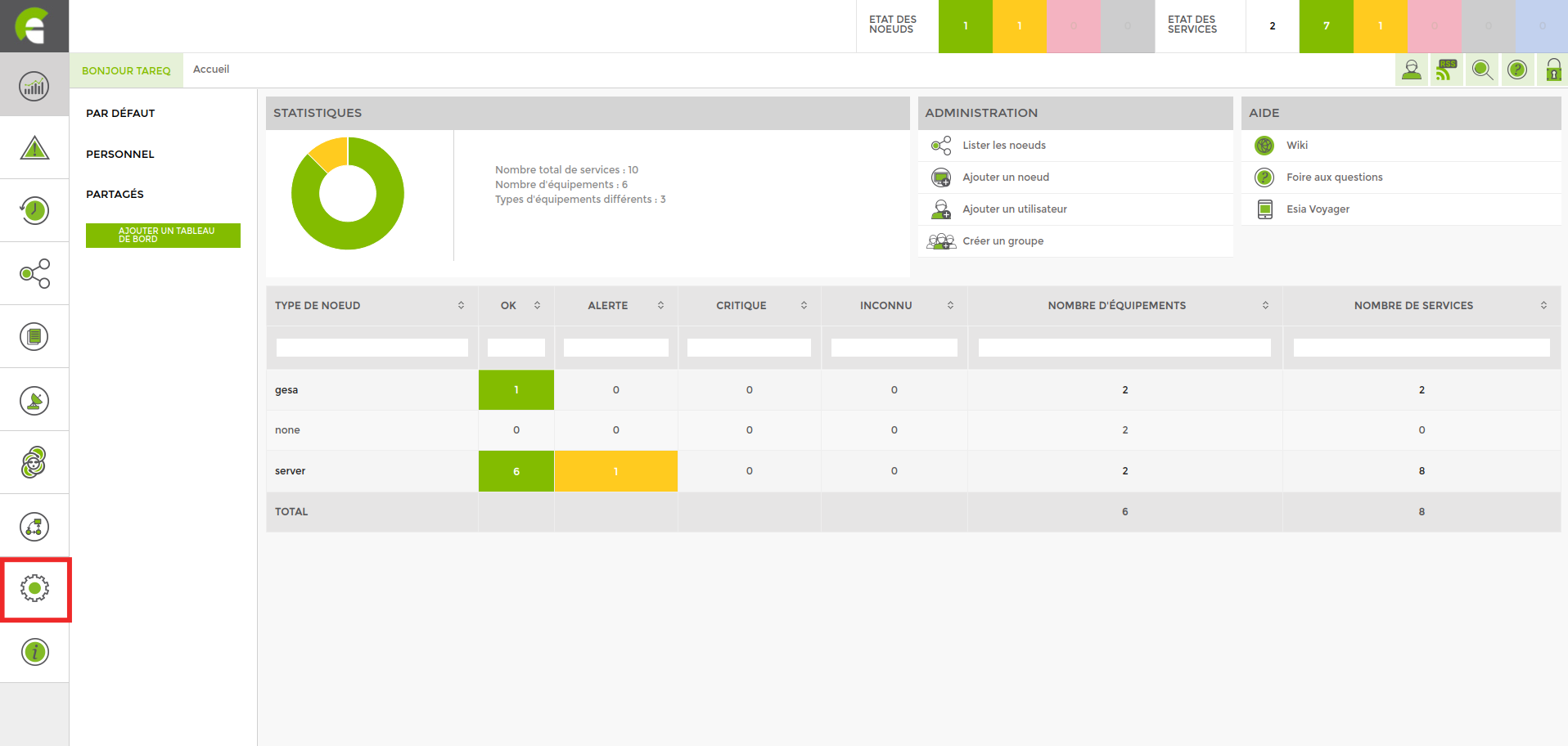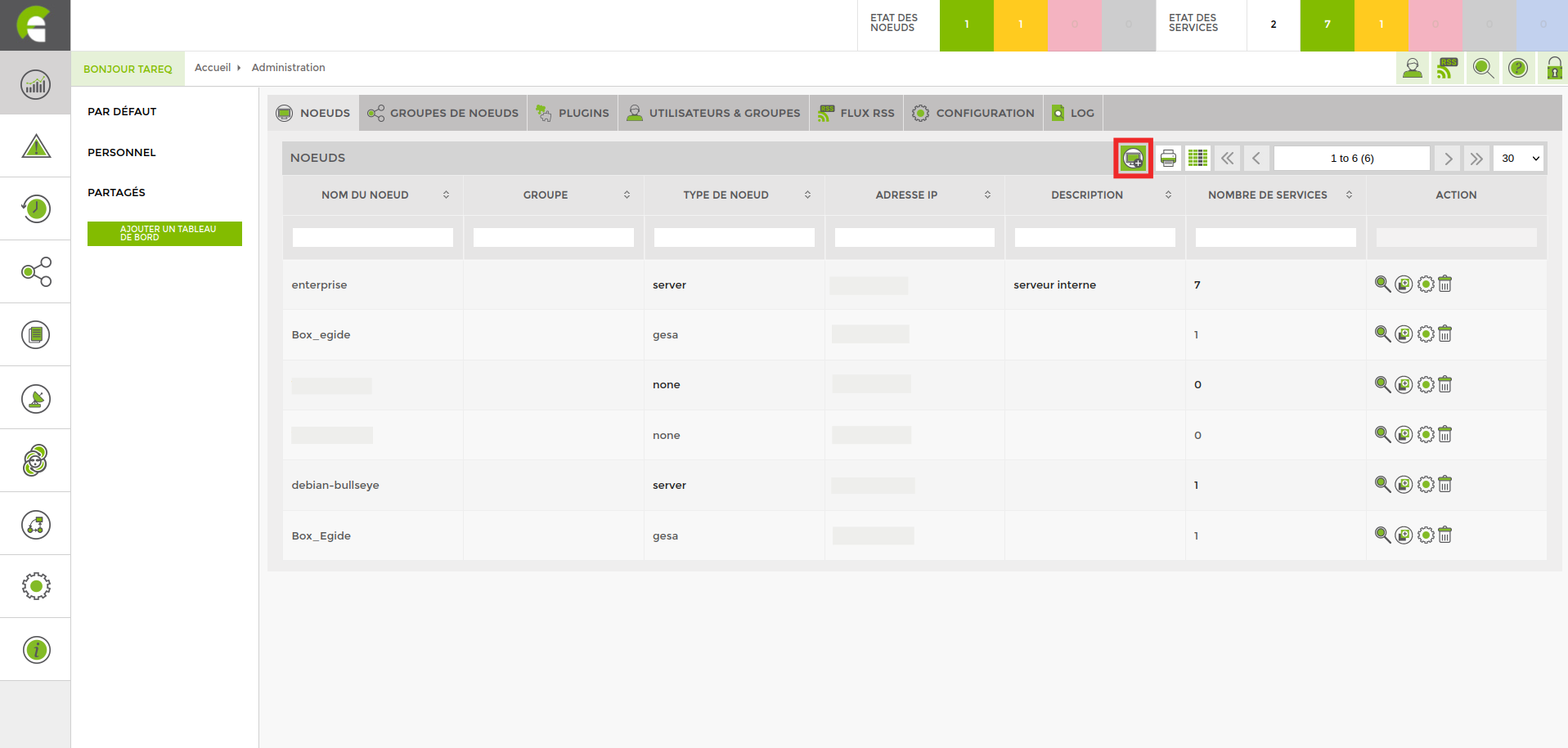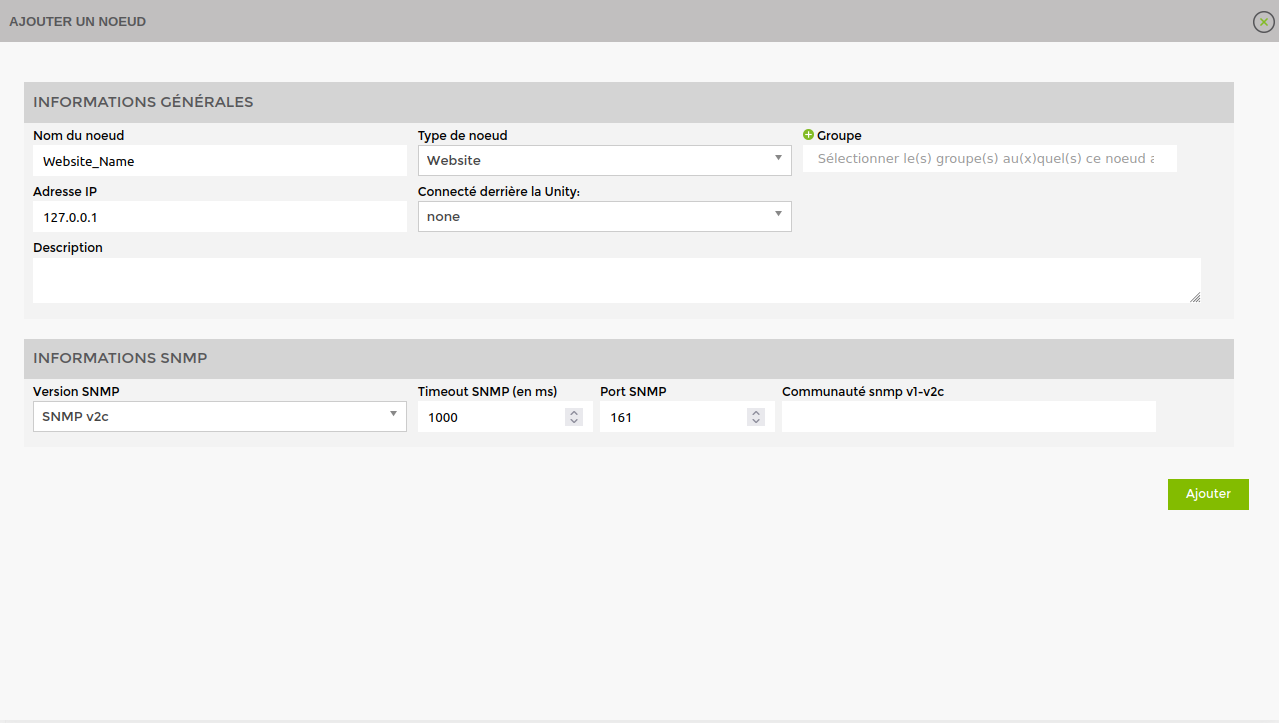Website
In the Esia interface, click on the “Administration” menu.
You will find yourself on the NOEUDS tab, where you will find the list of your nodes.
Click on the “Add a node” icon, which will take you to the node configuration window (as shown in the image below).
Fill in your configuration data. Don't forget that the “Node type” must be filled in with “website”.
Then click on “Add”.
On the next page, enter the URL of your website, then click on “Save”.
This completes the configuration of your website. An example of how your website might look is as follows: