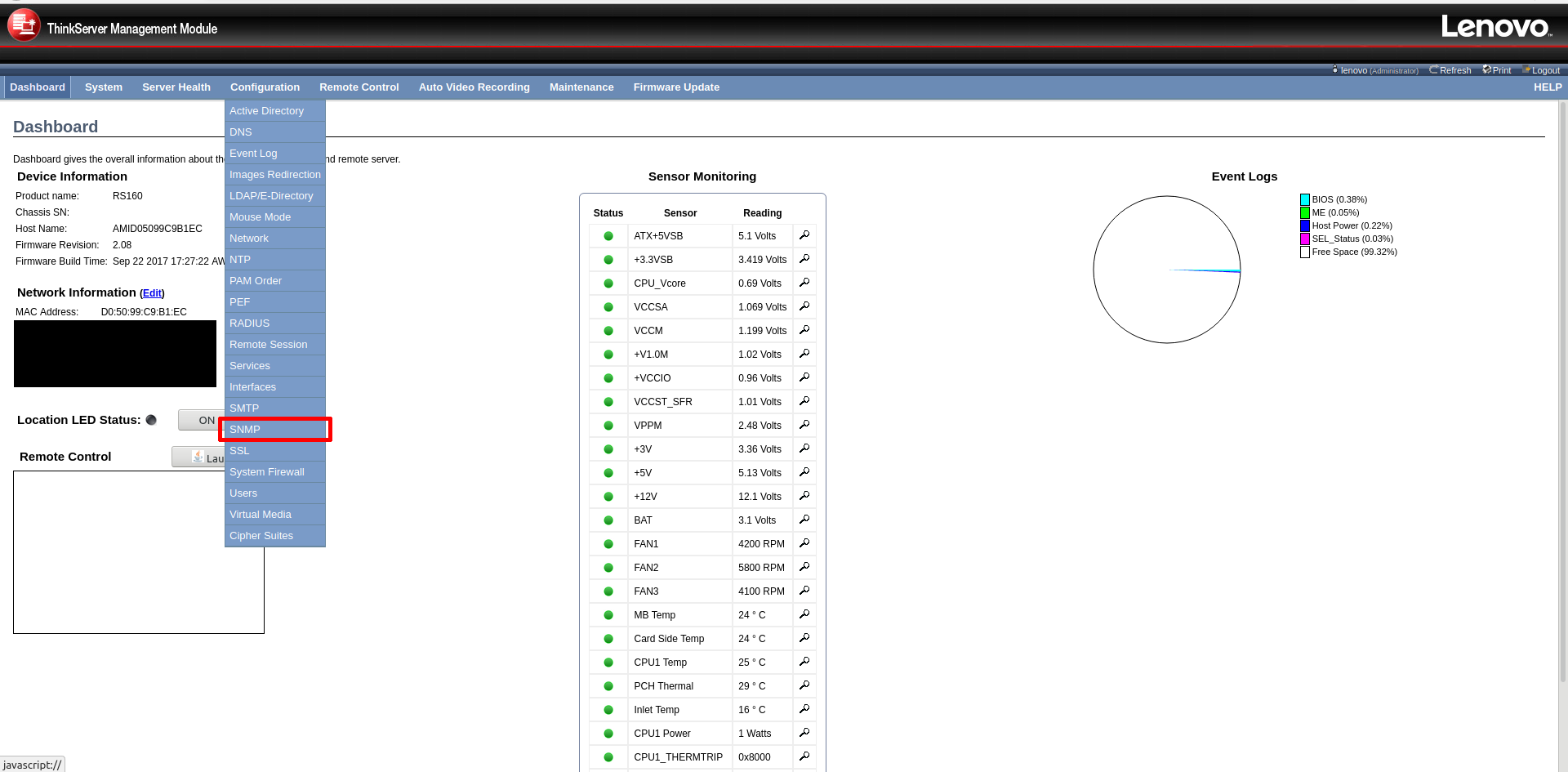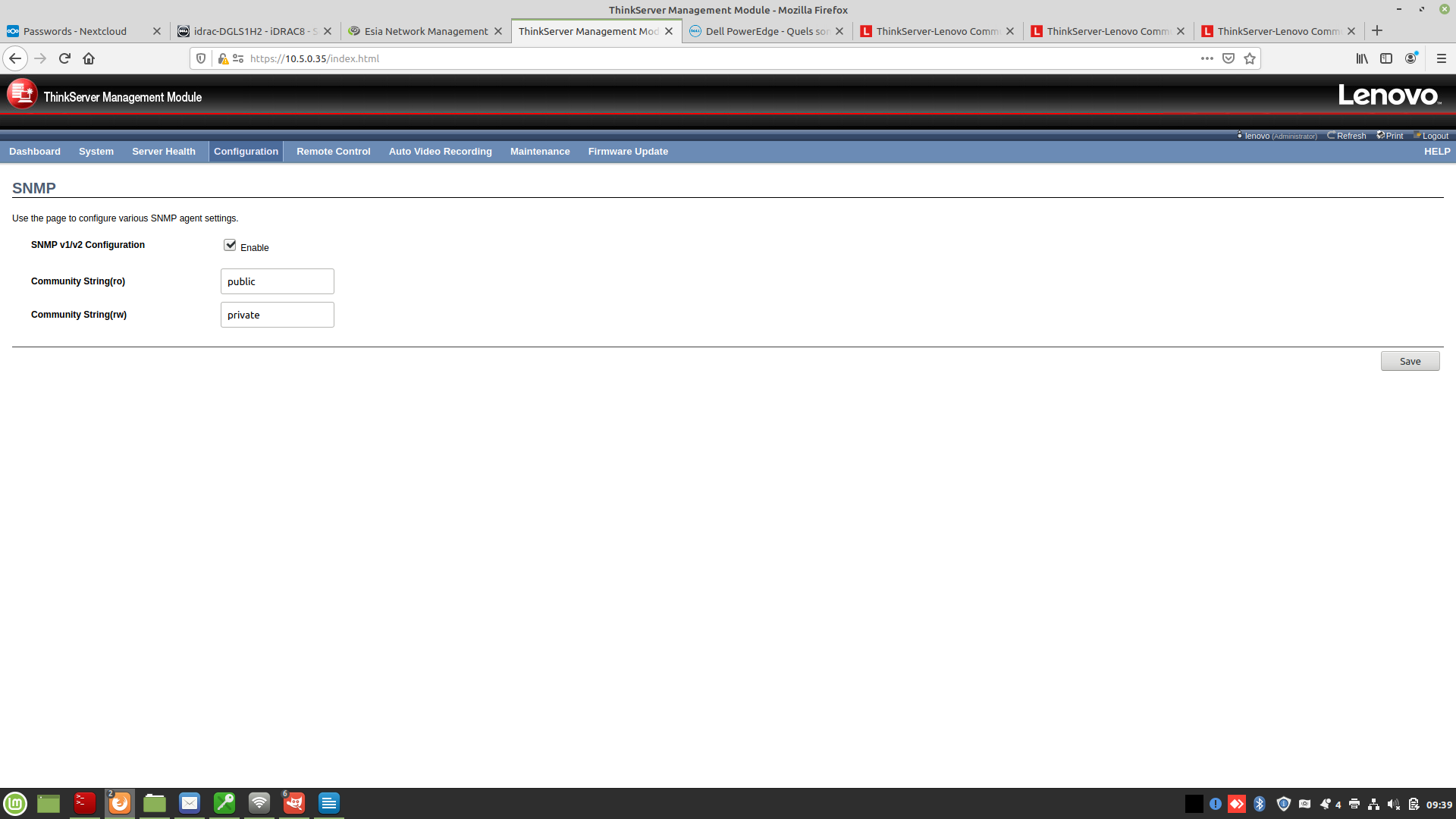Lenovo Thinkserver BMC
To enable SNMP on your Lenovo Thinkserver BMC card, connect to your server management web interface.
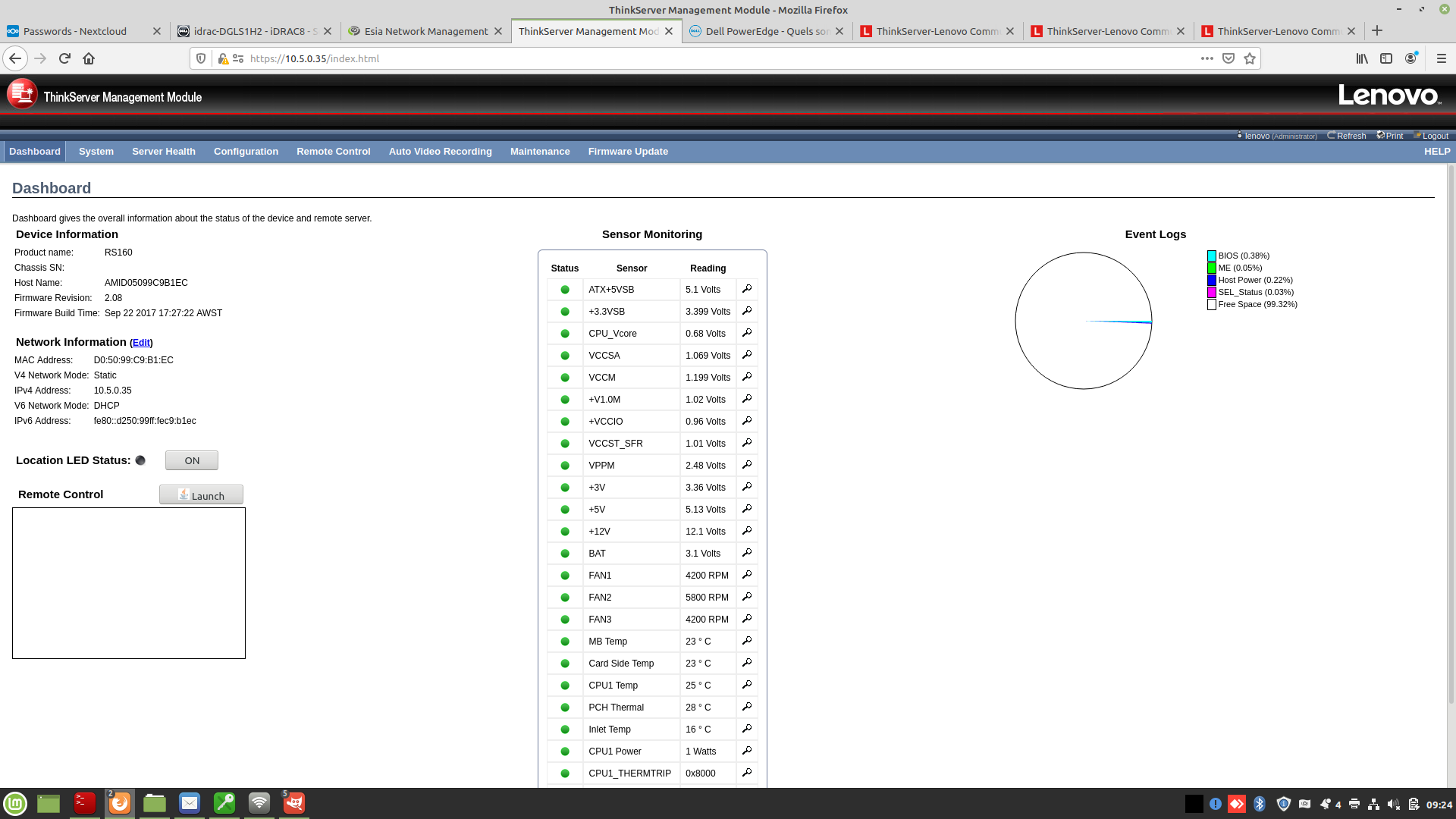
Then click on “Configuration” in the top menu bar. A drop-down menu will appear and at the bottom you will find a link called “SNMP”. Click on it.
Once the SNMP configuration page appears, tick the “Enable” box and then enter your read-only and read-write communities.
In the example below, we have entered private and public. You should change the names of the communities for obvious security reasons.
Once this is done, click on “save” to save your configuration. A pop-up will appear telling you whether or not the save was successful. Then the page will reload.
It is normal for the community fields to become empty again.
You can now add to ESIA your Lenovo THinkserver the associated pattern named: “default_snmp_lenovo” or default_gesa_snmp_lenovo“.