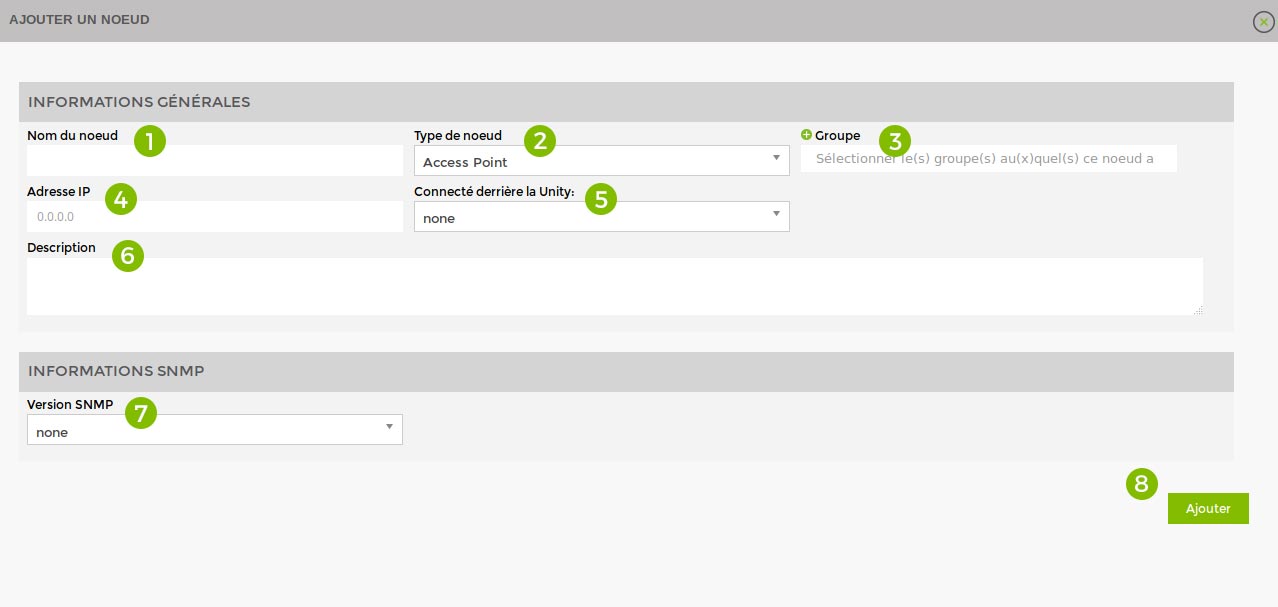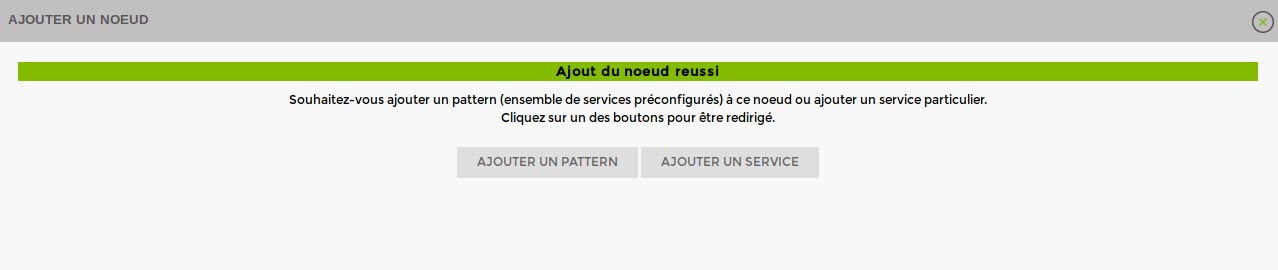Adding nodes manually
Adding nodes manually
You can add a new node via :
The following window appears:
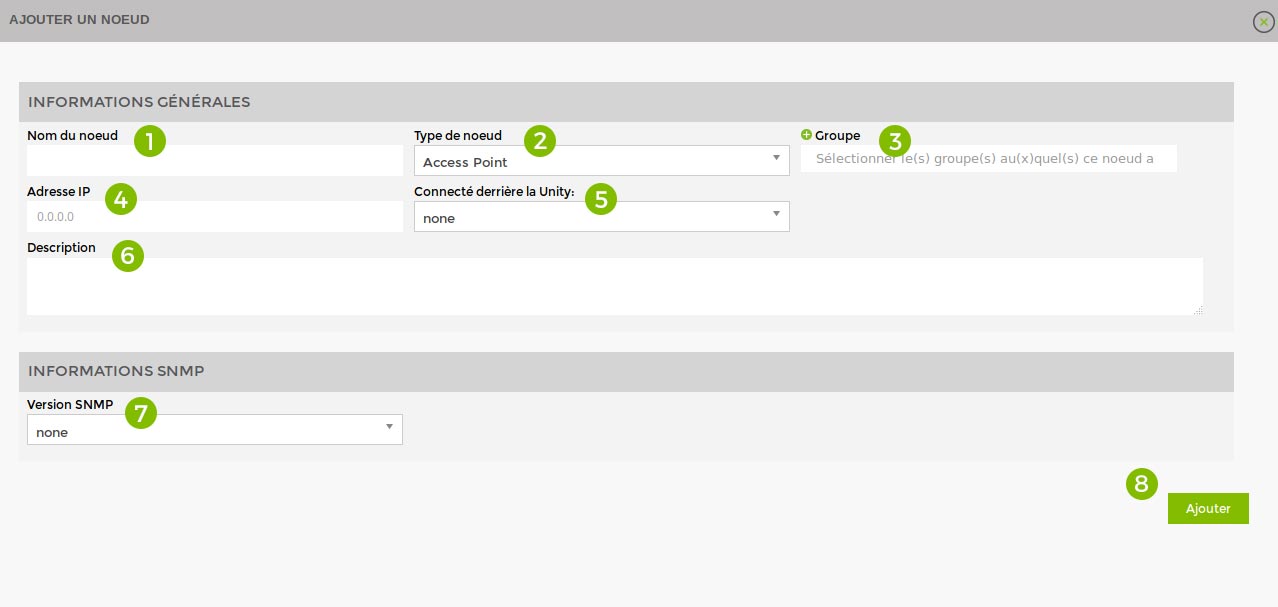
Fill in the following fields:
* Optional
Give the node a name
Choose the type of node
Link it to a node group
Specify IP
Specify the linked Unity (If required)
Give a description
Click on “Add
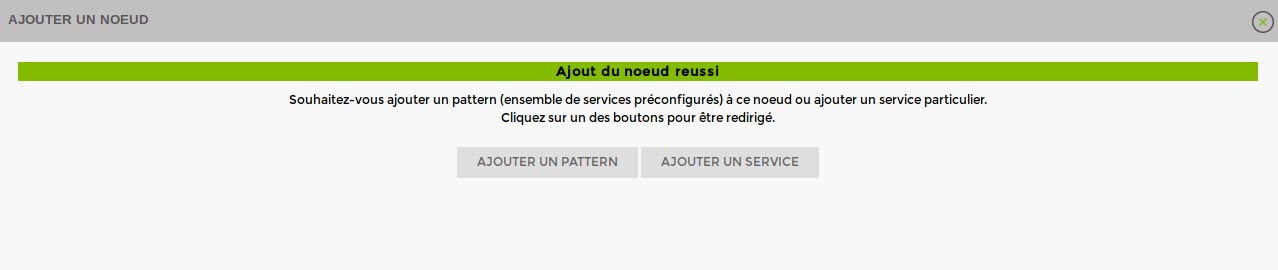
You can then Add patterns or Add services.
Node administration
You can find all the settings for your nodes via the “administration” tab. 
Specifications by hardware
If you do not have Unity, please ensure you choose the check_icmp plugin and not gesa_icmp (for example).
Access Point
Camera
| For any camera |
| Camera availability (PING) | GESA_ICMP |
Evision
| For each Evision |
| Add the | GESA_ICMP |
Firewall/Router
| Depending on the brand of firewall |
| Clavister | default_gesa_snmp_clavister |
| Cyberoam | default_gesa_snmp_cyberoam |
| Fortinet | default_gesa_snmp_fortinet |
| Fortigate | default_gesa_snmp_fortigate |
| Stormshield | default_gesa_snmp_Stormshield |
| Watchguard | default_gesa_snmp_watchguard |
| For all others |
| Add the plugin | GESA_ICMP |
| And activate the interfaces | Via the web interface (see Special features of the switch, router and access point interface) |
Printers
| For any printer |
| Printer availability | GESA_ICMP |
| Consumables | GESA_SNMP_PRINTER |
NAS
| Patterns for the following brands |
| QNAP | default_gesa_nas_qnap |
| Seagate | default_gesa_nas_seagate |
| Synology | default_gesa_nas_synology |
| Patterns for other NAS |
| Linux | default_gesa_linux_server |
| Windows | default_gesa_windows_server |
PC
PDU
| For any PDU |
| PDU availability (PING) | GESA_ICMP |
| Brand-specific patterns |
| Raritan | default_gesa_snmp_raritan |
Server
| Available patterns |
| For a Linux server | default_gesa_linux_server |
| For a Windows server | default_gesa_windows_server |
Virtual server
| Available patterns |
| For a Linux NAS | default_gesa_linux_server |
| For a Windows NAS | default_gesa_windows_server |
Switch
Telephone
| For any IP telephone |
| Phone availability (PING) | GESA_ICMP |
UPS
| For any UPS |
| UPS availability (PING) | GESA_ICMP |
WiFi controller
en/intro/ajout_noeud_manuellement.txt · Last modified: by q.george
 .
.
![]()